How Do I Encourage Post-Op / PES Feedback?
Getting feedback is simple, if you set up routine reminders, you should automatically receive Patient Experience Surveys from patients, requiring little effort on your part.
Summary – What’s the quickest and easiest way to get patients to fill in your Patient Experience Survey? Mention the Patient Experience Survey to your patients when you see them saying they will receive a link to a survey, and place the link to the survey on your bill.
To see all the information on ANZCA CPD Patient Experience Surveys please visit our complete summary page available at https://anaestheticgroup.com.au/anzca-cpd-patient-experience-survey/
How many should I receive?
On our last check, the average Anaesthetist member receives 5 Patient Surveys per month with the most popular receiving a staggering 26 in a single month; this popular member said “I tell all patients who’ve completed an online questionnaire that they’ll receive a link to a feedback questionnaire“. So it’s great to mention it to the patient before the operation too, so they expect to see the link, for example, with their bill. In cases where you need to receive patient surveys more quickly, like for end-of-year CPD requirements, you could notify patients directly by text / SMS message.
What method should I use?
There are several ways in which you can encourage your patients to give feedback. Some examples are as follows:
1) Popping a note or QR Code on their bill
The idea is for this feedback to occur automatically, requiring no extra work on your behalf. This is a very low-effort way of encouraging patients to complete the patient survey form, as it’s automated. Keep it short and sweet. You could include a note when your billing service issues the patient with their invoice saying something like:
“I hope you had a positive experience with your recent surgery and are recovering well. I’d appreciate it if you could please complete my Patient Experience Survey at anaestheticgroup.com.au/yourshortlink when you have a moment.“
We will provide you with your short link when we set up your account.
We can also supply you with your own QR Code.
There are three options as below – Image only, Image + Simple text, Image + Extra text. Please reply to any of our emails and let us know which QR Code you would like or fill in the request form here.



2) Text / SMS message
In cases where you need to receive patient surveys more quickly, like for end-of-year CPD requirements, you could notify patients directly by text message.
You can do this via your mobile phone (more info here), or an online text messaging service such as Smsbroadcast, SMSGlobal or TextMagic.
An example text message would be:
“I hope you had a positive experience with your recent surgery and are recovering well. I’d appreciate it if you could please complete my Patient Experience Survey at anaestheticgroup.com.au/yourshortlink when you have a moment.“
Tip: Supercharge your text message by creating a shortcut key. Visit your phone’s Settings > General > Keyboard > Text Replacement and paste in your shortcut (e.g pes and the phrase above) More info here
Our forms are responsive, and can be completed on smartphones, or saved, ready to be completed later, on a desktop PC.
3) Mentioning it in your introductory letter
The introductory letter surgeons hand to patients for you could also include a request for post-op feedback. You might say something like this:
“Once you have recovered from your operation, I would appreciate if you could complete my Patient Experience Survey at anaestheticgroup.com.au/yourshortlink Your responses will remain anonymous, but will be valuable for improving the way I take care of my patients in the future.”
We supply a template for your introductory letter on sign-up, to save you time. If you’d like a new template, please feel free to contact us.
4) Asking patients on your profile page
You could add a paragraph onto your profile, to let patients know that feedback after the surgery would be helpful to you. Many patients will visit your profile page after the surgery to read your post-operative instructions (if you provide them or extra pages to download). A simple request there can increase the surveys you receive.
5) Confirmation notifications (Premium Members)
If you have a Premium Plan, we can adjust your confirmation message to include a request for the patient to complete your Patient Experience Survey after the procedure. This can include a link to your profile page or even a direct link to your survey eg. drgasman.com.au/pes
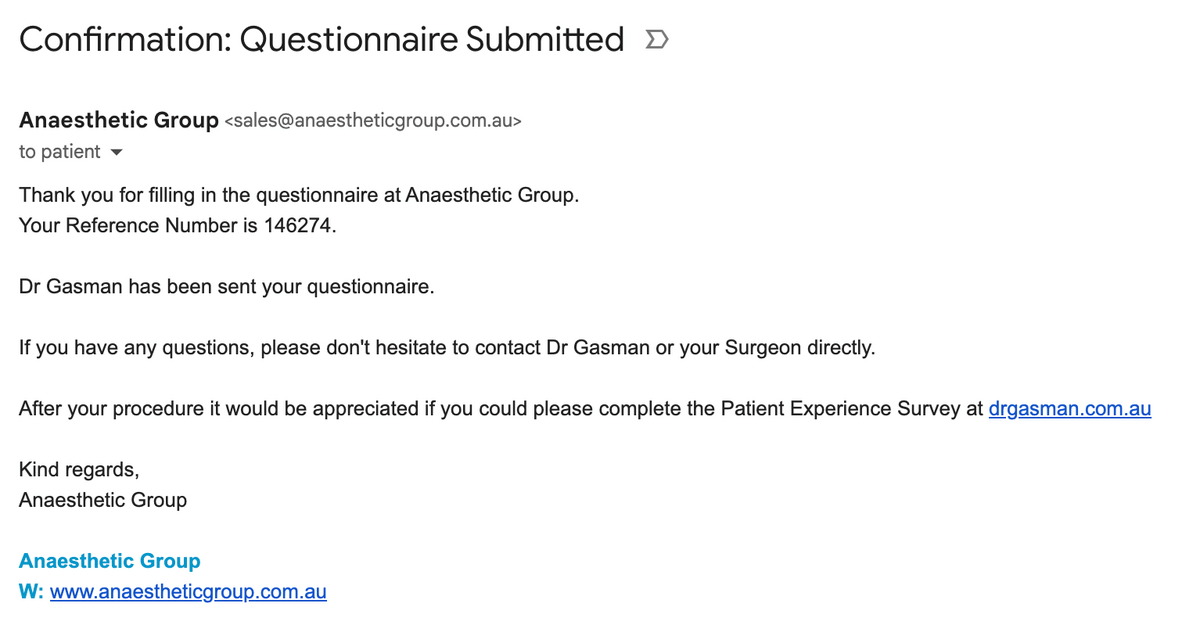
6) Asking patients by email
For example, if you send patients IFC, or an email when they have completed the pre-op form, you could mention your post-op form inside the email – example here
7) Mentioning the form before / on the day of / or in the days after surgery
When you chat to the patient before the surgery or even in recovery, you can say how helpful it would be if they could fill in your post-op form or that they will receive a link to it with your bill. Alternatively if you send an email or text message to check on your patients in the days after the list, you could mention the patient survey there.
8) Batch contacting past patients
You could get back in touch with past patients, and ask them to complete your patient survey form. We recommend going through your pre-op questionnaires once a month, and emailing or texting your patients to ask for feedback. Before you delete your patient’s pre-op email, set a reminder to contact them.
Alternatively, you could use the “snooze” feature in Gmail, or an app such as the Boomerang app for Gmail to bring the email back into your inbox at a set time. For example, exactly one week after the operation. Alternatively, you could prepare the feedback request now, and use a ‘send later’ feature in Boomerang or your chosen app.
9) Outsource the request (Premium Members)
For Premium Plan members, we could also create a separate email notification to be sent to your assistant (like this one). This email would serve as a simple prompt, and would need to include no more than the patient’s name, email, and date of surgery. Your assistant can then batch-email your patients on your behalf, as appropriate. (If you don’t have an assistant we can do this for you at an added cost – contact us with your needs)
Whichever method you choose, we’re here to help. It’s very straight-forward, and the simpler you keep the process, the easier it will be to automate, and get that all-important feedback.
The ANZCA CPD program has been updated
The new ANZCA CPD program no longer uses points – it operates on an annual cycle, with minimum hourly and activity requirements. To see all the current (May 2024) information on ANZCA CPD Patient Experience Surveys please visit our complete and updated page at https://anaestheticgroup.com.au/anzca-cpd-patient-experience-survey/
If you would like more information on our Patient Experience Surveys, please take a moment to visit our complete article ANZCA CPD Patient Experience Survey – Everything you need to know. Alternatively please don’t hesitate to contact us or visit the ANZCA website.
