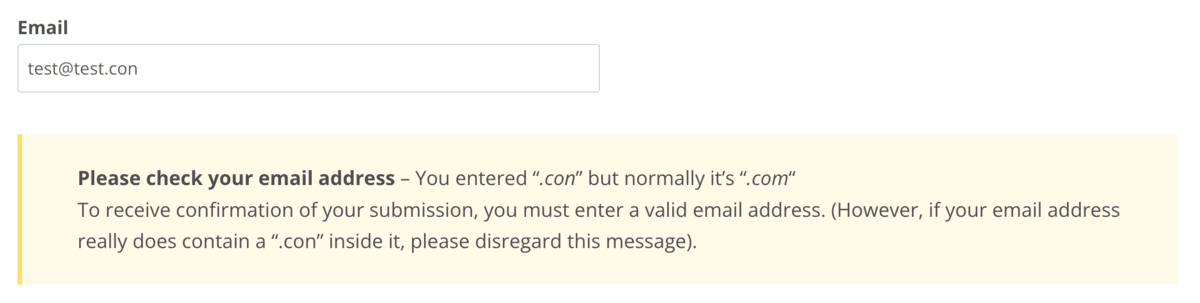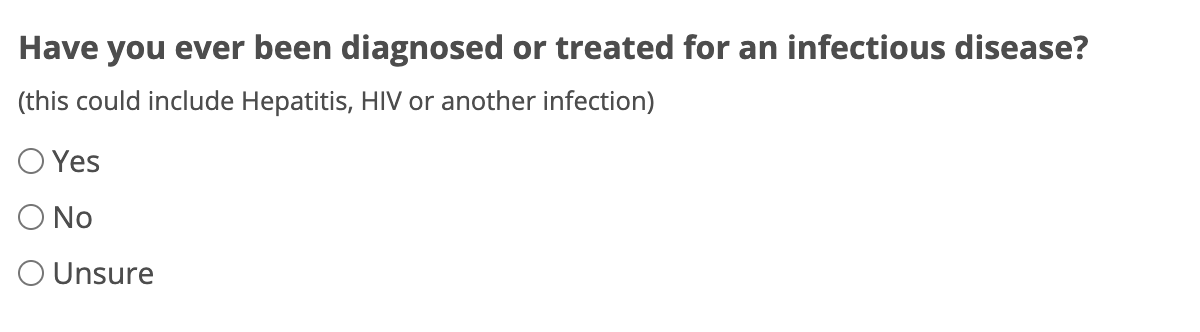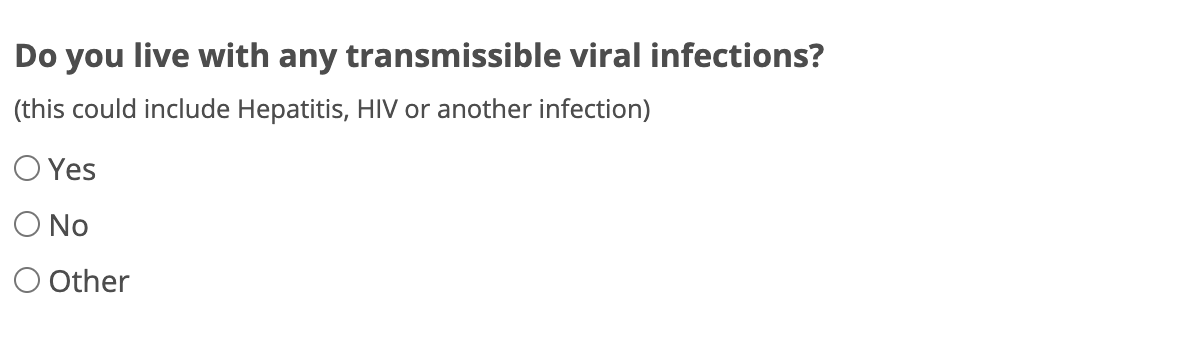Examples of Premium Preoperative Assessment Form Changes
Premium Plan members can have their preoperative assessment form changed as often as they like. We offer unlimited levels of depth to questions (responsive based on previous answers). We also allow complex questions, triggers, confirmations and notifications. Plus Premium Plan members receive unlimited changes, all included in their flat monthly subscription.
Premium Plan members can tailor the questionnaire to their exact requirements. There’s very little we can’t update for you – we want to make sure you are getting the most out of this plan and completely happy with every question, improving your efficiency. Click here to view pricing
Below are some of the 120+ clever changes our amazing members have made.
Giving Credit: We have asked our members for their permission before listing their names below. Please feel free to contact us at any time if you change your mind and wish your name to appear next to your brilliant idea (or even if you feel you came up with an idea listed). Giving credit to great ideas is one of our favourite things to do.
What Premium members can change
When a new member signs up, they will be given the Standard Pre-Op Questionnaire (demo here). However, Premium members can change this form as often as they like.
There are endless options for your customisations and so, all changes to your forms and questionnaire will be free for the lifetime of your Premium Plan. Because we manually change the form for you, you can continually tweak it until it’s just right.
- You can add or remove questions, according to their relevance
- You can also create conditional questions, based on the details input by your patient (with an unlimited depth)
- In addition, you can customise confirmation messages sent to your patients, yourself, and your office (For example: If the patient requests a quote, we can show them a quote based on the procedure / surgeon entered or even simply email their basic (non-medical) details to your billing service to reply)
- You can opt to update the form or questionnaire styling. This could be the inclusion or removal of page breaks, or specific text, buttons, highlights and displayed messages
- You can create special conditional logic triggers (For example: We can ask different questions to a patient over 60 undergoing an endoscopy, than to a child having ENT surgery)
How to make a change
If you’d like to make a change or for more information – reply to one of our emails or fill in the form at the bottom of this article or even fill in your existing questionnaire indicating your changes in the boxes, then forward that to us.
Request Form
Click Request at the bottom of the example, or scroll to the bottom of this article to fill in the form.
TIP: If you would like a ‘super speed link’ to bypass the required fields on your form and test it quickly, let us know.
For more information about what’s included in the Premium Plan please click here.
Or if you want to upgrade from a Standard Plan to a Premium Plan, please use the upgrade form here.
Examples – YOUR NOTIFICATION:
N1. Highlight Questions (on your notification)
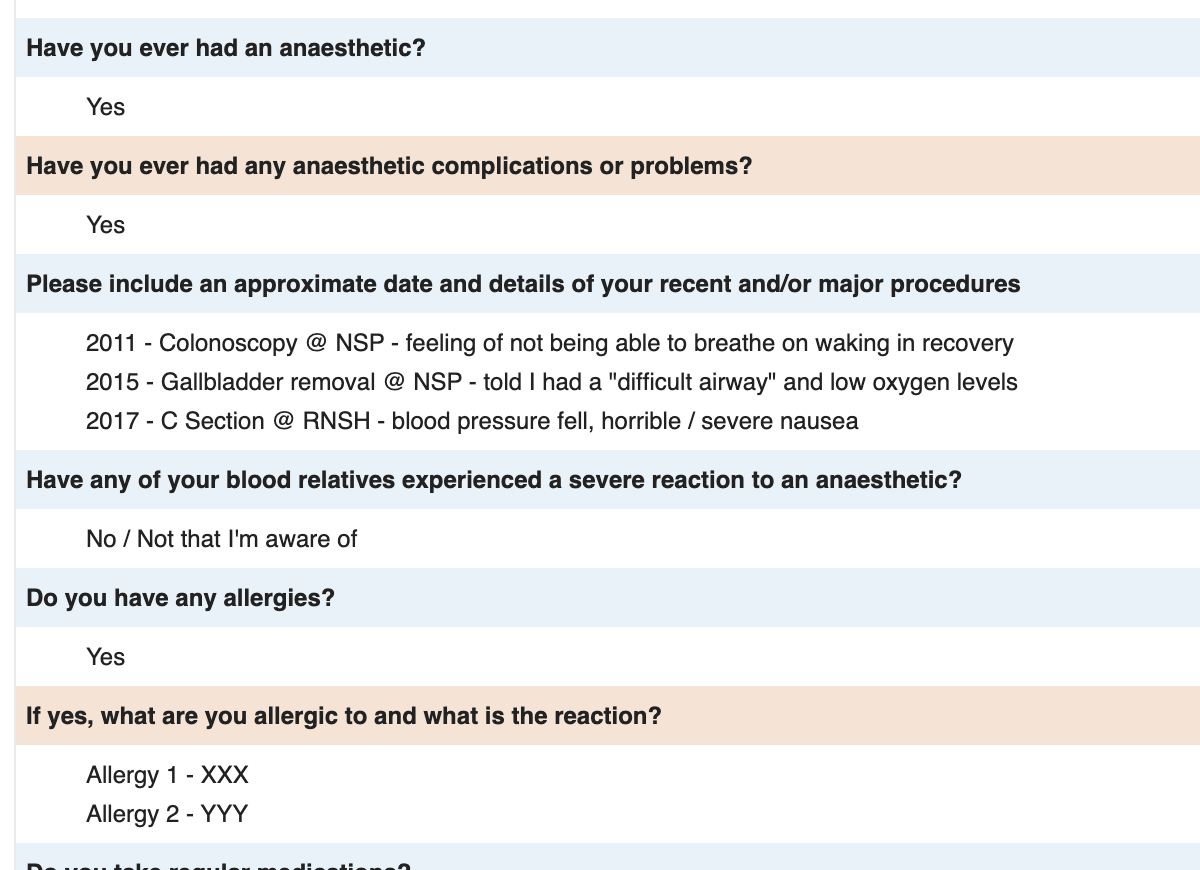
We understand that some of the questions on your preoperative assessment notification are more important than others, so you may want to go straight to them when reading your form. We can highlight these questions in whatever colour you would like so they stand out.
Example: Highlight allergies, anaesthetic complications, list of medications, reflux
Request
N2. Highlight YES Answers (on your notification)
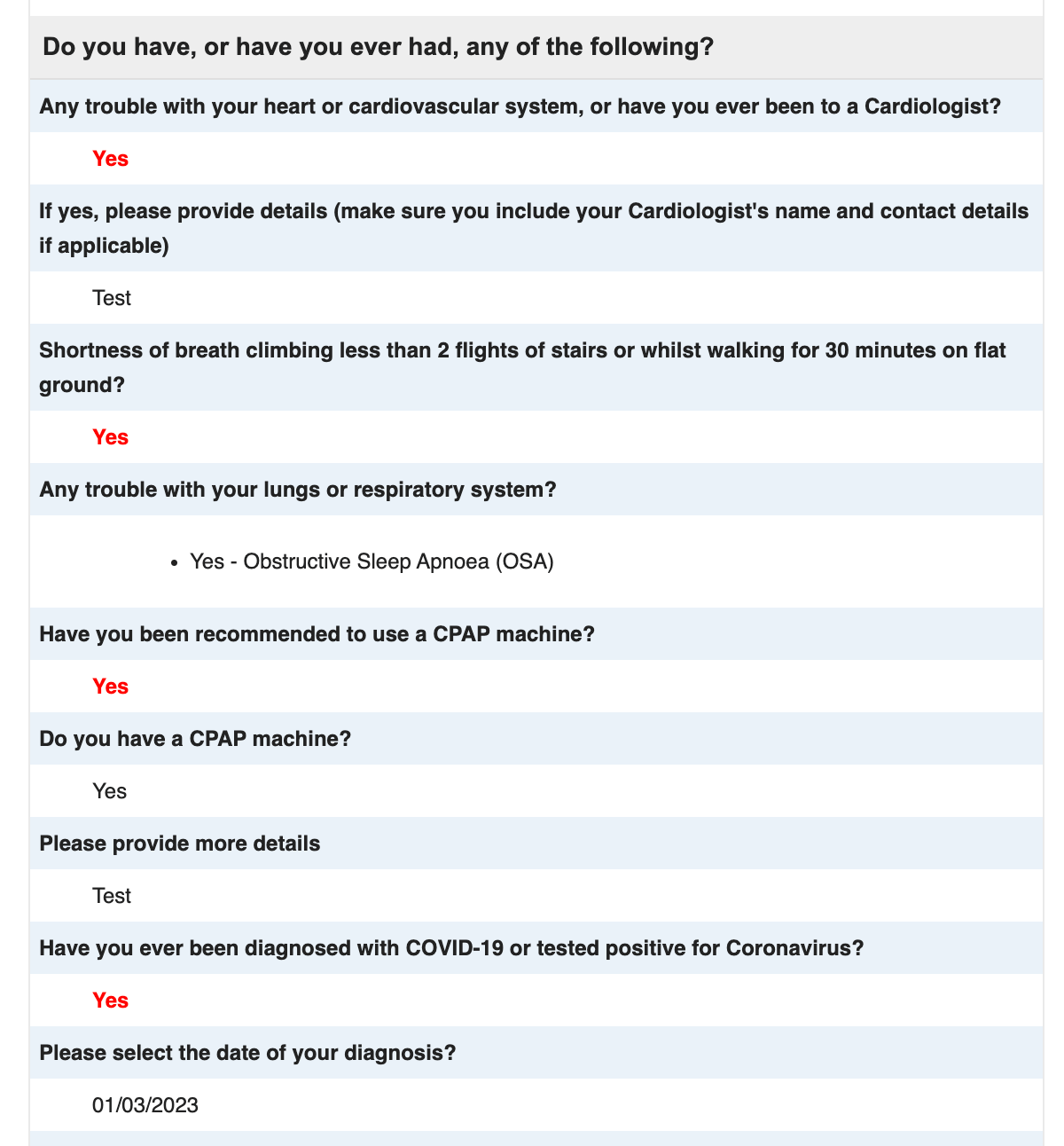
Instead of highlighting questions like above to make them stand out, you may only be interested in finding out if the answer is eg. “Yes”. The “Yes” answers of specific questions can be changed to another colour, such as red, so they are more noticeable.
In order for this feature to work, the question must contain ‘options’ the patient selects from eg. questions which are dropdowns, checkboxes, radio buttons, or multi-select boxes. There is no trigger for ‘words’ that are entered inside a free text box, however you can select which word turns red (eg. Yes, No or Other) and you can even choose which colour you would like.
Example: Make red if Yes to heart, shortness breath, CPAP, Covid
CREDIT – Dr Callum Gilchrist
Request
N3. Warning in Subject Line
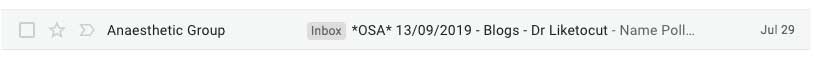
We can completely customise the notification you receive
Example: If the patient mentions they have had certain anaesthetic problems before or select they have OSA, the notification you receive can have “HIGH RISK” or even “OSA – OVERNIGHT” in the subject line or any other notes at the top of the notification
Request
N4. Note in Subject Line (multiple)
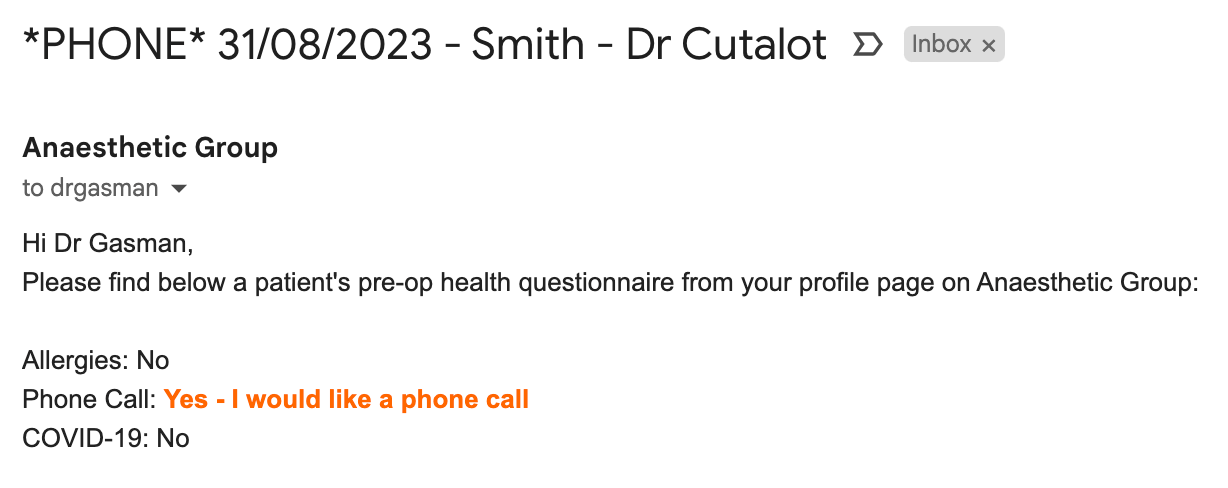
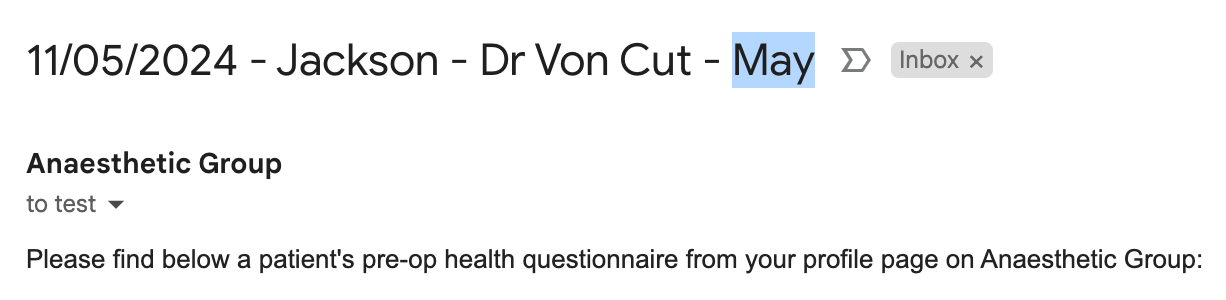
In your email’s subject line, we can include a note indicating that the patient has requested a call or contact before the procedure or even the month of the procedure (to enable you to easily delete old questionnaires from your inbox)
You can paste the following line into your Gmail search bar to find all old questionnaires to delete. Update May for the month you require:
from:([email protected]) subject:May “Please find below a patient’s pre-op health questionnaire from your profile page on Anaesthetic Group”
CREDIT – both ideas by Dr Nicola Doogan
Request
N5. Flag Allergies
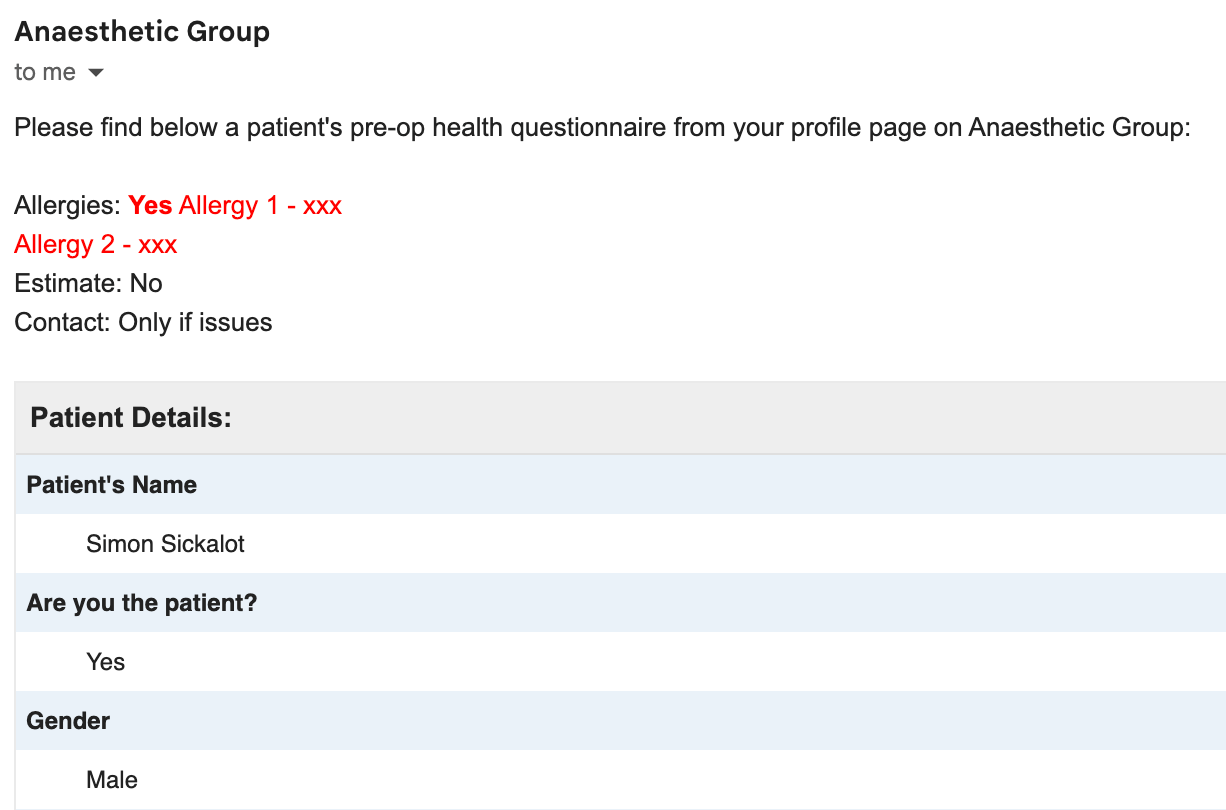
With the number of emails our members receive per day, it’s understandable you might skim-read them, to see which ones are most important. To make identification easier, we’ve added the ability to put notes or highlight specific issues (for example allergies) at the top of the form.
This feature has been active on all Standard preoperative assessment forms since 2017 – If you’ve been with us longer than this and would now like this installed on your form, please let us know.
Example: If the patient selects ‘no’, then the text will appear in default colour. However, if they select ‘yes’, the patients’ allergies will appear in red
Updated on the Standard Preoperative Assessment Form in 2017
Request
N6. Flag Issues (various)
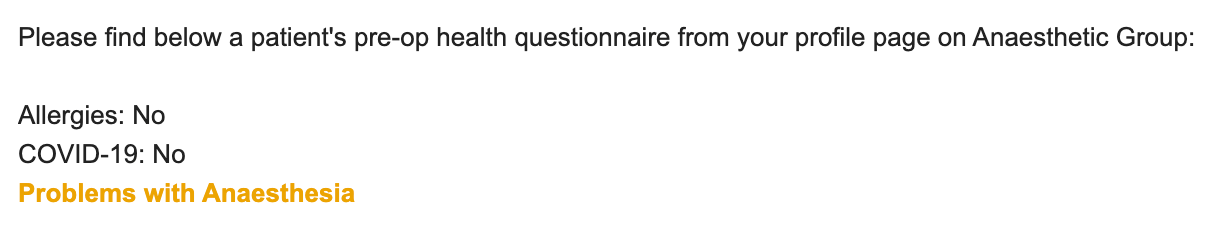
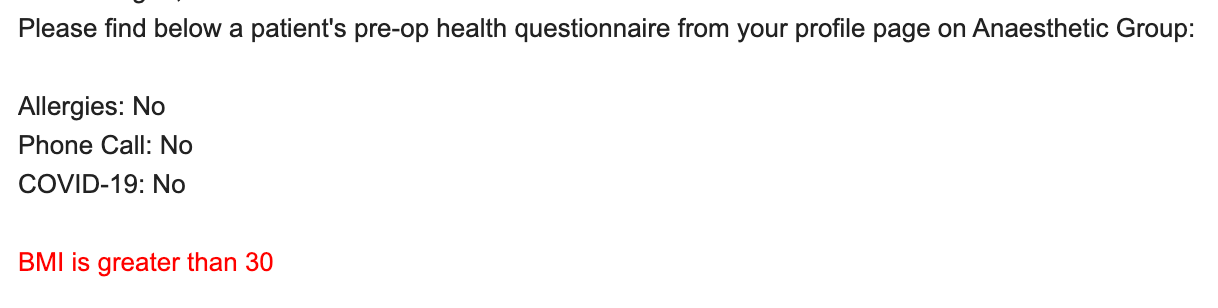
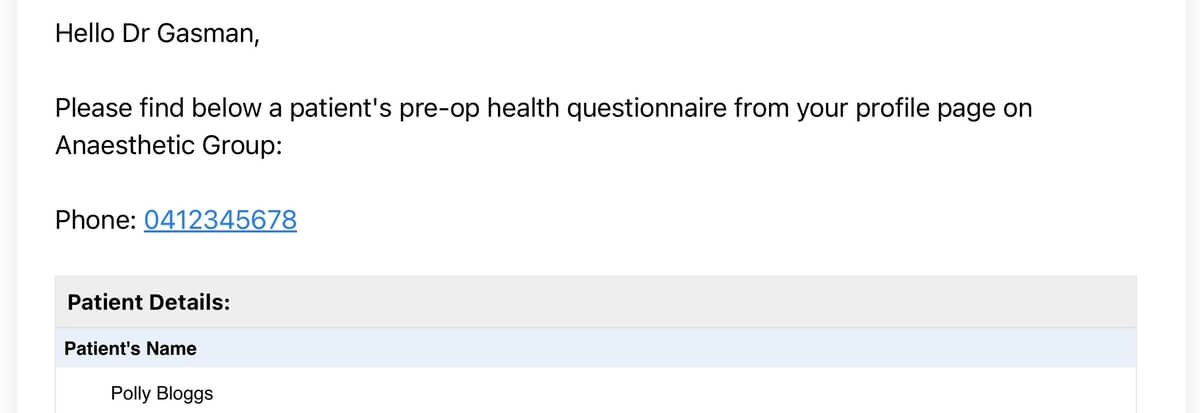
We can include any information you would like highlighted at the top of your email, such as if they / relatives have had any problems with anaesthesia or if the patient’s BMI is greater than 30. To make it easier for you to call patient’s, we can also include the patient’s telephone number at the top of the email.
CREDIT – Dr Lynda Allchurch (Problems with Anaesthesia) & Dr Nicola Doogan (BMI) & another member (Phone)
Request
N7. Easy call number
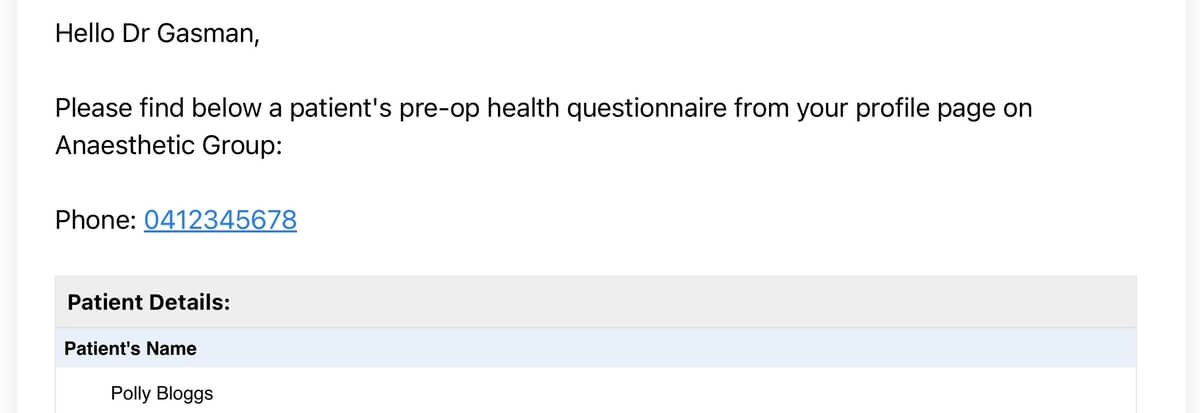
A patient’s phone number can be displayed at the top of the notification. If you call patients, this would be useful as most email programs (example is from the Apple iPhone default Mail app) should highlight the phone number text, making it easy to click and make the call.
Request
N8. Repeat Medications at bottom
* This awesome change has been listed under two categories: “Examples – YOUR NOTIFICATION” and “Examples – MEDICATIONS“
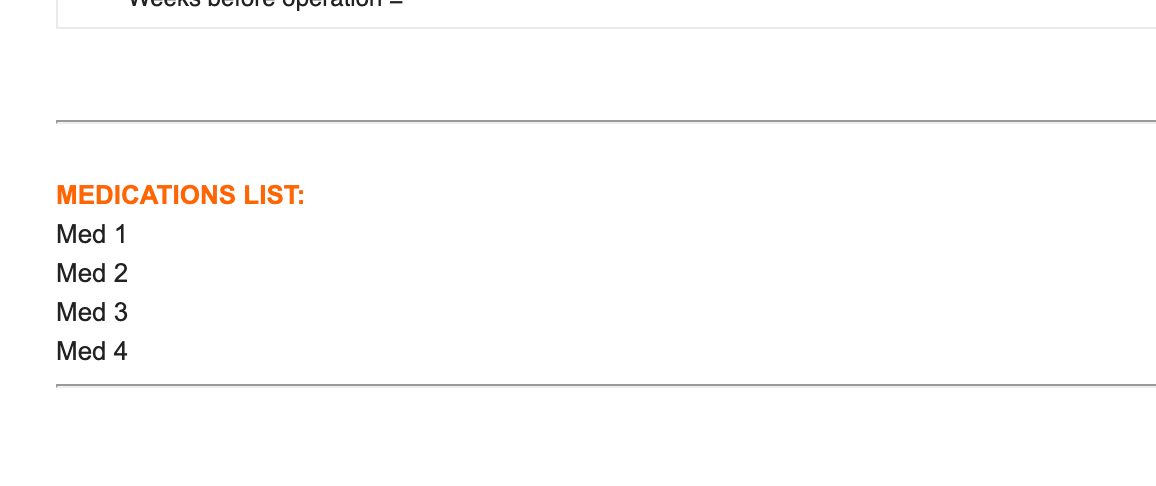
We can display another copy of the patient’s medication at the bottom of your notification.
Request
N9. Days until Operation
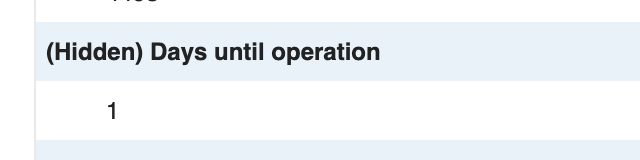
The number of days until the operation can be displayed on your notification.
In your email, you can then set up filters for operations that occur within 1, 2 or 3 etc days, so that they appear at the top of your inbox.
In Gmail open any preoperative assessment notification from us, click on the top right hand 3 dots in the email and select “Filter messages like this”. Then set up a filter by following the prompts eg.
Matches: from:([email protected]) “(Hidden) Days until operation 1”
Do this: Star it, Mark it as important, Categorize as Primary
Updated on the Standard Pre-Op form in 2023
Request
Examples – PATIENT DETAILS:
PD1. Non-Binary Gender

Instead of just Male and Female (as listed on original members forms), we can also include a Non-Binary gender option
Example: add the words “Non-Binary” to the gender options
CREDIT – Dr Anna Pedersen
Request
PD2. Other Gender
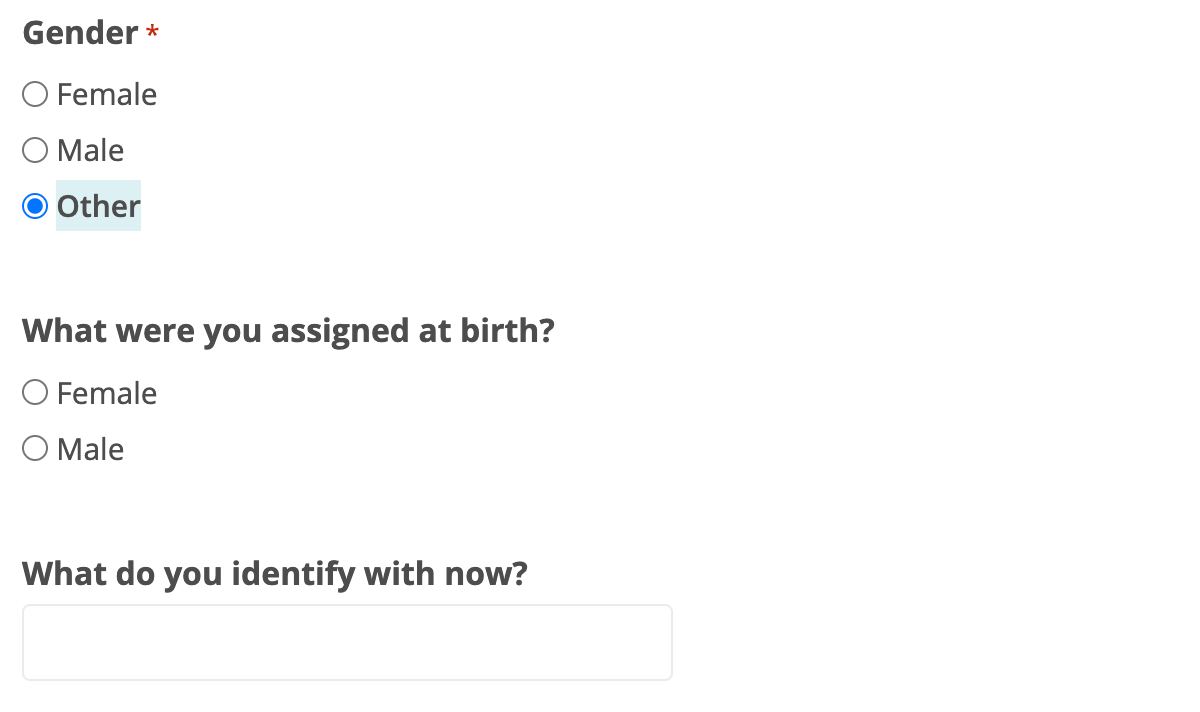
Example: add the word “Other” and if selected ask “What were you assigned at birth?” (select) as well as “What do you identify with now?” (free text)
Request
PD3. Calculate Age from Date of Birth
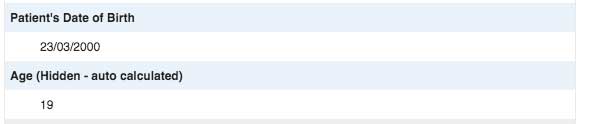
Some original forms ask the Age and also the Date of Birth of a patient. We have the ability to only ask the Date of Birth and then in the questionnaire sent to you we can automatically calculate the age. Form questions can still be dependant on age (eg. if the calculated age is less than 16, paediatric questions can be asked).
CREDIT – Dr Steve Clulow
Request
PD4. Incorrect Date of Birth
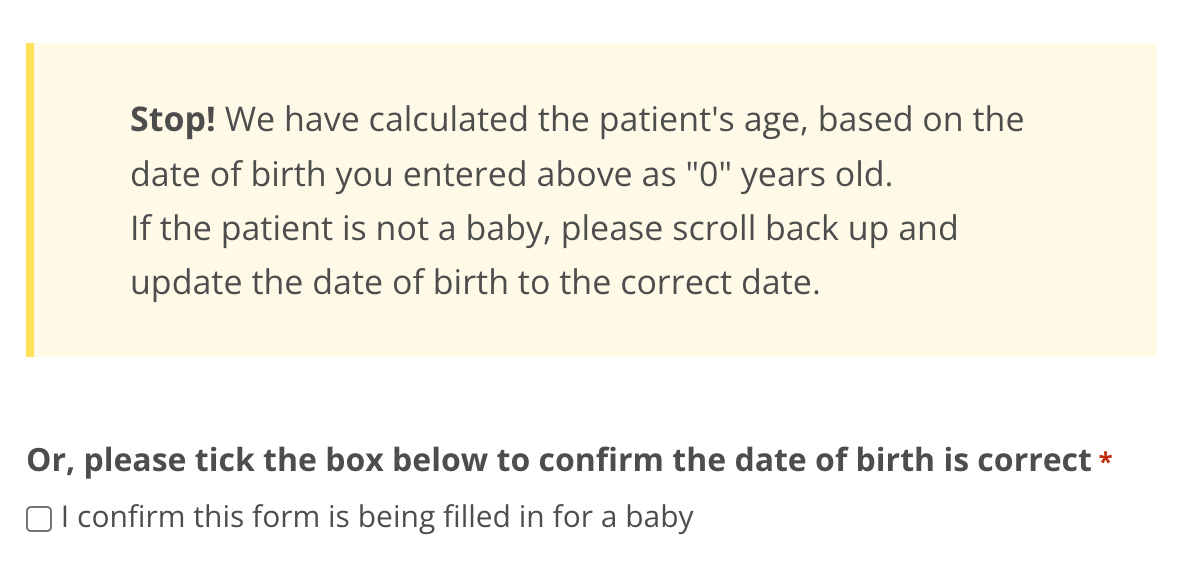
Patients sometimes enter their birthdate as the operation date. Since 2022, the Standard preoperative assessment form warns patients of this mistake:
Example: Stop! We have calculated the patient’s age, based on the date of birth you entered above as “0” years old. If the patient is not a baby, please scroll back up and update the date of birth to the correct date. Or, please tick the box below to confirm the date of birth is correct
I confirm this form is being filled in for a baby
Updated on the Standard Preoperative Assessment Form in 2022
Request
PD5. Calculate BMI
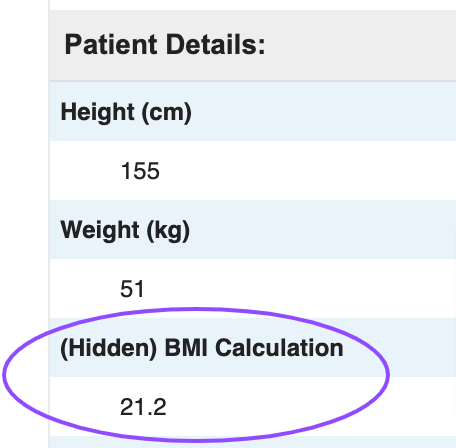
We have the ability to calculate a patient’s BMI. This can be shown only on your notification (ie. hidden from the patient). This feature has been active on all Standard preop since 2016 – If you’ve been with us longer than this and would now like this installed on your form, please let us know.
Updated on the Standard Preoperative Assessment Form in 2016
Request
PD6. Height / Weight Warnings
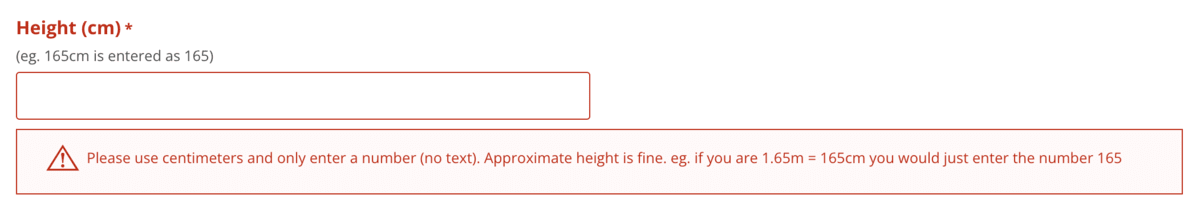
Add “Please use centimeters and only enter a number (no text)” for Height and “Please Only enter a number (no text). Approximate weight is fine.” as a warning message if anything other than a number is entered or if the number is too low / high.
Updated on the Standard Preoperative Assessment Form in March 2024
Request
PD7. Second Email Question
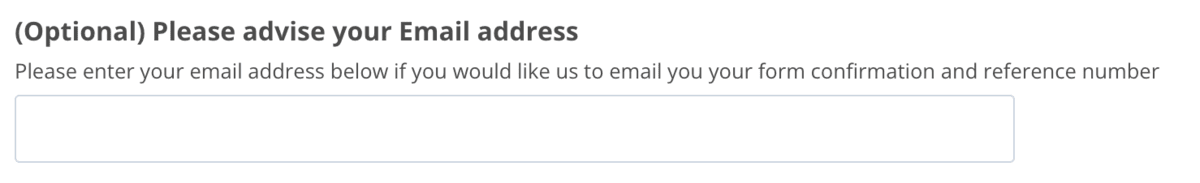
Add another “Please advise your Email address” question at the end of the form. Only show the question if the patient has not left an email address on the first page of the form.
When an Anaesthetist clicks “reply” to the preoperative assessment email, the email reply-to address is the one the patient provided on the first page. A patient who doesn’t provide an email address can be difficult to get in touch with, especially if email is the Anaesthetist’s preferred method of communication. If patients miss the email question on the first page, we can now include a follow-up question asking again if they have an email address at the end of the last page. Only if they do not enter an email address on the first page will this question appear. The email address can then show at the top of the completed assessment form received by the Anaesthetist.
Request
Examples – CHILDREN:
C1. Calculate Age in Months
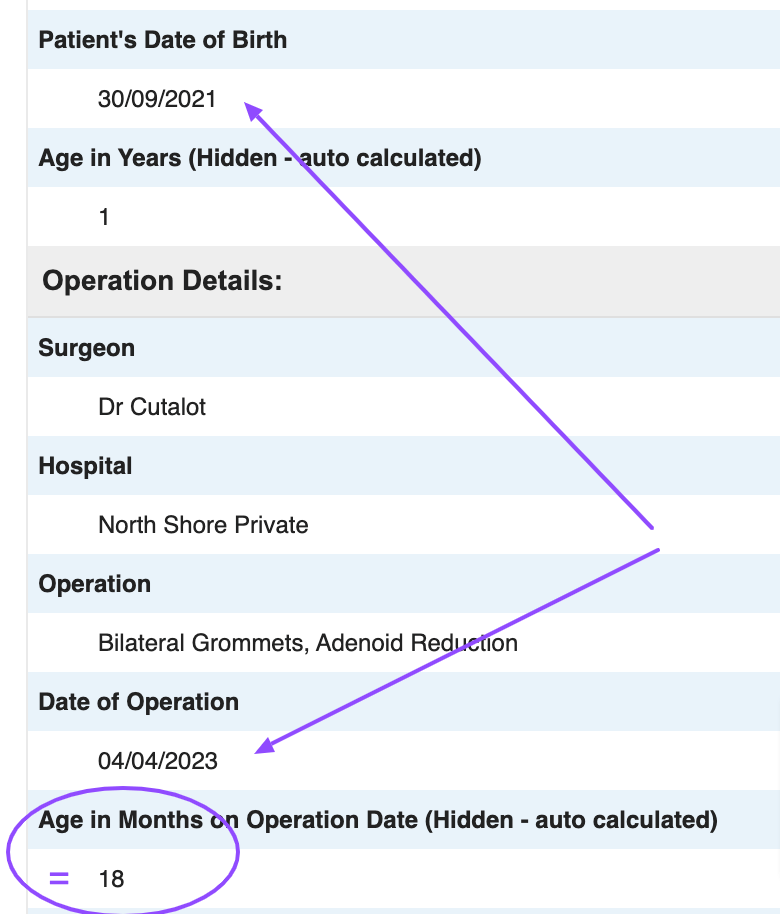
This form already calculates the patient’s age in years. For patients under a specified age, we can also calculate the age in months.
Example: If the patient is less than 2 years of age, show the age they will be in months on the day of the operation (or today if no operation date is specified)
CREDIT – Dr Callum Gilchrist
Request
C2. Parent DOB Warning
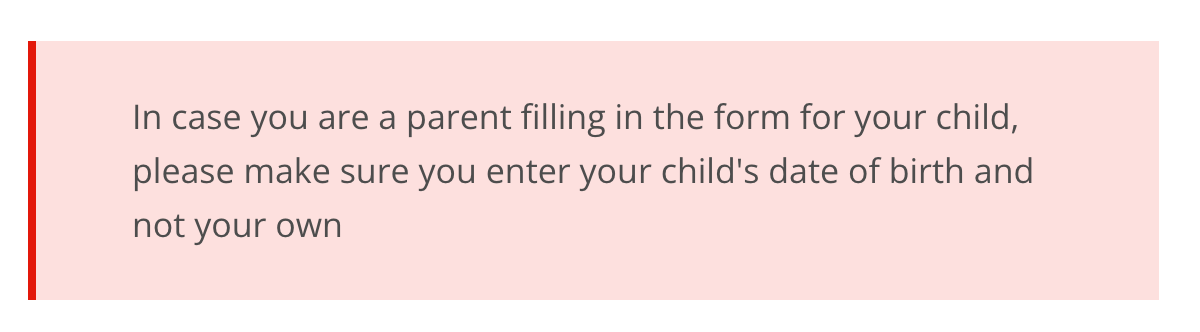
Warn the date of birth might be incorrect.
Parents sometimes fill in their own date of birth when filling out the questionnaire for their child. The form can display a warning if the answer to “Are you the patient?” is No (i.e. a parent filling out the form) and the date of birth entered calculates the age between 20 and 60.
CREDIT – Dr Chris McMahon
Request
C3. Child Height/Weight Options
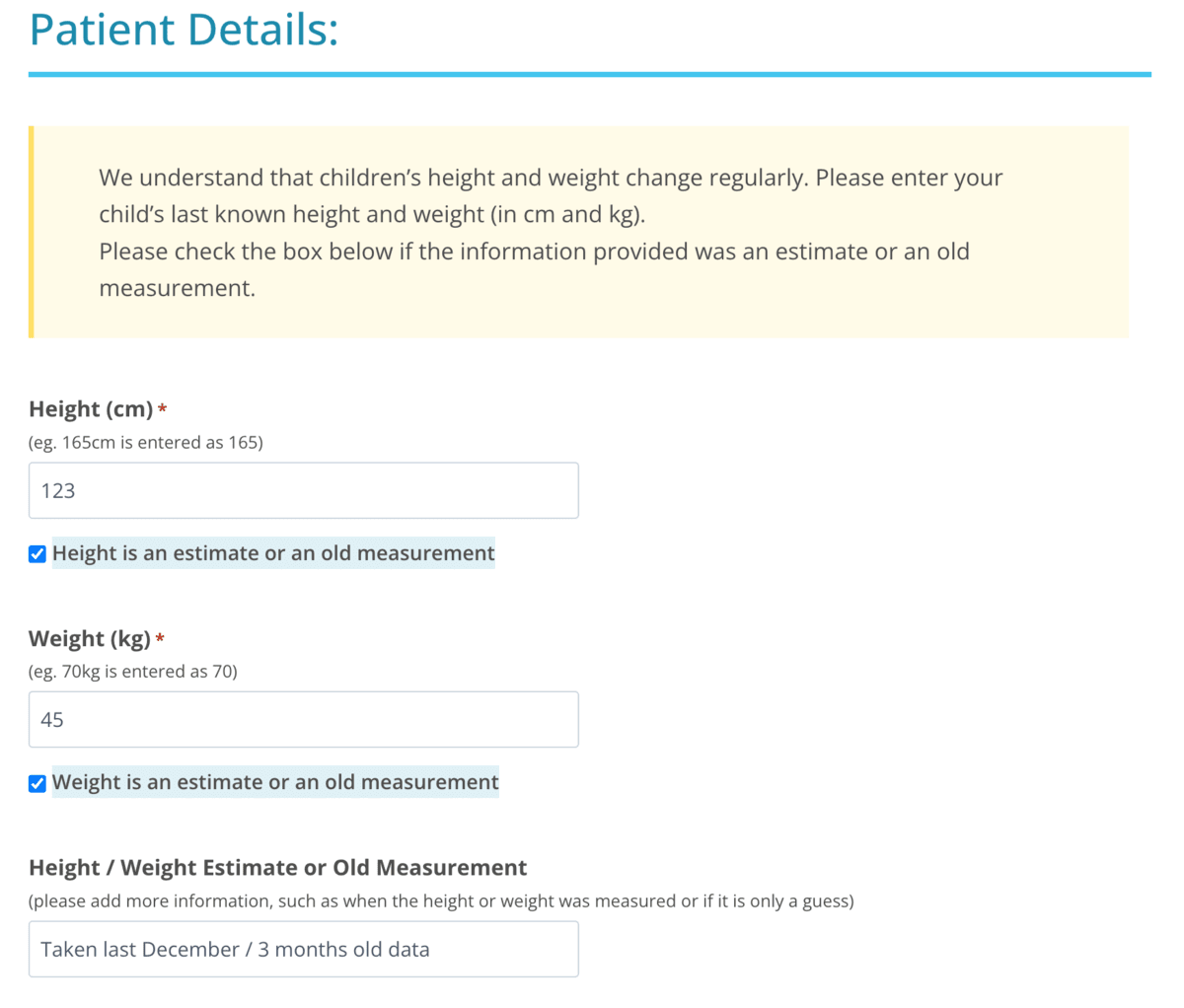
If the patient is less than 14 years old, we can show a warning “We understand that children’s height and weight change regularly. Please enter your child’s last known height and weight (in cm and kg).” and give the parent an option to select if it’s an estimate or old measurement, and provide details. This is to prevent parents from leaving the form if they do not have the information on hand and the child isn’t with them to check.
Updated on the Standard Pre Anaesthetic Assessment form in March 2024
Request
C4. Replace Health Questions
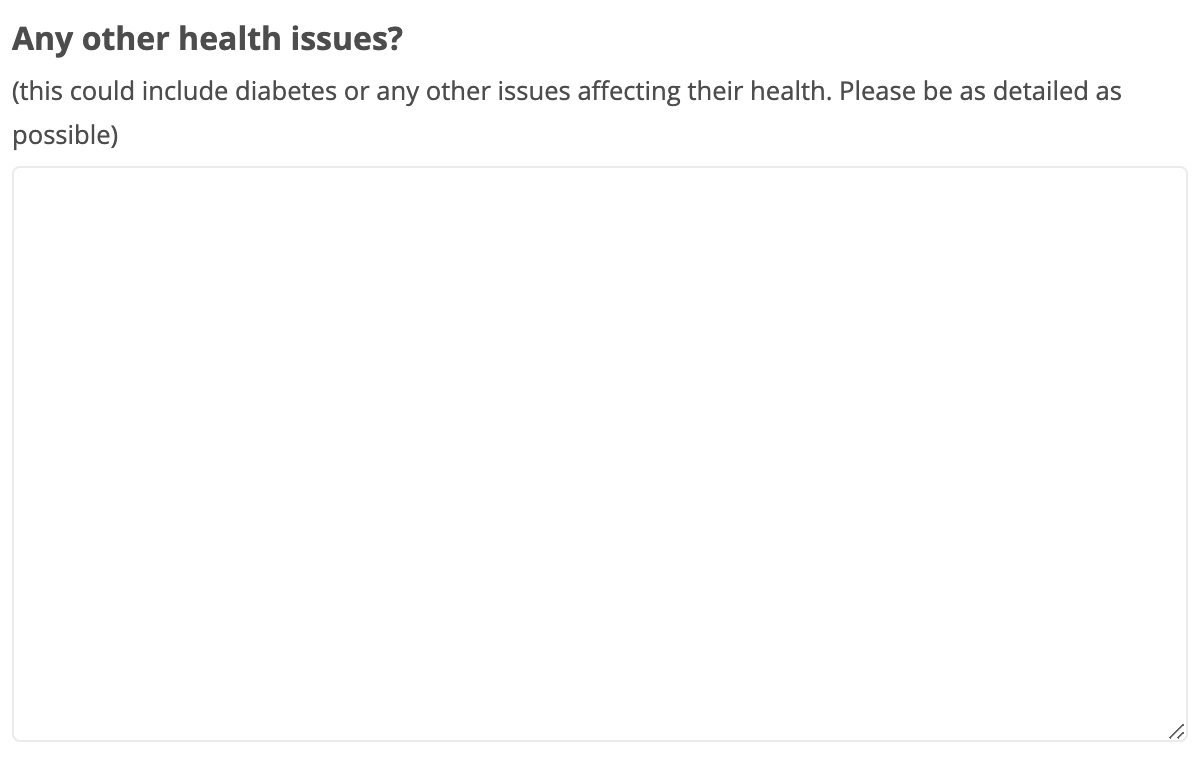
If the patient is a child (under 16), remove some standard health condition questions (heart, diabetes, reflux, thyroid, neuro, arthritis, kidney, blood clots, cancer) and instead just ask if they have any health issues.
Example: Any other health issues? (this could include diabetes or any other issues affecting their health. Please be as detailed as possible)
CREDIT – Dr Nicola Doogan
Request
C5. Significant Issues in First 12 months
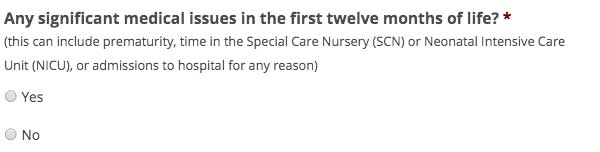
Only show this question if the age is less than 16.
If Yes is selected, a detail / paragraph box can appear where the patient can provide more information
Example: Any significant medical issues in the first twelve months of life? (this can include prematurity, time in the Special Care Nursery (SCN) or Neonatal Intensive Care Unit (NICU), or admissions to hospital for any reason)
Request
C6. “Are you well” Question (split)
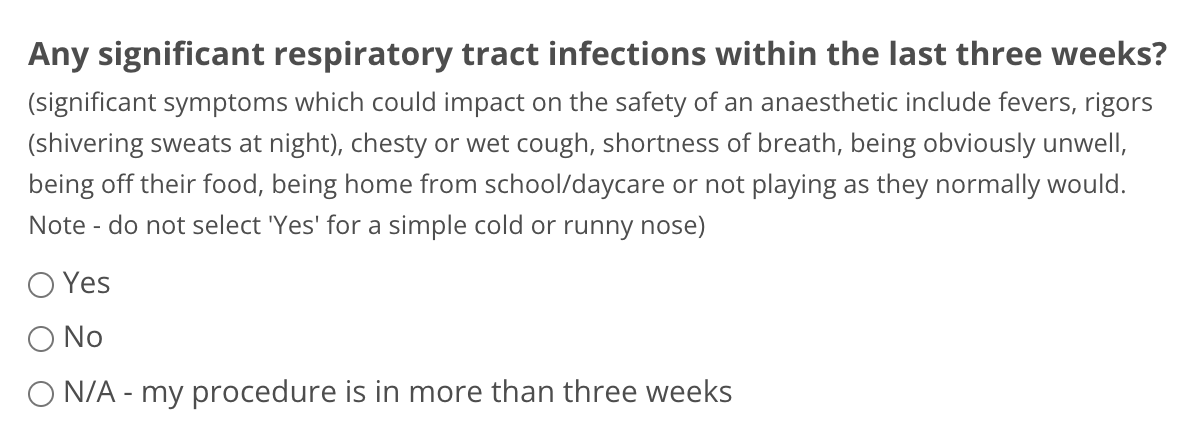
When the patient is a child (under 16 years old), some members will ask, “Are you well?” differently.
Example: Have you had a cough or cold in the last 2 weeks?
If Yes 3 text boxes appear:
Do they have a fever currently?
Are they eating and drinking normally?
Are they playing as normal?
CREDIT – Dr Nicola Doogan
Request
C7. Recent Respiratory Tract Infections
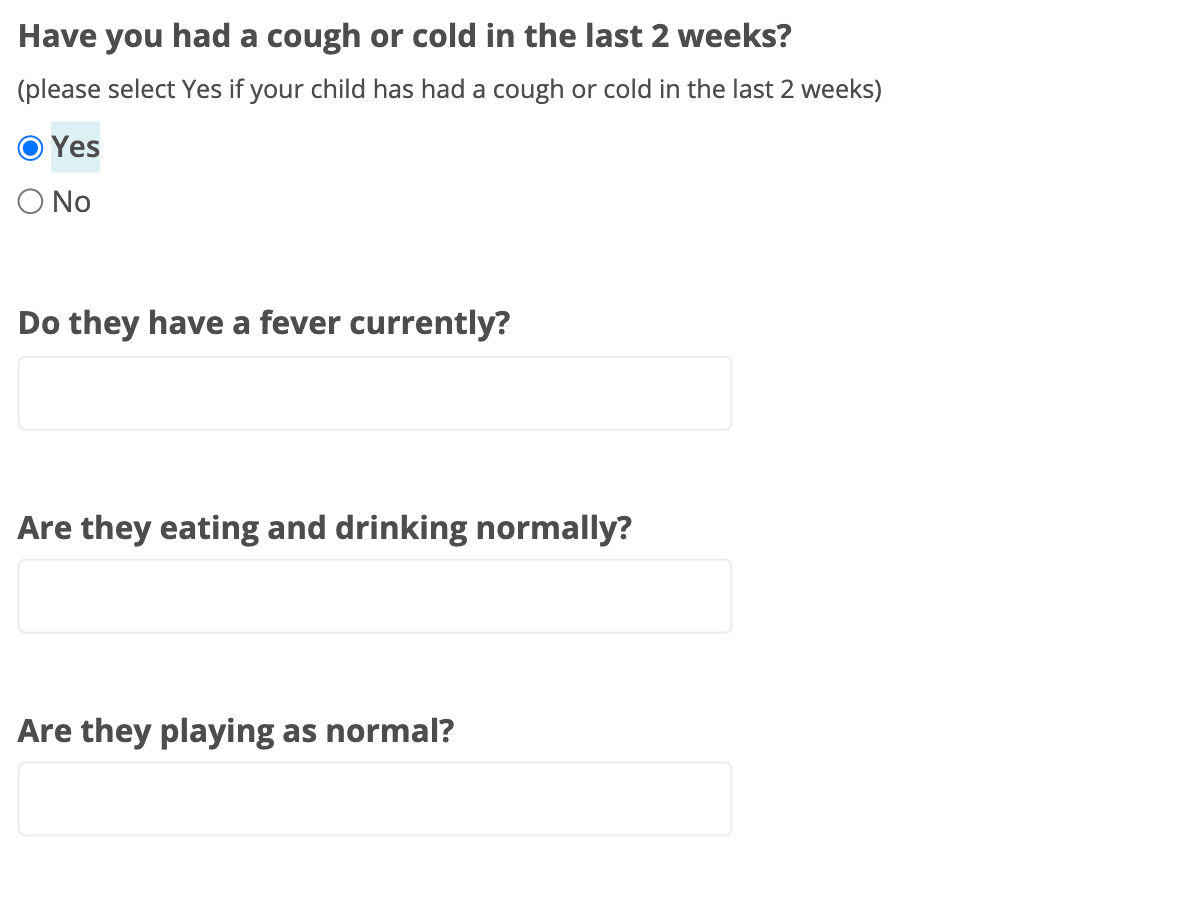
When the patient is a child (under 16 years old), also ask if the child has had any significant respiratory tract infections within the last three weeks. This can be in addition to the “Are you well” question.
Example: Any significant respiratory tract infections within the last three weeks?
(significant symptoms which could impact on the safety of an anaesthetic include fevers, rigors (shivering sweats at night), chesty or wet cough, shortness of breath, being obviously unwell, being off their food, being home from school/daycare or not playing as they normally would. Note – do not select ‘Yes’ for a simple cold or runny nose) = Yes, No, N/A – my procedure is in more than three weeks
Then If yes, please provide details
CREDIT – Dr Callum Gilchrist
Request
C8. Anxiety
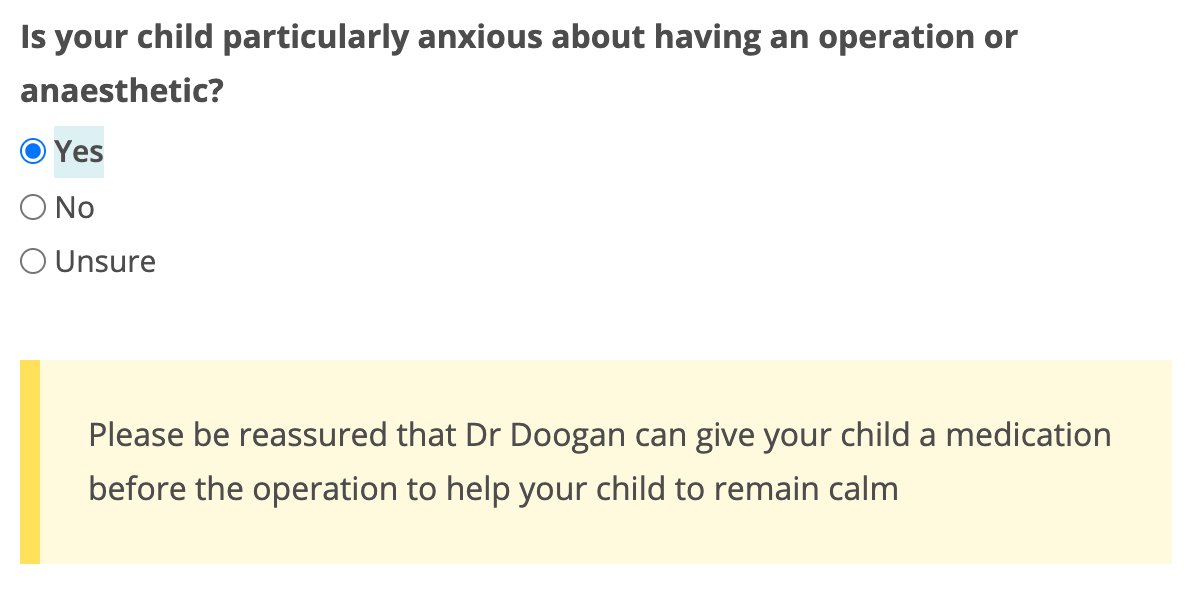
Provide the Anaesthetist with notice and also give assurance to the parent if the patient (a child under 16) is anxious about the procedure.
Example: Is your child particularly anxious about having an operation or anaesthetic? If Yes or Unsure is selected, a box will pop up – Please be reassured that Dr Doogan can give your child a medication before the operation to help your child to remain calm
CREDIT – Dr Nicola Doogan
Request
C9. Swallow Tablets
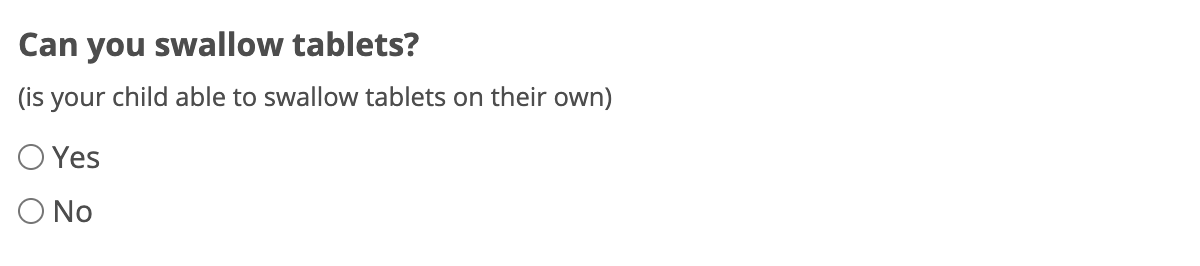
When the patient is a child (under 16 years old), ask if they can swallow tablets
Example: Can you swallow tablets? (is your child able to swallow tablets on their own)
CREDIT – Dr Nicola Doogan
Request
C10. Syndrome
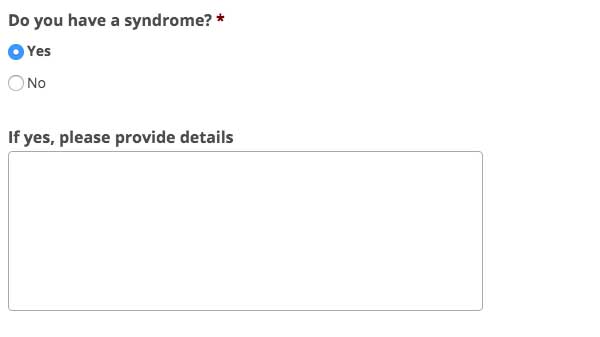
Only show this question if the age is less than 16.
If Yes is selected, a detail / paragraph box can appear where the patient can provide more information
Example: Do you have a syndrome?
Request
C11. Heart Question
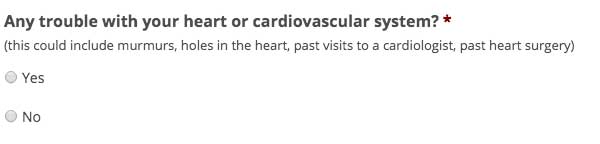
Only show this question if the age is less than 16 and also the other heart question (asking about heart attacks, pacemakers etc) can be removed
If Yes is selected, a detail / paragraph box can appear where the patient can provide more information
Example: Any trouble with your heart or cardiovascular system? (this could include murmurs, holes in the heart, past visits to a cardiologist, past heart surgery)
Request
C12. Breathing Question
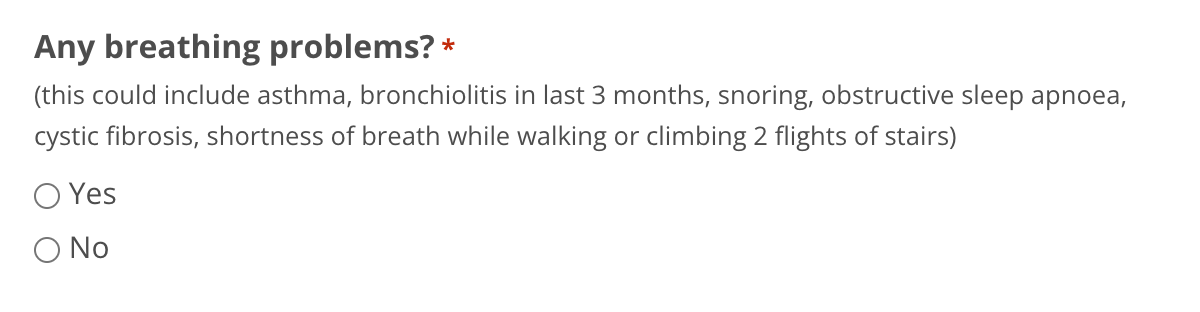
Only show this question if the age is less than 16 and also the other lungs / respiratory and shortness of breath question can be removed
If Yes is selected, a detail / paragraph box can appear where the patient can provide more information
Example: Any breathing problems? (this could include asthma, bronchiolitis in last 3 months, snoring, obstructive sleep apnoea, cystic fibrosis, shortness of breath while walking or climbing 2 flights of stairs)
Updated on the Standard Pre-Op Form in 2018
Request
C13. Shortness of Breath
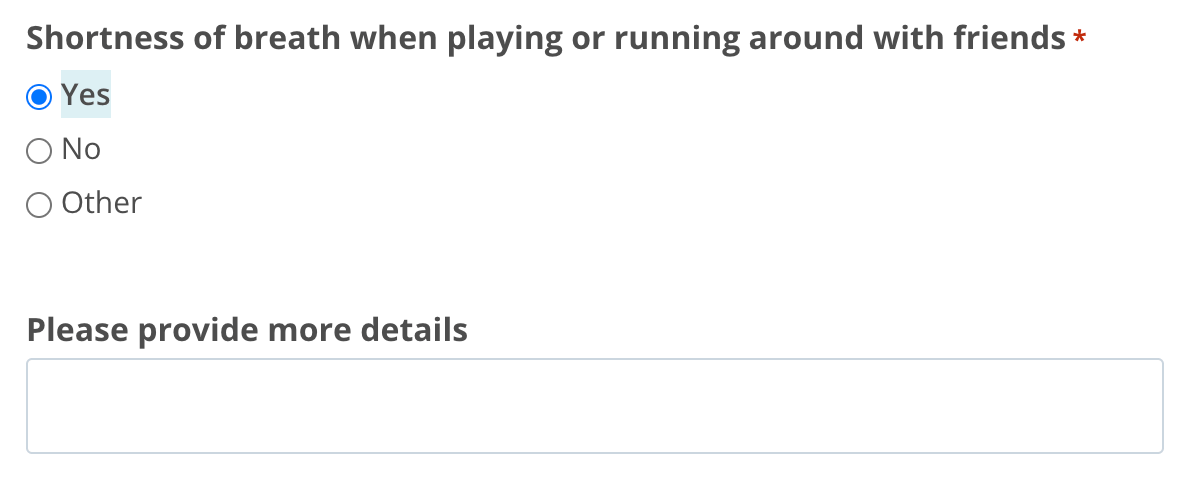
You can rephrase the shortness of breath question so that it is more appropriate for children.
If Yes or Other is selected, a sentence box can appear where the patient can provide more information
Example: Shortness of breath when playing or running around with friends?
CREDIT – Dr Callum Gilchrist
Request
C14. Stomach Question
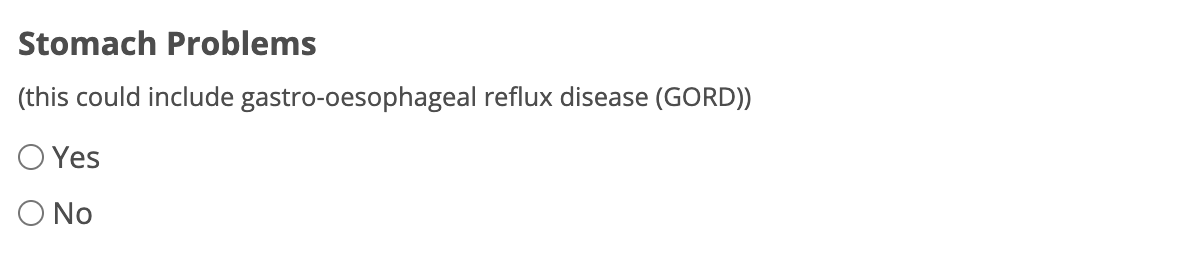
Only show this question if the age is less than 16 and also the other GORD question can be removed
If Yes is selected, a detail / paragraph box can appear where the patient can provide more information
Example: Stomach Problems? (this could include gastro-oesophageal reflux disease (GORD))
Request
C15. Teeth (multiple)
There are many options about teeth and dentition in the main questionnaire (loose teeth, chipped, braces, caps, implants, dentures, etc.). If the patient is a child (under 16), you may want to replace this question with a question about loose teeth, or a simplified tooth question.
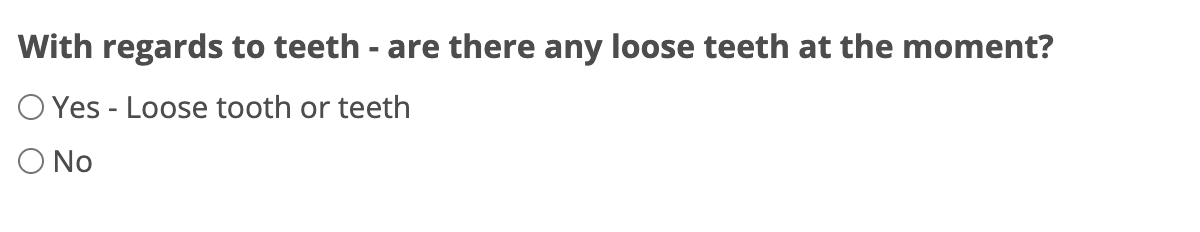
Example: With regards to teeth – are there any loose teeth at the moment?
Yes – Loose tooth or teeth, No
CREDIT – Dr Nicola Doogan
Request
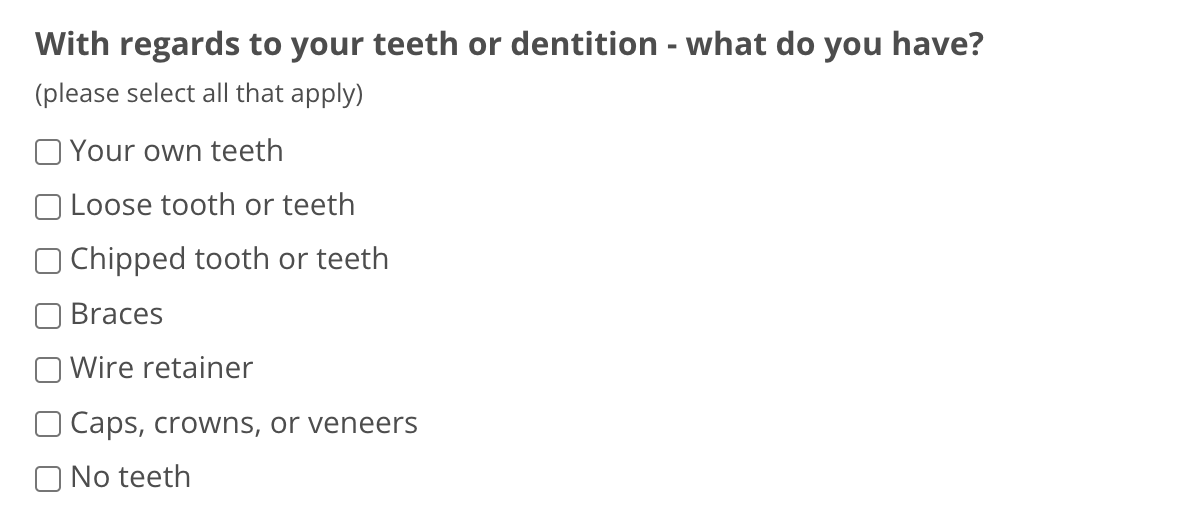
Example: With regards to your teeth or dentition – what do you have? (please select all that apply)
Your own teeth, Loose tooth or teeth, Chipped tooth or teeth, Braces, Wire retainer, Caps, crowns, or veneers, No teeth
CREDIT – Dr Callum Gilchrist
Request
C16. Immunisation History
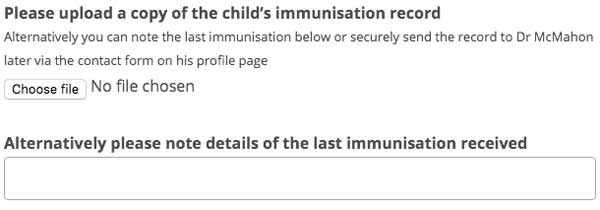
Only show this question if the age is less than 16. An upload box can also appear
Example: Please upload a copy of the child’s immunisation record. Alternatively you can note the last immunisation below or securely send the record to Dr xx later via the contact form on his profile page
CREDIT – Dr Chris McMahon
Request
C17. Smoking Environment
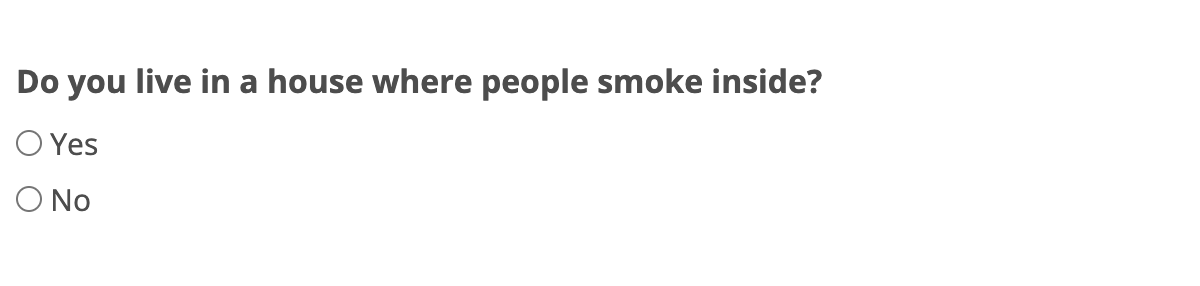
By default, children are not asked if they smoke, however some Anaesthetists ask if anyone in their home smokes.
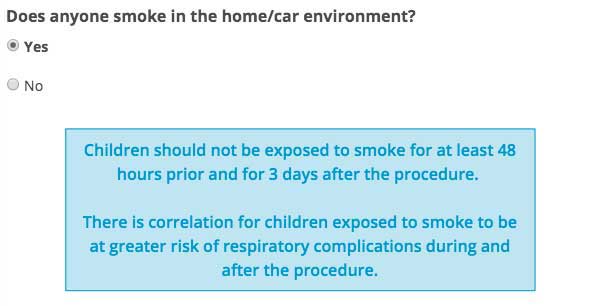
If yes is selected we can show a warning message (for a child) or a separate message for an adult if the smoking question is selected
Example (all): Does anyone smoke in your home/car environment?
Example (Child): Children should not be exposed to smoke for at least 48 hours prior and for 3 days after the procedure. There is correlation for children exposed to smoke to be at greater risk of respiratory complications during and after the procedure.
CREDIT – Dr Anna Pedersen, Dr Chris McMahon & other members
Request
C18. Other Problems
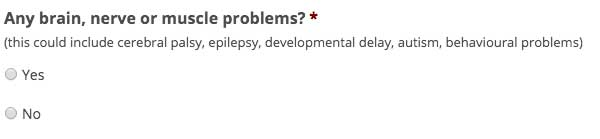
Only show this question if the age is less than 16.
If Yes is selected, a detail / paragraph box can appear where the patient can provide more information
Example: Any brain, nerve or muscle problems? (this could include cerebral palsy, epilepsy, developmental delay, autism, behavioural problems)
Request
C19. Collect / Post Op
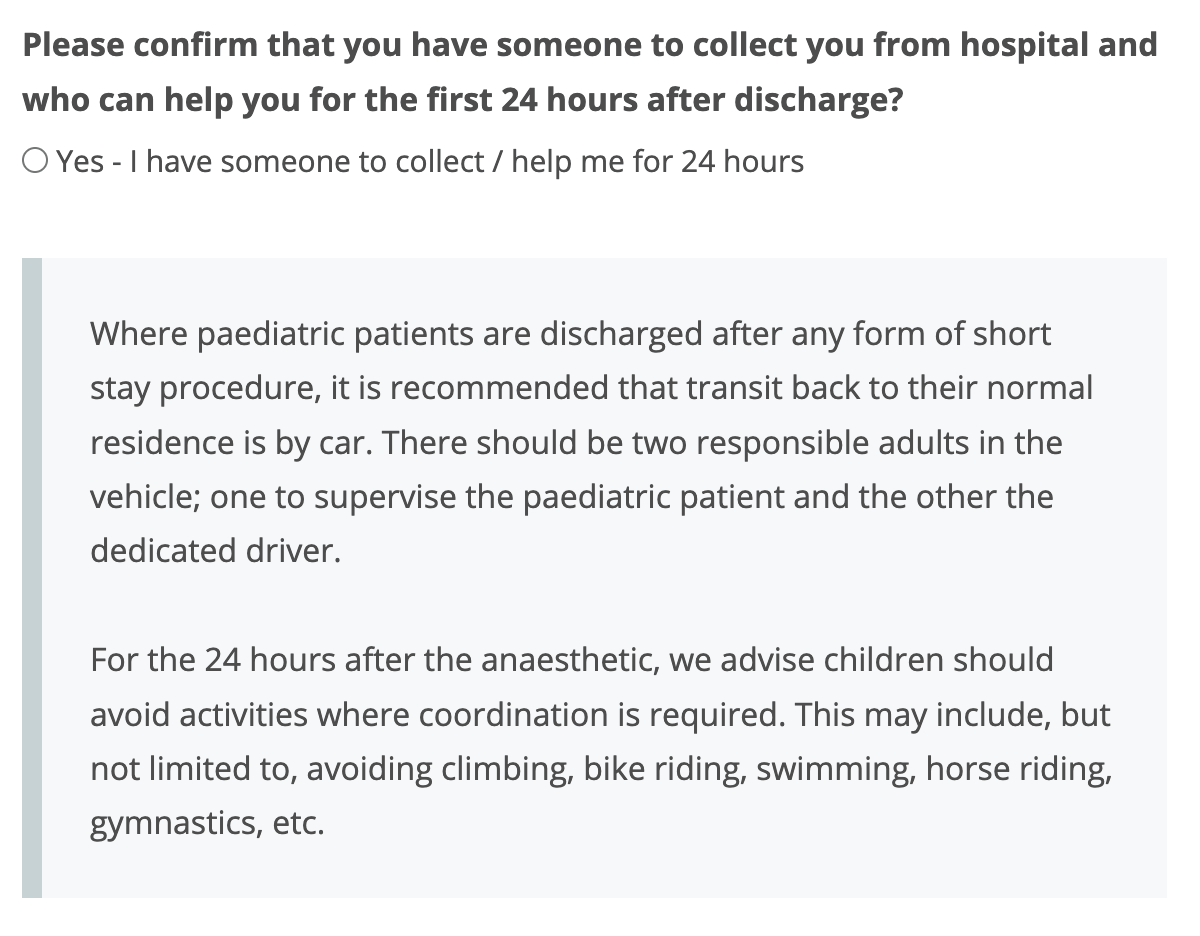
Require (child) patients to confirm they have someone to collect and help them for 24 hours and they confirm they will avoid activities.
Example: Please confirm that you have someone to collect you from hospital and who can help you for the first 24 hours after discharge? Yes – I have someone to collect / help me for 24 hours
Then a warning message:
Where paediatric patients are discharged after any form of short stay procedure, it is recommended that transit back to their normal residence is by car. There should be two responsible adults in the vehicle; one to supervise the paediatric patient and the other the dedicated driver.
For the 24 hours after the anaesthetic, we advise children should avoid activities where coordination is required. This may include, but not limited to, avoiding climbing, bike riding, swimming, horse riding, gymnastics, etc.
CREDIT – Dr Chris McMahon
Request
C20. Confirmation Message (Information Documents)
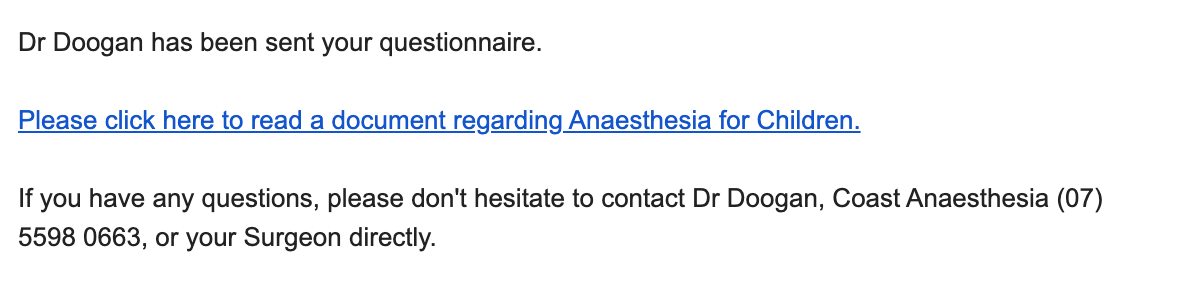
Include a link to more information, such as Anaesthesia for Children, in the confirmation email. The file will link to the member’s additional pages on their profile.
A list of information sheets / risk documents can be found at anaestheticgroup.com.au/patients/patient-anaesthetic-information-sheets/ – or the direct links are Anaesthesia and children and Anaesthesia for children
Example: Please click here to read a document regarding Anaesthesia for Children.
(sent to all patients where age is 16 or younger)
CREDIT – Dr Nicola Doogan
Request
Examples – COVID-19:
CV1. Have you had COVID-19?
Ask the patient if they have had COVID-19, dividing the Yes answers into within the last two months and over two months ago (or any number of weeks / months you choose)
If ‘Yes – within the last 2 months‘, ask the date and other information including type of infection, if they still have symptoms, and if they have been able to resume their regular exercise routine:
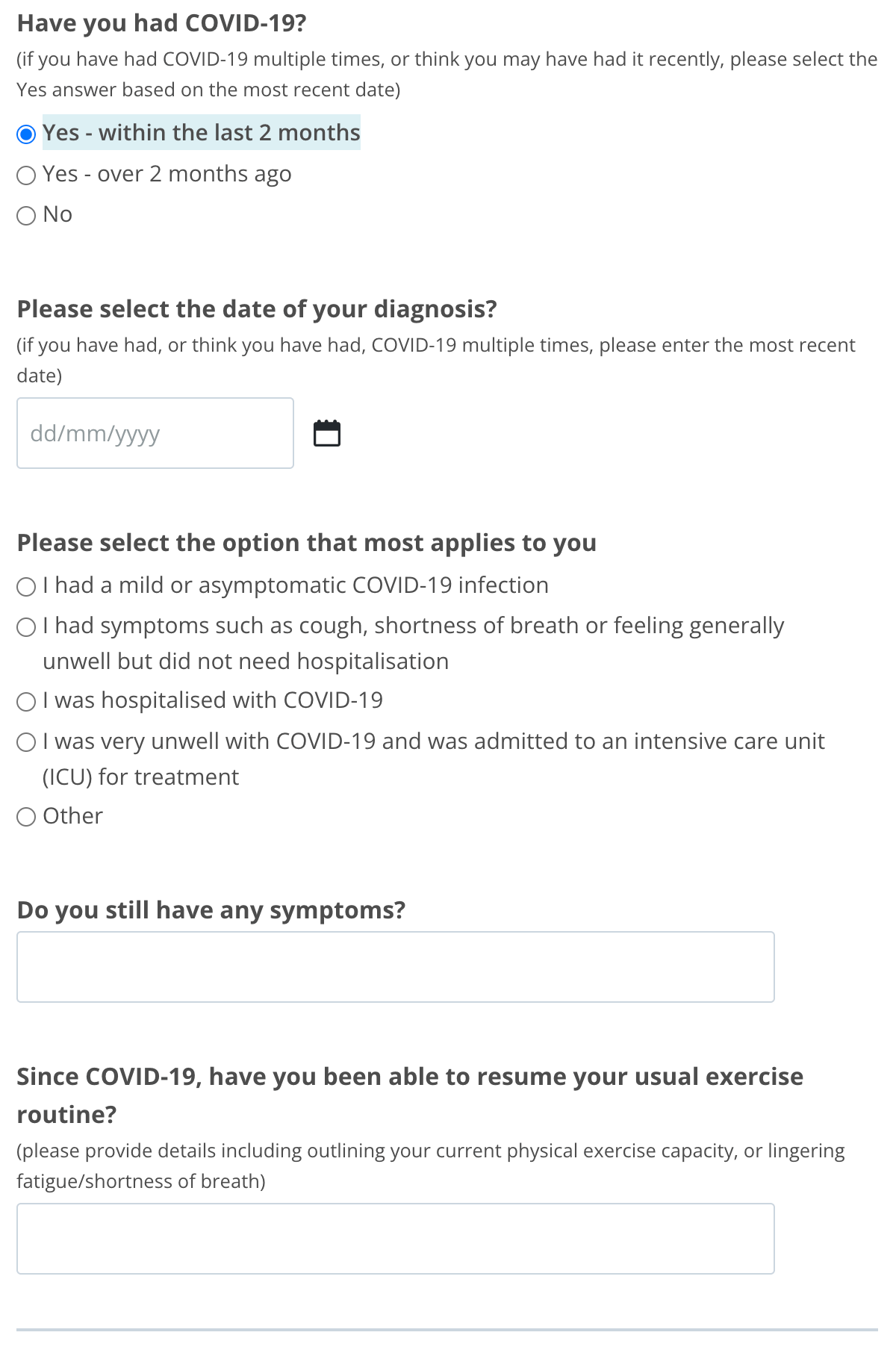
Also display the date of COVID-19 and calculate the weeks between the operation and COVID-19.
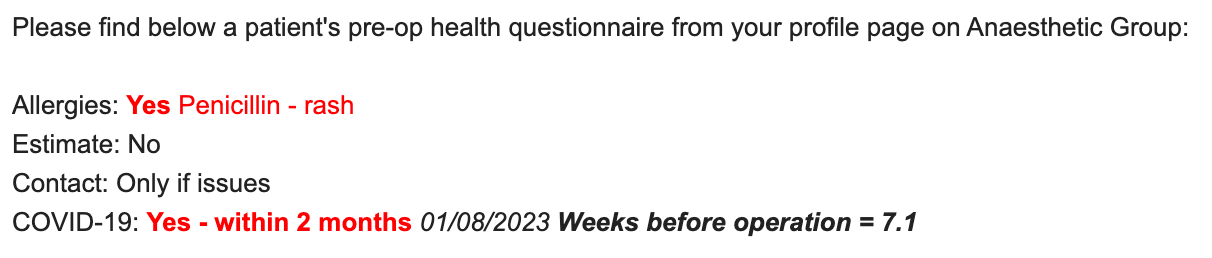
If ‘Yes – over 2 months ago‘, ask if the patient has recovered and if they still have any symptoms:
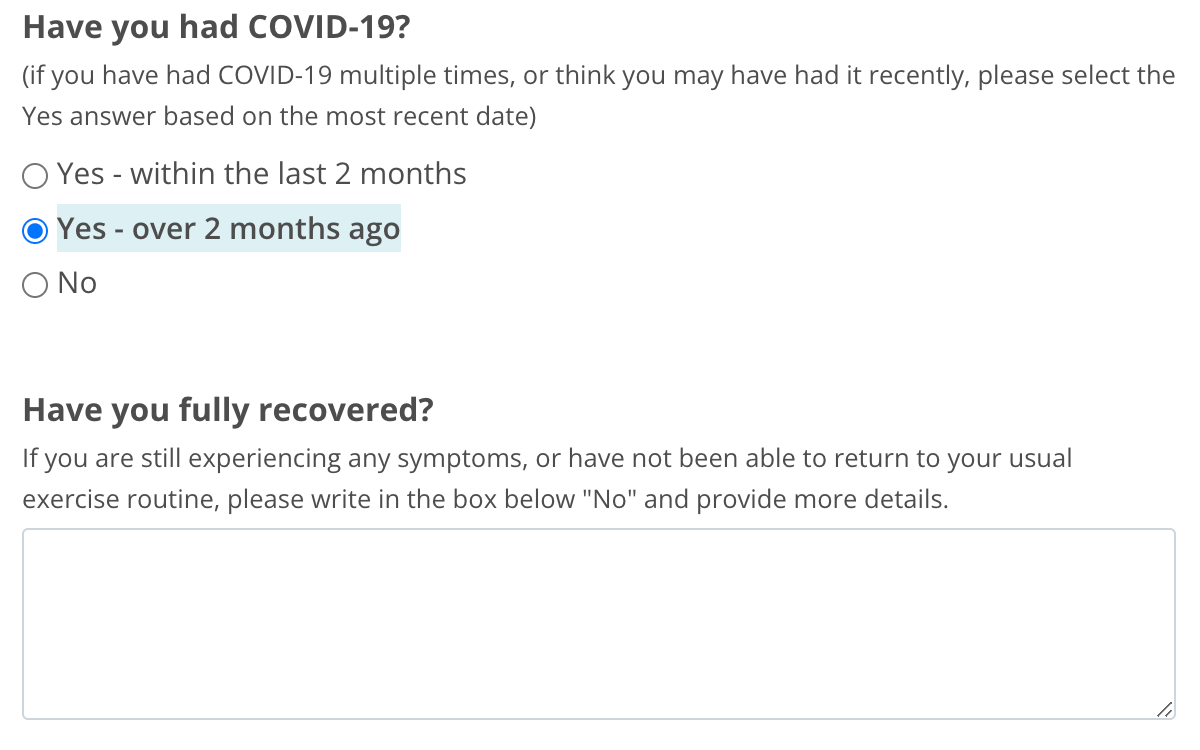
Display less information at the top notification:
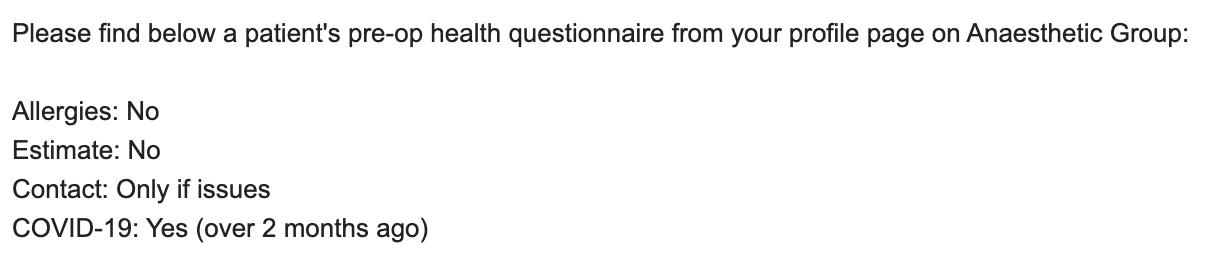
Updated on the Standard Pre-Op Form in September 2023
Request
CV2. Supercharge Your Notification
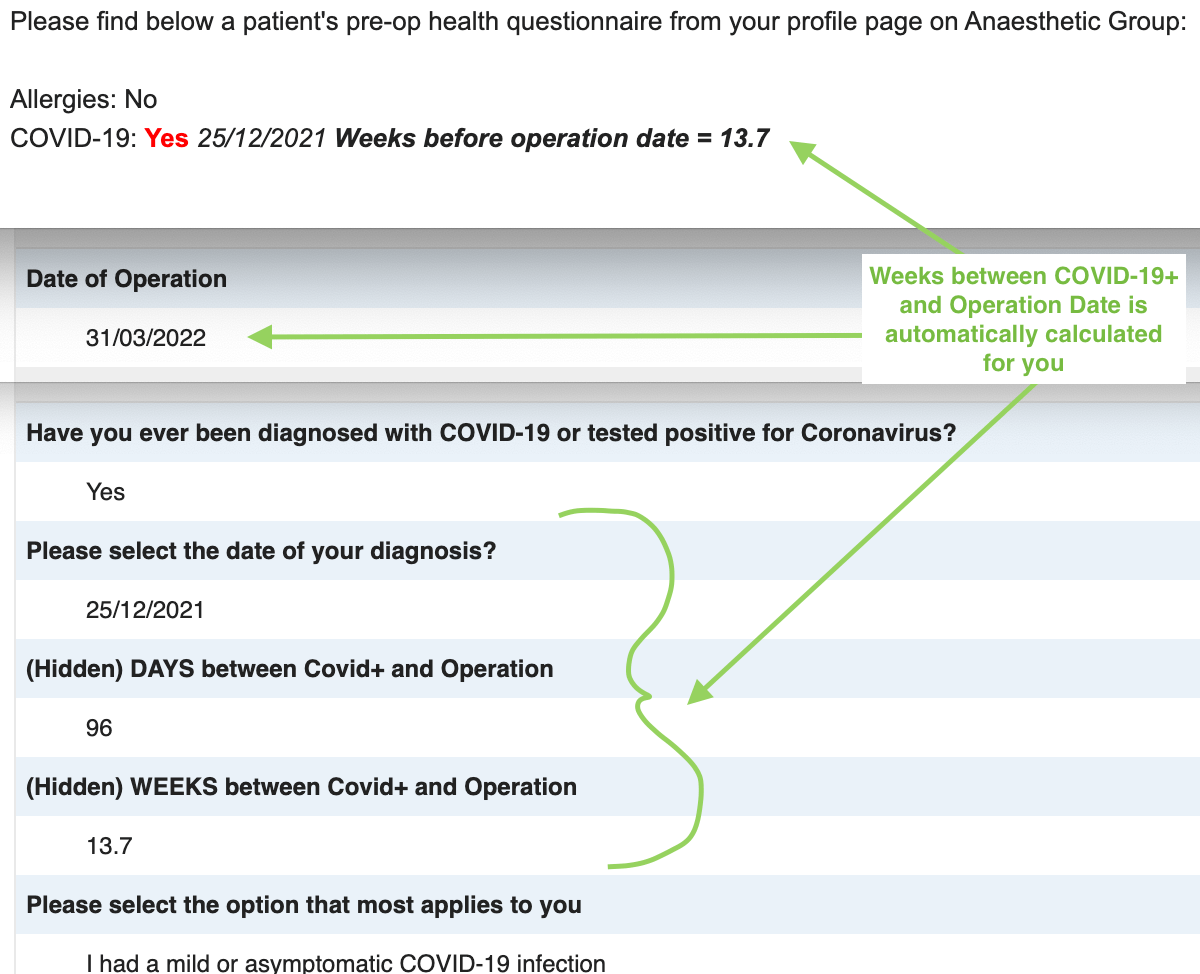
COVID-19 status is now included in the warning message (above the questionnaire). If yes, it appears in red to alert the Anaesthetist.
In addition, it lists the date of diagnosis and auto-calculates the number of days and weeks between the diagnosis and the operation date. If no operation date is listed, it will calculate from the diagnosis date to today’s date.
Updated on the Standard Pre-Op Form in March 2022 + 2023 Updated to ONLY show weeks if less than 8 weeks
Request
CV3. “Are you well” Symptoms
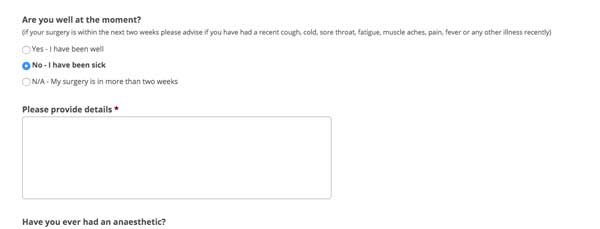
Update the symptoms to include common COVID-19 symptoms
Example: Are you well at the moment?
(if your surgery is within the next two weeks please advise if you have had a recent cough, cold, sore throat, shortness of breath, runny nose, fatigue, muscle aches, pain, fever, loss of smell/taste or any other illness recently)
CREDIT – Dr Chris McMahon + updated with 2020 / 2021 / 2022 Covid symptoms
Request
CV4. Activities and Vaccination
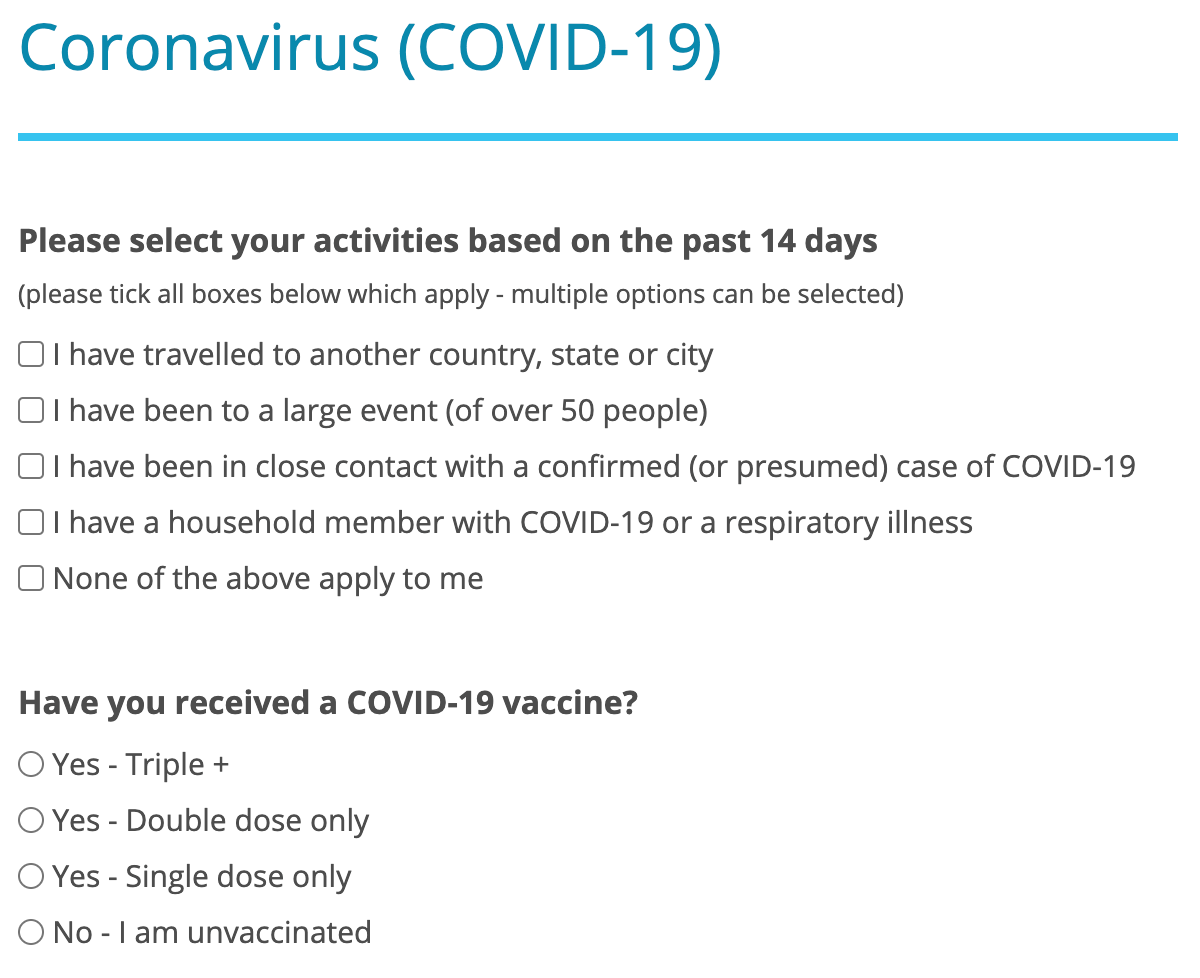
We have updated the COVID-19 activities question. Please keep in mind that this section is optional and can be turned off.
Remove hot spot, add a household member option. If close contact or household member are selected, extra isolation questions will be asked. We have also added a vaccination status question.
Updated on Standard Pre-Op March 2022
Request
CV5. Receive a Warning
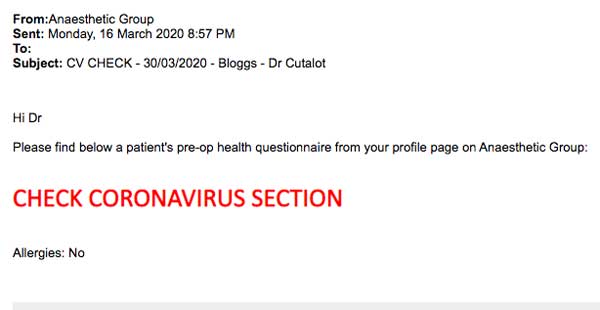
If patients mark yes to specific questions in your form, you can be emailed a warning on the pre-op questionnaire you receive. This warning can be in the body of the questionnaire, email or even in the subject line.
CREDIT – Dr Chris McMahon
Request
CV6. Simple Question
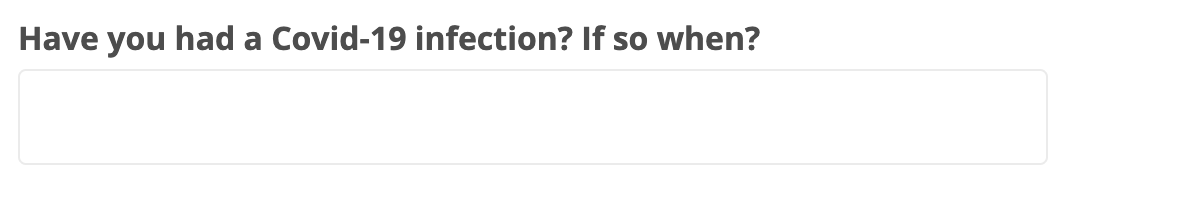
Add a short and simple text question asking if the patient has had COVID-19.
Example: Have you had a Covid-19 infection? If so when?
Request
CV7. Follow Health Directives
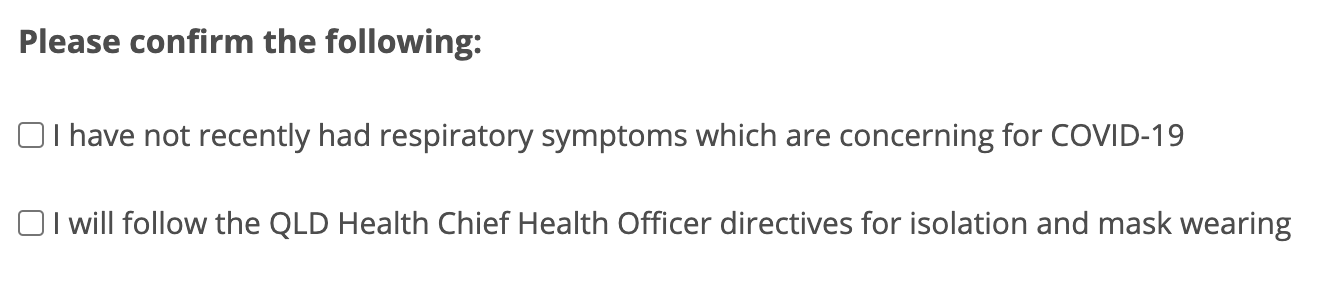
Before patients submit the form, require them to confirm they have no symptoms and will follow the Chief Health Officer directives.
CREDIT – Dr Chris McMahon
Request
CV8. Have you had COVID-19? (2022)
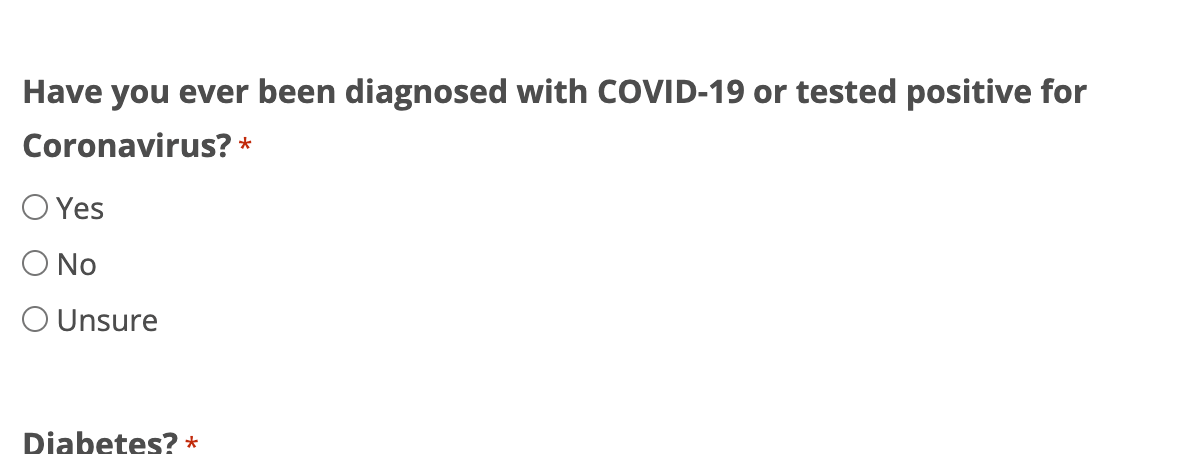
Ask the patient if they have had Covid-19. We included an ‘unsure’ option if the patient had a negative RAT or PCR, but their household had COVID-19 and they believed they had it as well.
If YES or UNSURE is selected the below will appear:
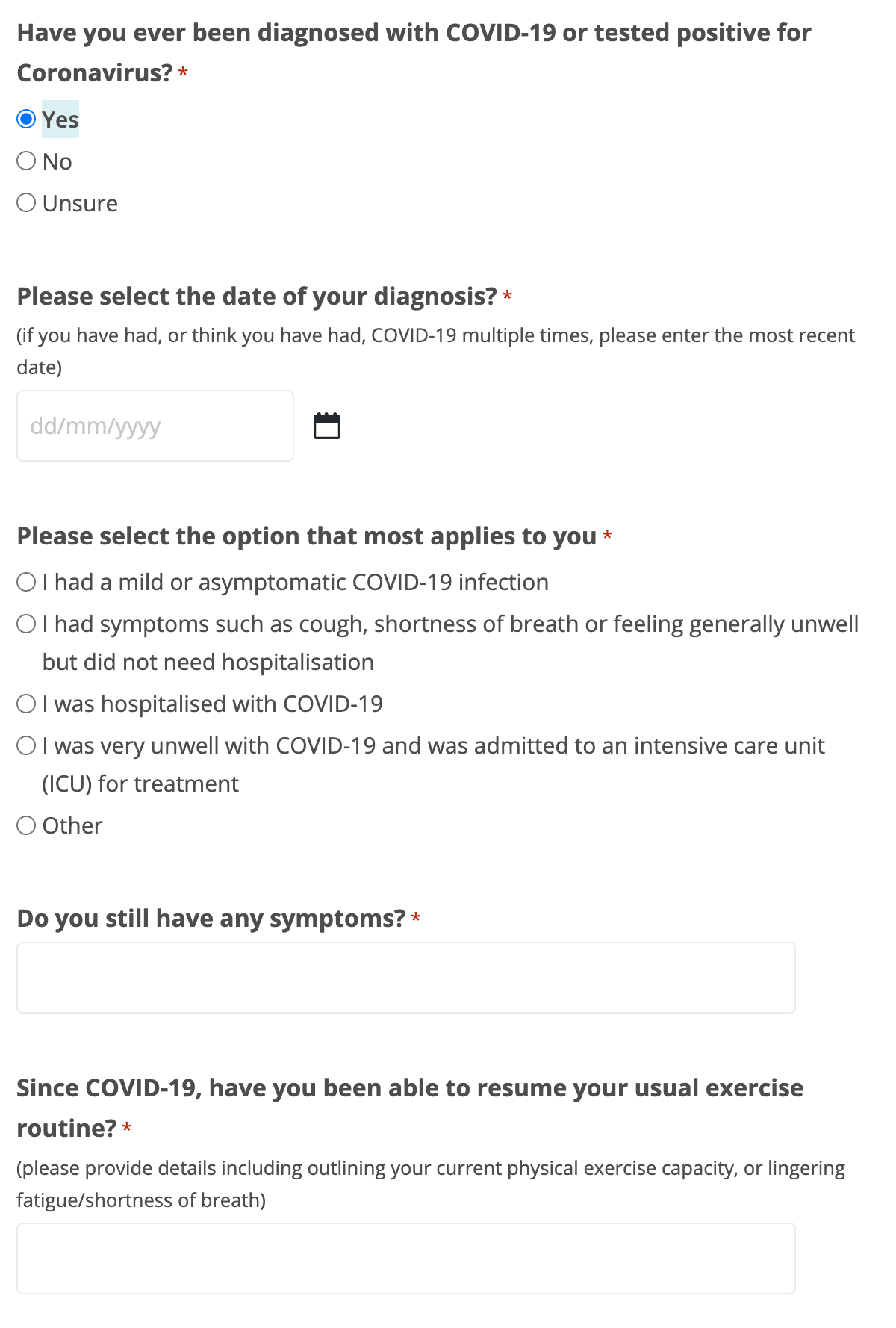
Extra questions will appear if Yes or Unsure is selected, asking the date of diagnosis, type of infection, if they still have symptoms, and if they have been able to resume their regular exercise routine.
We then use the date to calculate the days and weeks between COVID-19 and the operation date (see separate notification update).
Updated on the Standard Pre-Op Form in March 2022
Request
CV9. Custom Confirmation Messages (2020)
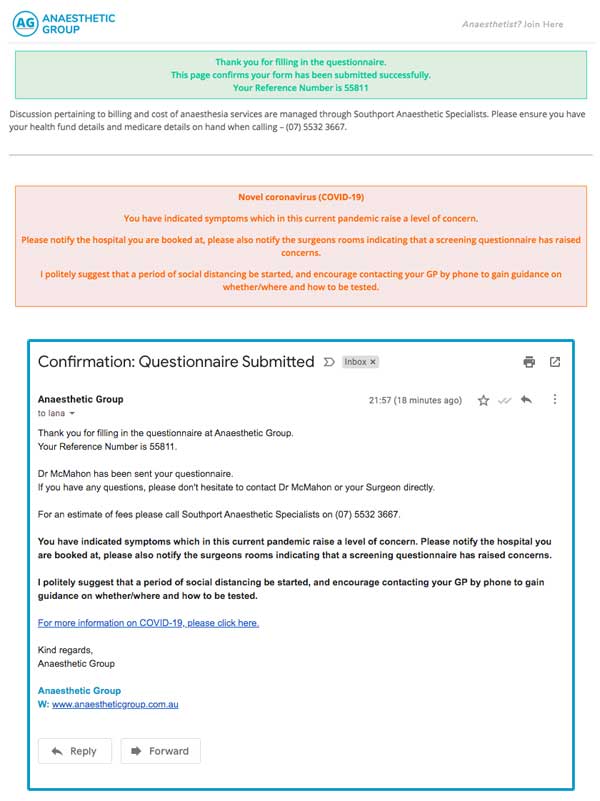
If patient’s mark yes to specific questions in your form, you can show them a customised confirmation message on submission and also send them a customised email.
CREDIT – Dr Chris McMahon
Request
CV10. Extra Questions Page (2020)
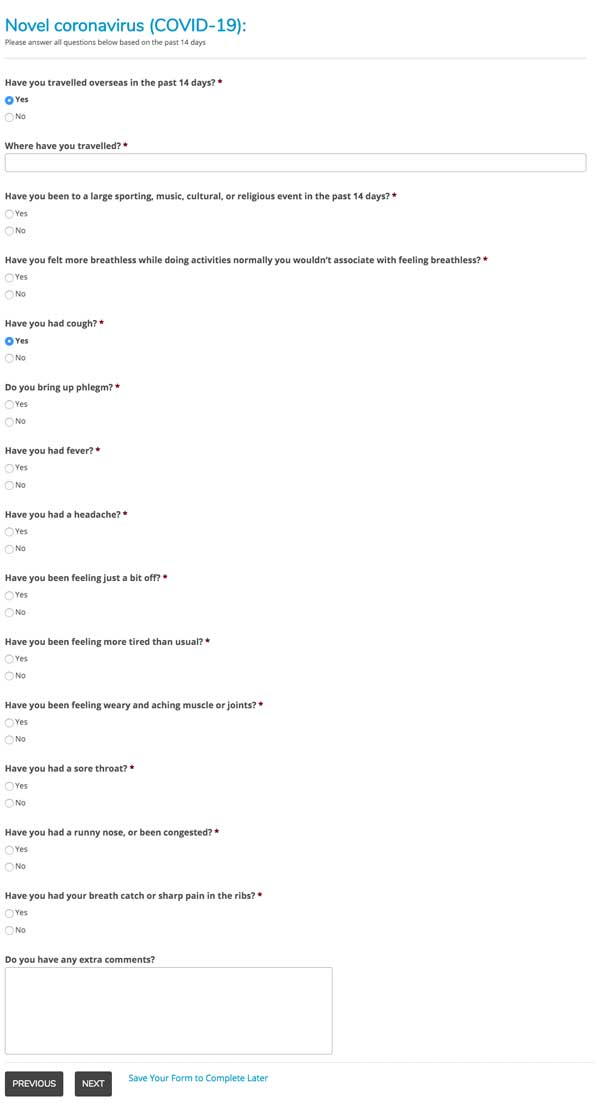
A detailed COVID-19 questions page can be added to your questionnaire asking whichever questions you feel appropriate. For instance if you ask if they have had a cough, if Yes is selected you can ask them if they bring up phlegm etc. Then based on these answers you can customise the confirmation message they see and are emailed plus also on the pre-op questionnaire you receive.
CREDIT – Dr Chris McMahon
Request
CV11. Confirmation Warning (2020)
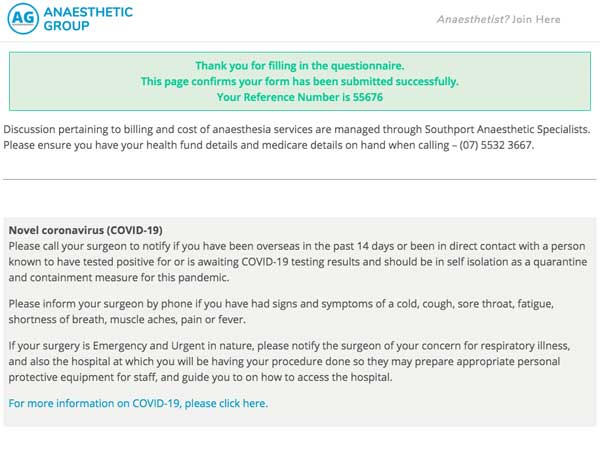
Notify the patient to contact their surgeon if they have been overseas or have COVID-19 symptoms.
This notification can appear on the confirmation page (seen as soon as form submitted) and/or in the confirmation email they receive
CREDIT – Dr Chris McMahon
Request
CV12. Travel Question (2020)
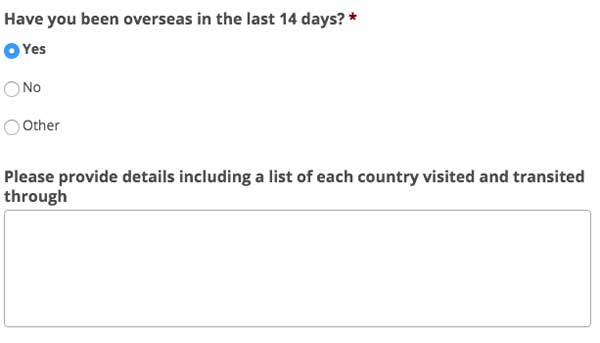
Ask patients if they have been overseas (or you can ask if they have travelled at all) in the last 14 days.
If Yes or Other is selected the patient can advise details of where they have been and transited through. The Other option is in case the patient will be planning on travelling but hasn’t yet or even if they wish to mention if eg. their partner has recently travelled.
Request
Examples – OPERATION(S) DETAILS:
OD1. Previous Anaesthetics & Problems
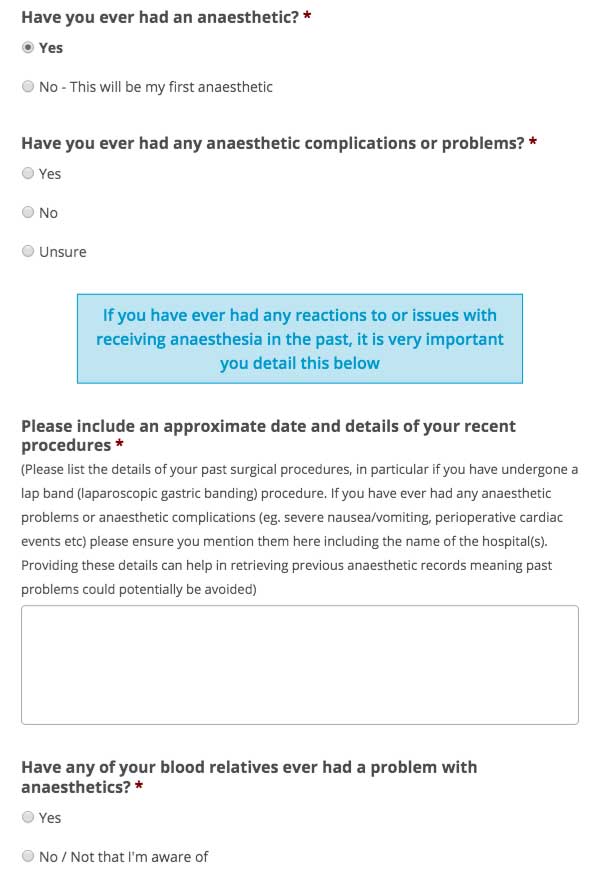
Ask specifically if they have had problems, add a warning box asking the patient to ensure they mention any problems plus mention example complications in the details question.
Original assessment forms asked about anaesthetic problems as well as other issues in the question description and wasn’t as obvious to some patients.
Example: Have you ever had any anaesthetic complications or problems?
Plus a warning box: Warning Box: If you have ever had any reactions to or issues with receiving anaesthesia in the past, please ensure you detail this below
Then update the description to: Please list the details of your past surgical procedures, in particular if you have undergone a lap band (laparoscopic gastric banding) procedure. If you have ever had any anaesthetic problems or anaesthetic complications (eg. severe nausea/vomiting, perioperative cardiac events etc) please ensure you mention them here including the name of the hospital(s). Providing these details can help in retrieving previous anaesthetic records meaning past problems could potentially be avoided
Request
OD2. Previous Procedures List
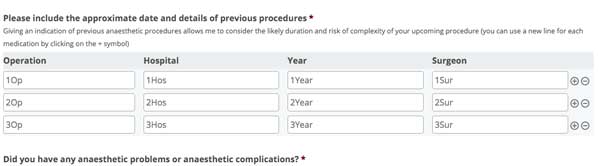
Amend the paragraph box for previous procedures to be in a list format. For example asking Operation, Hospital, Year and Surgeon
CREDIT – Dr Chris McMahon
Example: Please list the details of your past surgical procedures, in particular if you have undergone a lap band (laparoscopic gastric banding) procedure. Giving an indication of your previous anaesthetic procedures can help in retrieving previous anaesthetic records. This allows me to consider the likely duration and risk of complexity of your upcoming procedure and past problems could potentially be avoided (you can use a new line for each procedure by clicking on the + symbol)
(A separate text box will appear for patients who select yes to any anaesthetic problems or complications)
Request
OD3. Repeat Procedure Question
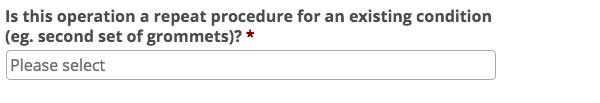
Ask the patient if the operation is a repeat procedure.
If Yes is selected, a detail / paragraph box can appear where the patient can provide more information
Example: Is this operation a repeat procedure for an existing condition (eg. second set of grommets)?
CREDIT – Dr Steve Clulow
Request
OD4. Change Questionnaire based on Operation
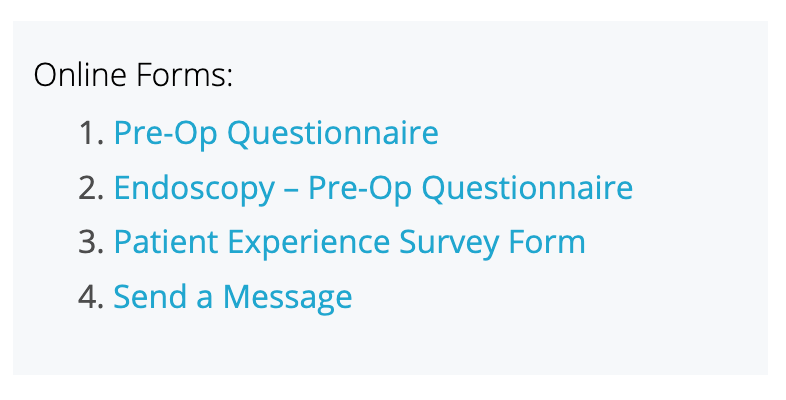
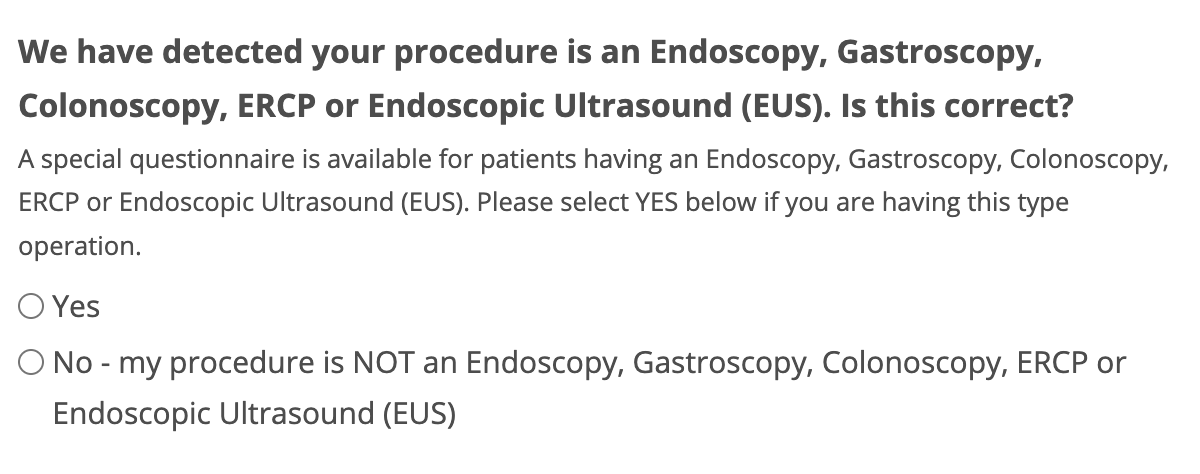
If a patient mentions specific words in their procedure or clicks on a special link from your profile page, we can completely alter the questionnaire shown to them.
Example: We have detected your procedure is an Endoscopy, Gastroscopy, Colonoscopy, ERCP or Endoscopic Ultrasound (EUS). Is this correct? A special questionnaire is available for patients having an Endoscopy, Gastroscopy, Colonoscopy, ERCP or Endoscopic Ultrasound (EUS). Please select YES below if you are having this type operation.
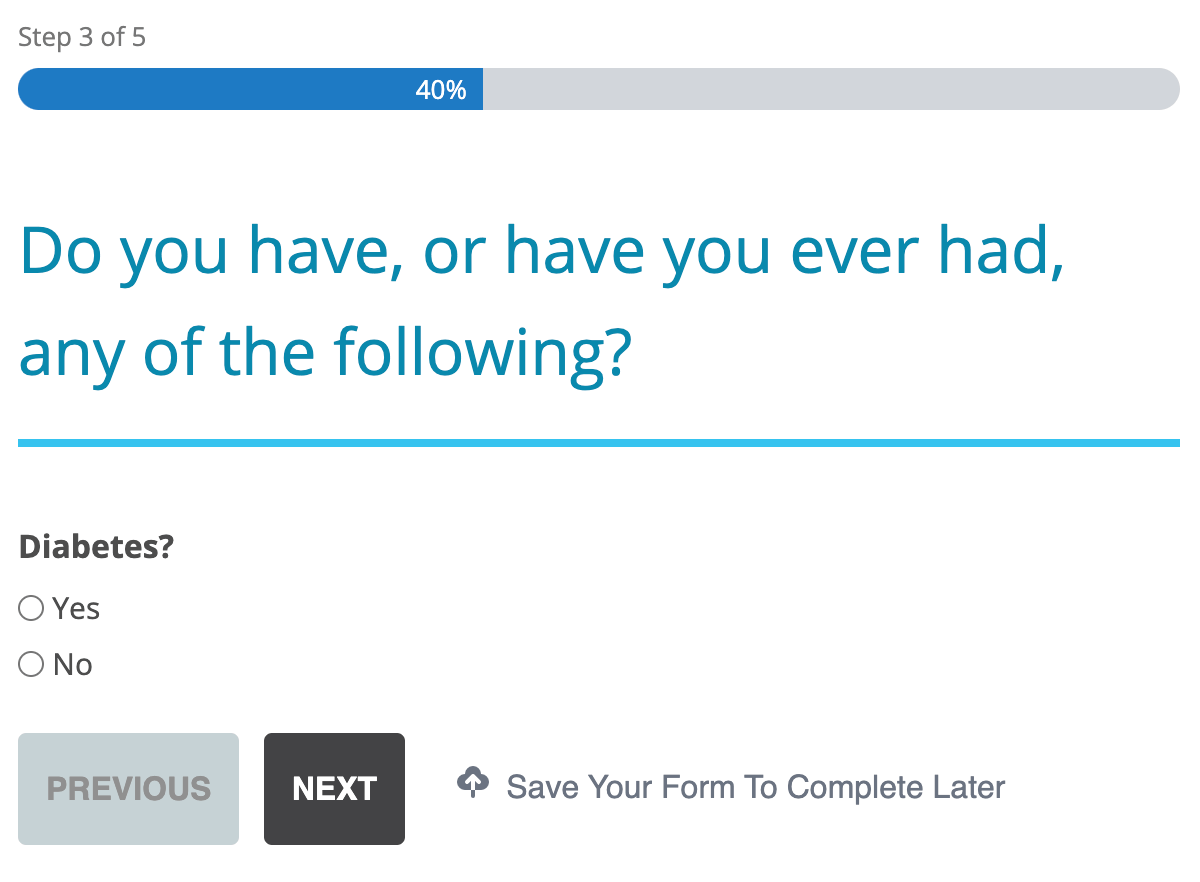
We can completely remove questions for example on the third (health history page) we can only ask them if they have diabetes. We can remove the third page (teeth, file uploads, Covid). And also minimise the last page (financial questions).
CREDIT – Dr Jay Bond
Request
OD5. Stay Overnight
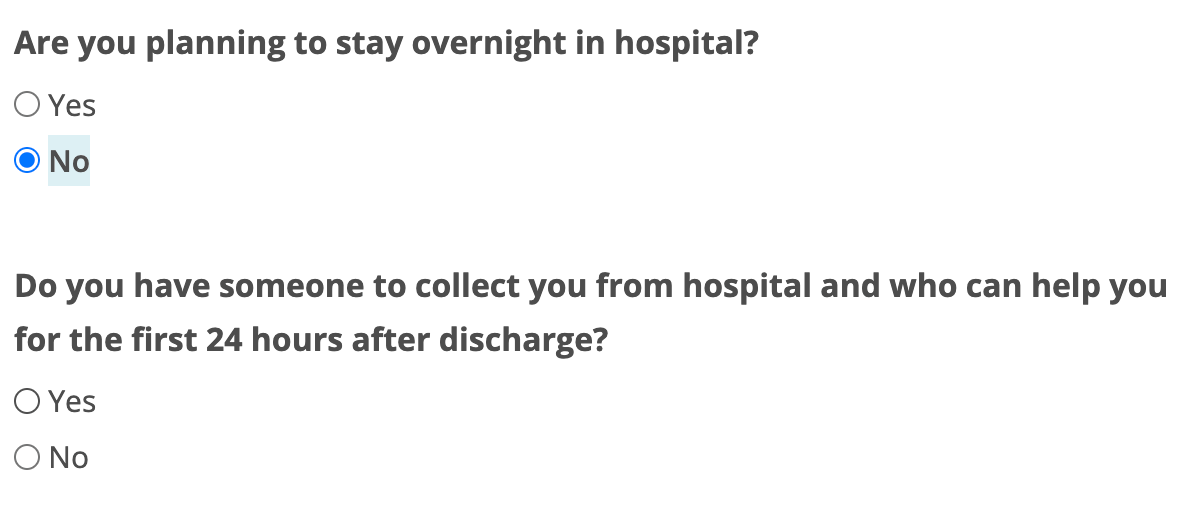
Ask the patient if they are planning to stay overnight in hospital. If No, ask them if they have someone to collect them from hospital and who can help them for the first 24 hours after discharge
CREDIT – Dr Josephine Maria
Request
OD6. Current Inpatient
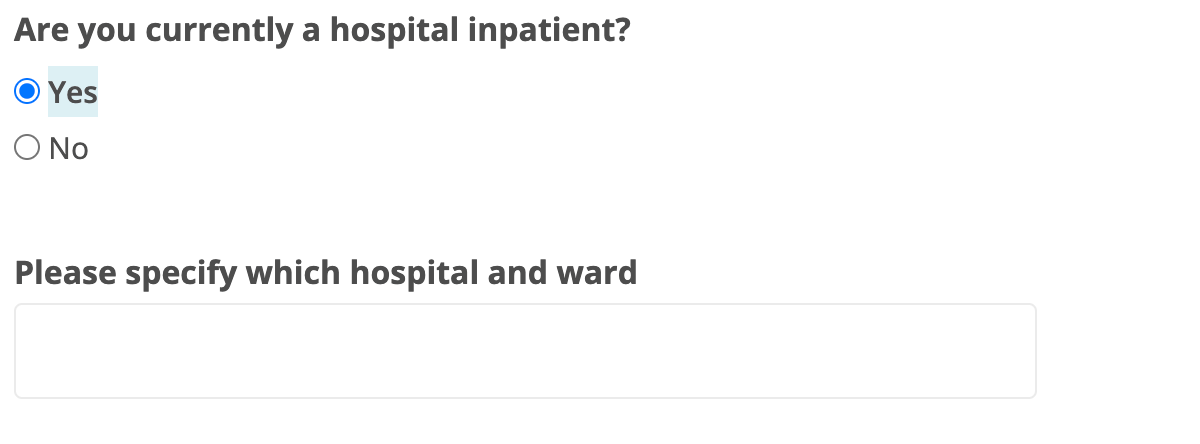
Ask the patient if they are currently a hospital inpatient. If yes, ask which hospital and ward.
CREDIT – Dr Josephine Maria
Request
Examples – MEDICATIONS:
M1. Medication List
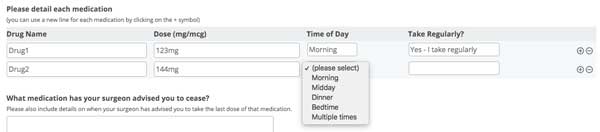
Amend the paragraph box for medications to be in a list format. For example asking Drug Name, Dose, Time of Day and if they Take Regularly.
The Time of Day and Take Regularly options can be dropdown options
CREDIT – Dr Chris McMahon
Request
M2. Medications Upload
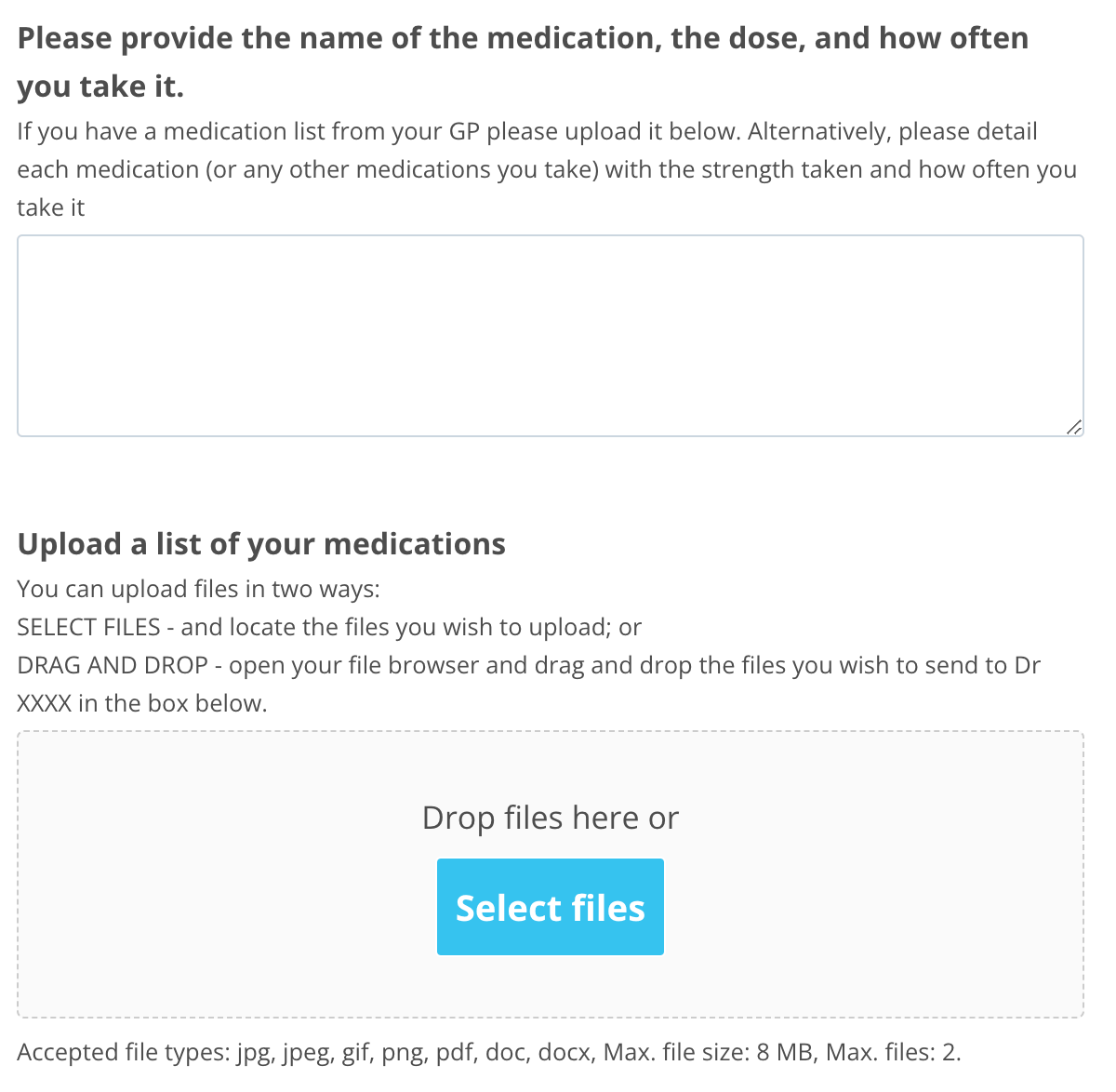
The default medications paragraph box can ask patients to tick a box if they would like to upload an image of a GP letter (as many include the medications on it already).
Example: If you have a medication list from your GP please upload it here, Alternatively, please detail each medication (or any other medications you take) with the strength taken and how often you take it
Request
M3. Non-prescription Medications
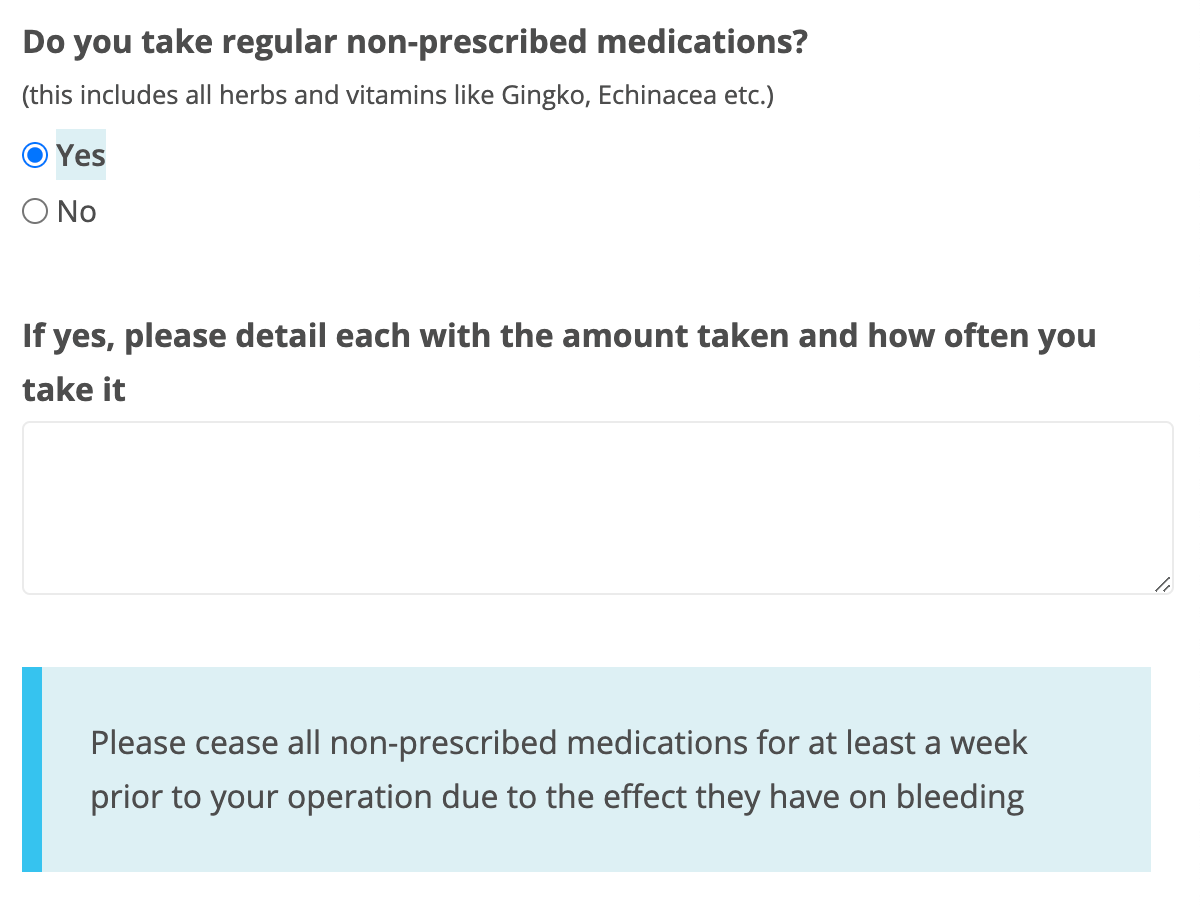
Ask the patient if there are any other non-prescribed medications they take.
If Yes is selected, a detail / paragraph box can appear where the patient can provide more information
Also if Yes is selected, a warning message can show
Example: Do you take regular non-prescribed medications? (this includes all herbs and vitamins like Gingko, Echinacea etc.)
If Yes is selected = Please detail each with the amount taken and how often you take it
Also show a warning box if Yes is selected = Please cease all non-prescribed medications for at least a week prior to your operation due to the effect they have on bleeding
CREDIT – Dr Chris McMahon
Request
M4. Pain Medications (other)
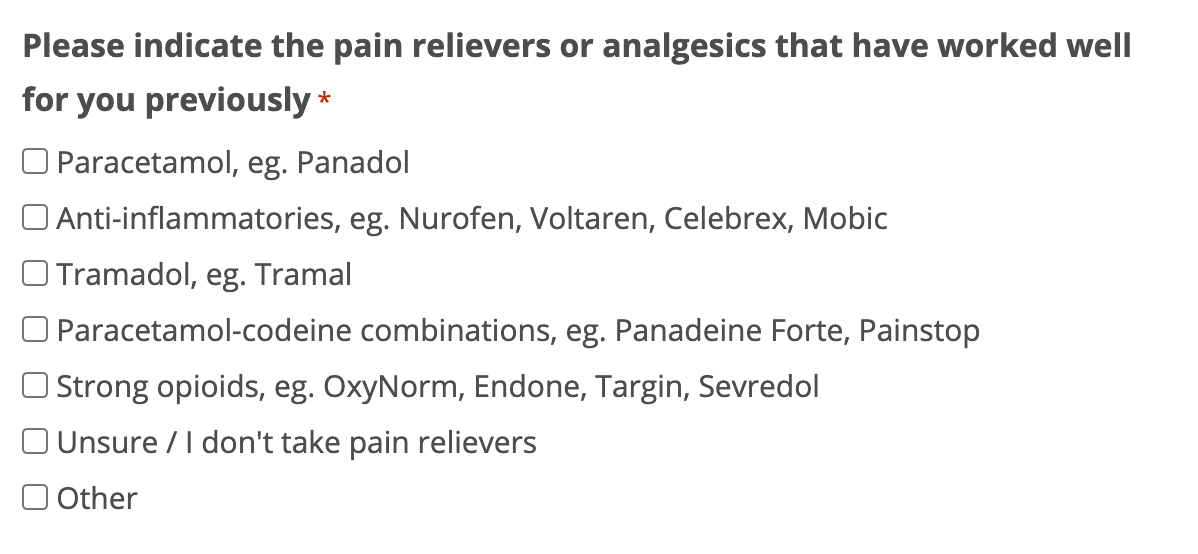
Add an “Unsure / I don’t take pain relievers” option. Some patients have left feedback saying they rarely need pain medications and are uncertain how to answer this question.
Updated on the Standard Pre-Op Form in March 2022
Request
M5. Pain Medications (names)
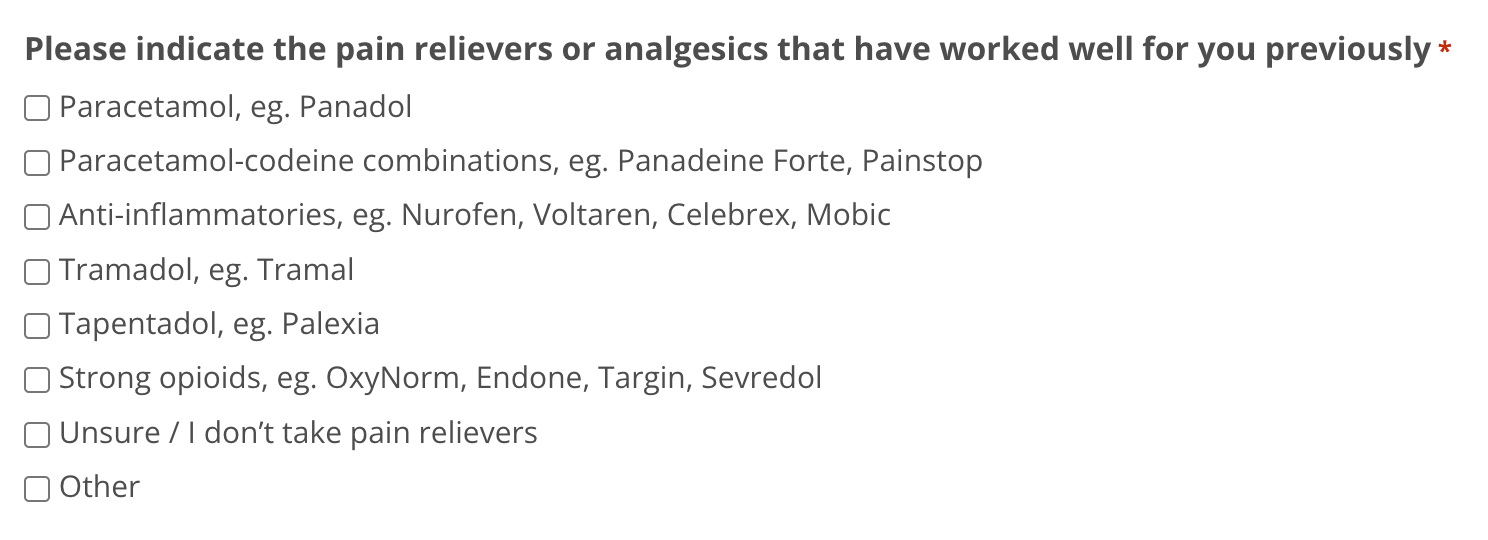
Modify the names shown on the pain relievers list
Example: Add “Palexia”
Example: For children, add “Dymadon” – or we could even modify the names based on the form it is given like liquid paracetamol, chewable anti-inflammatories, etc
CREDIT – Dr Callum Gilchrist & other members + Updated on the Standard Pre-Op Form in 2024
Request
M6. Medications / Surgeon question
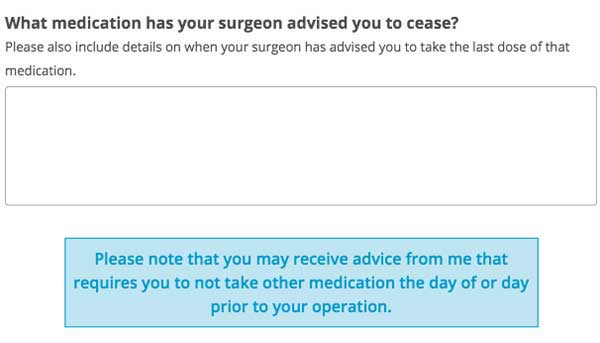
Ask the patient if they have had any advice from the surgeon on which medication to cease plus even display another warning message
Example: What medication has your surgeon advised you to cease? (Please also include details on when your surgeon has advised you to take the last dose of that medication.)
Plus a warning box: Please note that you may receive advice from me that requires you to not take other medication the day of or day prior to your operation.
CREDIT – Dr Chris McMahon
Request
M7. Medications General Warning
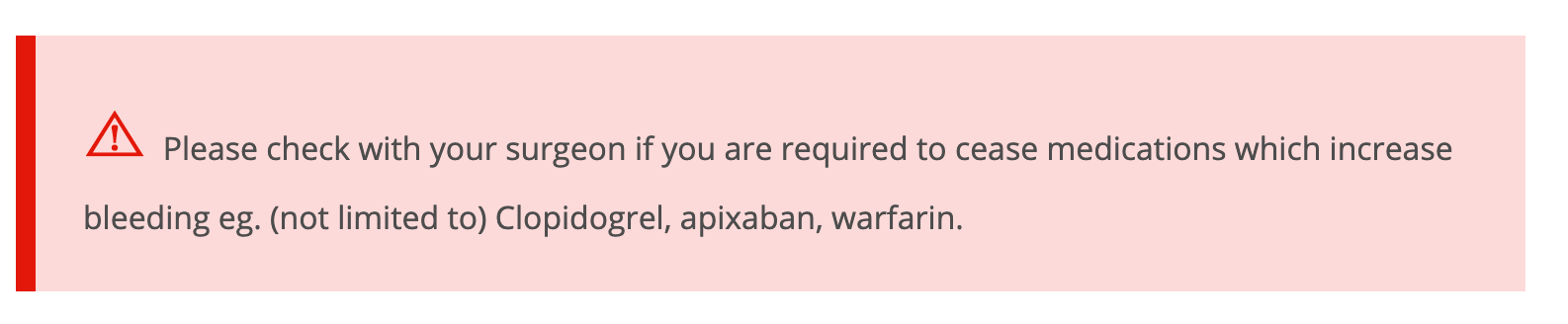
Show a box directly above the medications question warning patients they may need to cease medications. This is shown to all patients – to see a specific warning please see “Medications Specific Warning“
Example: Please check with your surgeon if you are required to cease medications which increase bleeding eg. (not limited to) Clopidogrel, apixaban, warfarin.
CREDIT – Dr Chris McMahon
Request
M8. Medications Reminder (blood thinners)
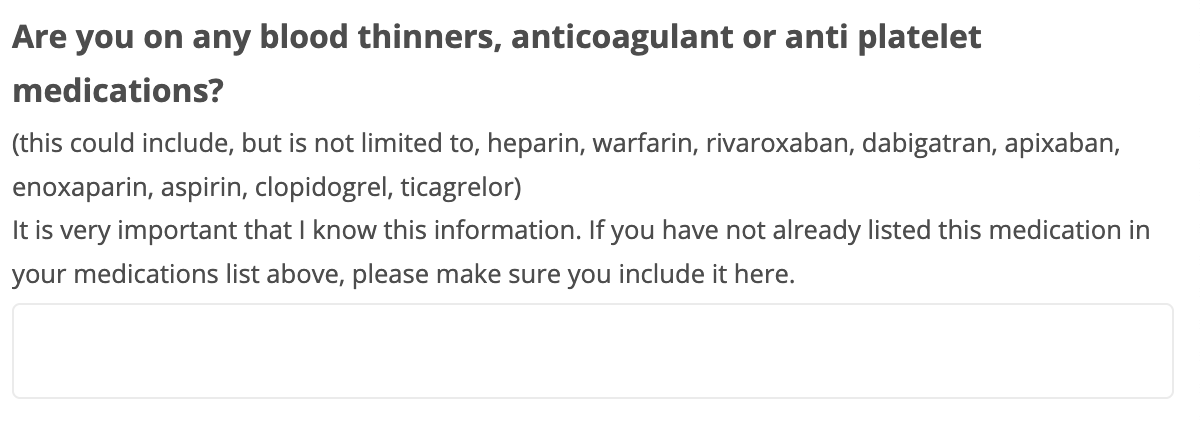
Underneath the medications question, add an extra question to remind patients they must advise blood thinners, anticoagulant or anti platelet medications
Example: Are you on any blood thinners, anticoagulant or anti platelet medications?
(this could include, but is not limited to, heparin, warfarin, rivaroxaban, dabigatran, apixaban, enoxaparin, aspirin, clopidogrel, ticagrelor). It is very important that I know this information. If you have not already listed this medication in your medications list above, please make sure you include it here.
CREDIT – Dr Jay Bond
Request
M9. Medications Reminder (diabetes)
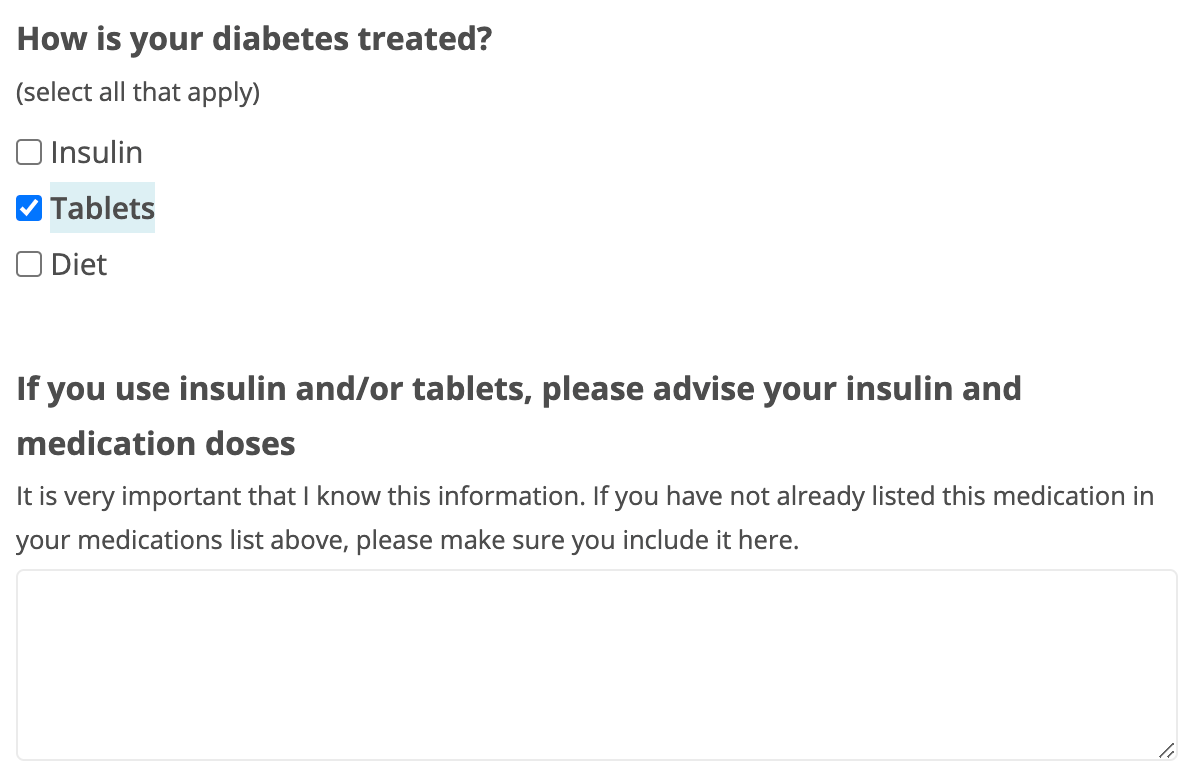
Underneath the diabetes question, add an extra question to remind patients they must advise diabetic medications
Example: If you use insulin and/or tablets, please advise your insulin and medication doses
It is very important that I know this information. If you have not already listed this medication in your medications list above, please make sure you include it here.
CREDIT – Dr Jay Bond
Request
M10. Cough Syrup
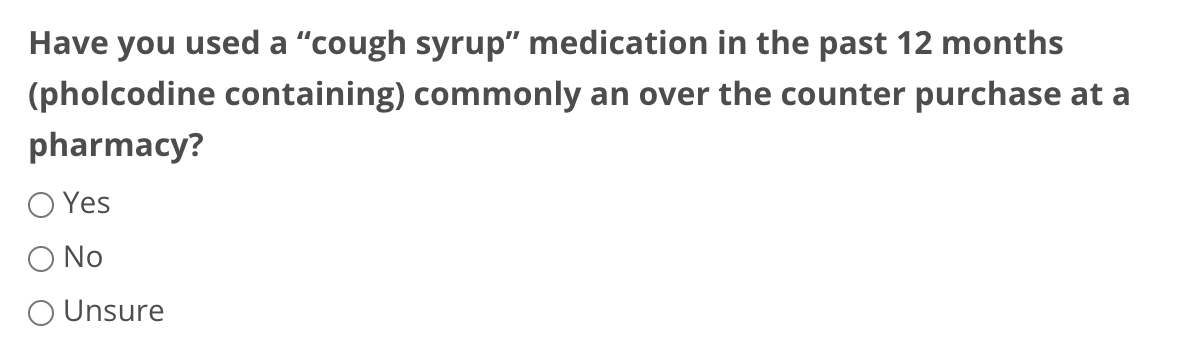
In response to the TGA recalling and cancelling these products in March 2023 (due to the link between pholcodine-containing medicines and an increased risk of anaphylactic reactions to certain medicines used during general anaesthesia), ask the patient if they have recently used cough syrup medication
Example: Have you used a “cough syrup” medication in the past 12 months (pholcodine containing) commonly an over the counter purchase at a pharmacy? Yes, No or Unsure
CREDIT – Dr Chris McMahon
Request
M11. Medications (on your Notification)
* This awesome change has been listed under two categories: “Examples – YOUR NOTIFICATION” and “Examples – MEDICATIONS“
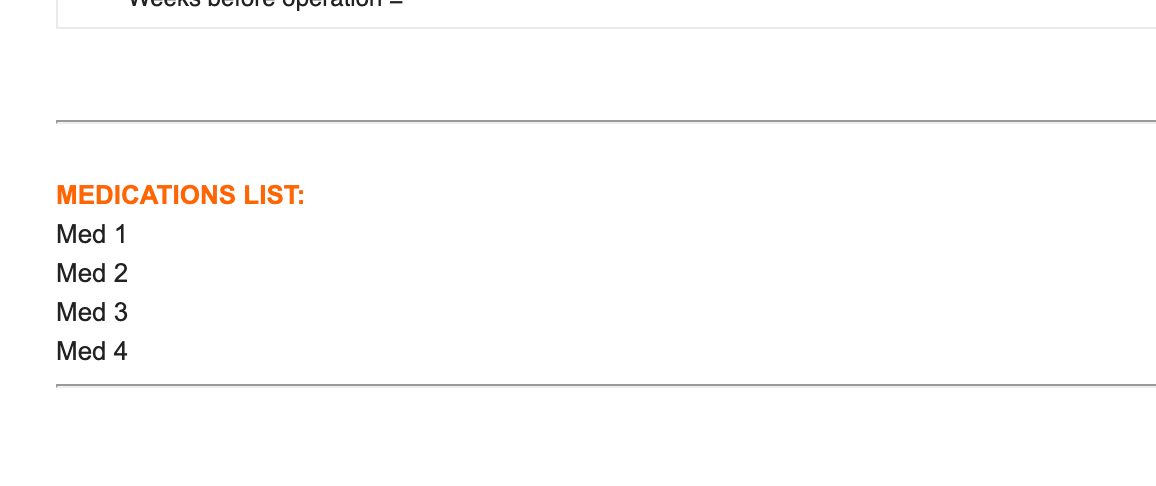
We can display another copy of the patient’s medication at the bottom of your notification.
Request
M12. Medications (injections)
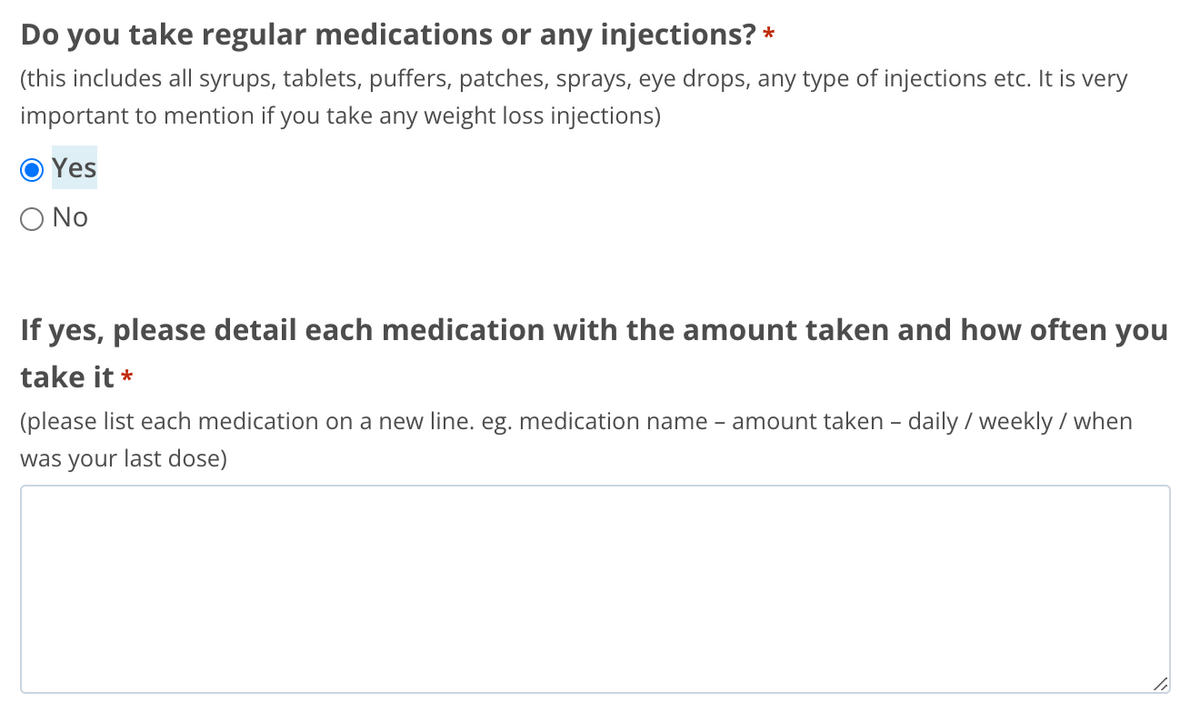
Add “or any injections?” and adjust the description wording by adding “eg. medication name – amount taken – daily / weekly / when was your last dose”. With the growing popularity of weight loss drugs like Ozempic, some patients are forgetting to mention injections because they don’t view them as a medication.
Request
M13. Medications Specific Warning
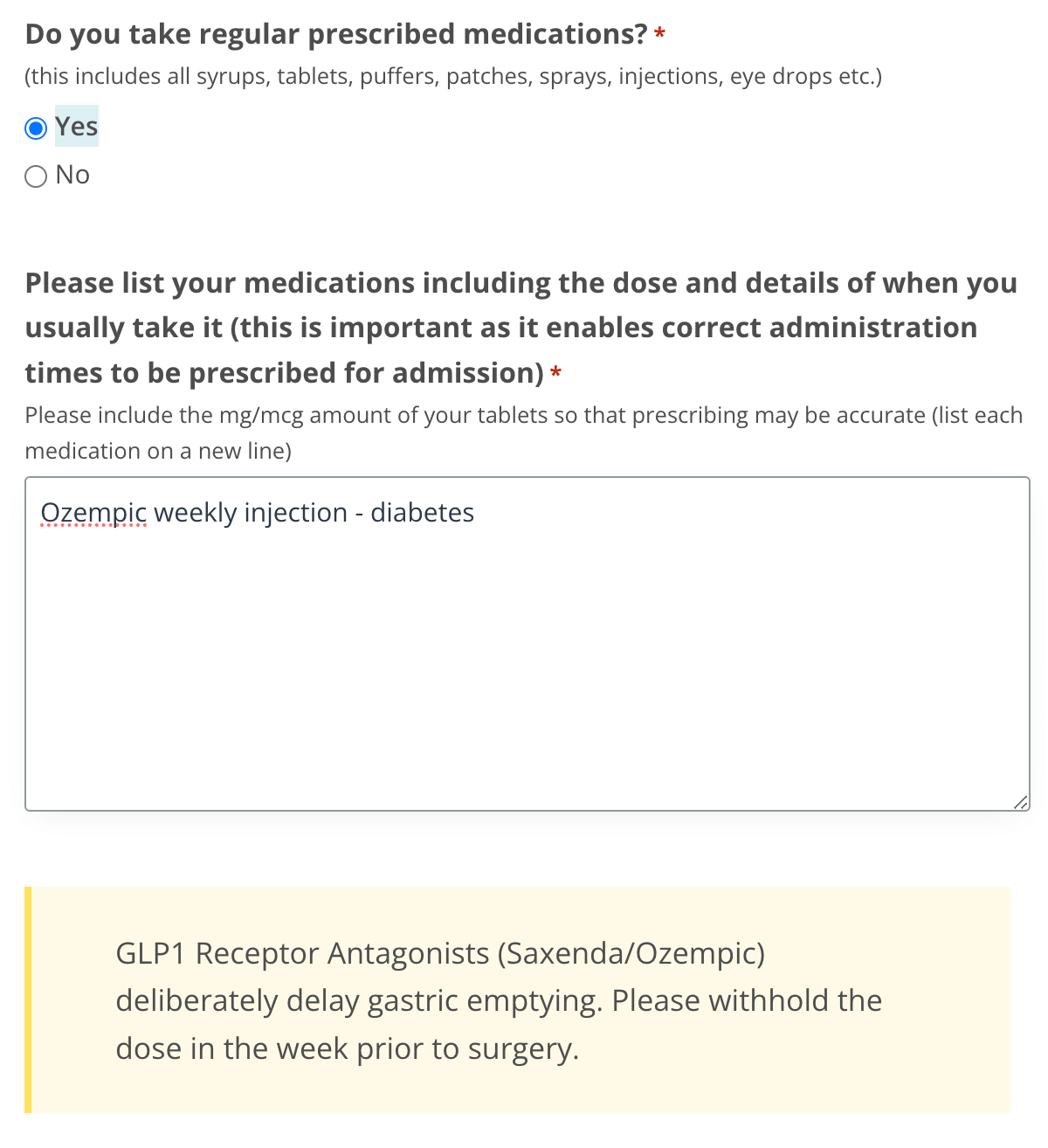
If a specific medication(s) is entered in the medication box, show a warning to the patient. We can also include this warning on a patient’s confirmation message (example here).
Example: If Saxenda, Ozempic, Liraglutide, Byetta, Exenatide, Semaglutide, Dulaglitide, Trulicity are entered in the medications box, display a warning “GLP1 Receptor Antagonists (eg. Saxenda, Ozempic) deliberately delay gastric emptying. Please withhold the dose in the week prior to surgery.”
CREDIT – Dr Chris McMahon
Request
Examples – HEALTH HISTORY:
HH1. “Are You Well” (multiple)
Some members change the period in question (currently the default is 2 weeks)
Example: If your surgery is within the next three weeks../ Have you been sick in the last three weeks..
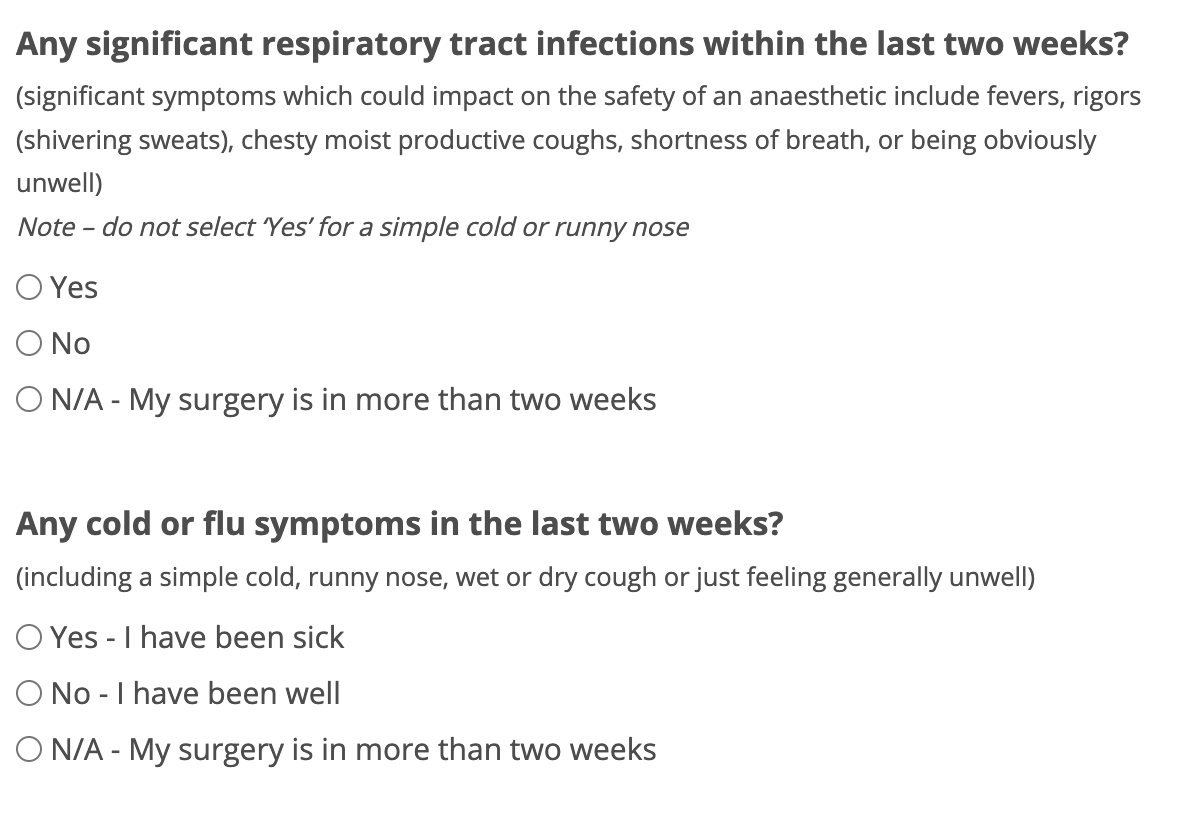
Another option is to ask about respiratory tract infections within the last two weeks and then also ask about a cold or flu in the last six weeks.
If Yes is selected for either, a detail / paragraph box can appear where the patient can provide more information
Example: Any significant respiratory tract infections within the last two weeks? (significant symptoms which could impact on the safety of your anaesthetic include fevers, rigors (shivering sweats), chesty moist productive coughs, shortness of breath, or being obviously unwell. Note – do not select ‘Yes’ for a simple cold or runny nose)
Also:
Example: Any cold or flu symptoms in the last six weeks? (including a simple cold, runny nose, wet or dry cough, fever or just feeling generally unwell)
Then small boxes can pop up asking for more details:
What were your symptoms? (eg. headache, congested, sputum production, cough etc)
How do you feel now? Do you still have a cold or flu?
How long since your cold or flu finished?
And a paragraph box:
Please provide any other details
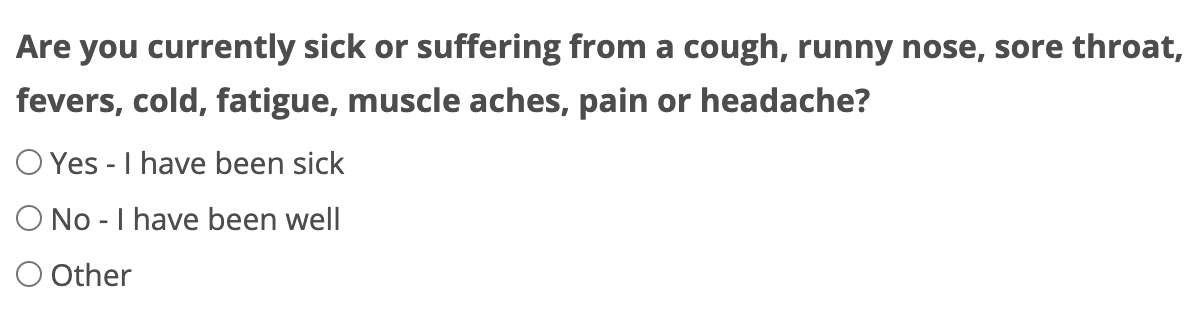
Also:
Example: Are you currently sick or suffering from a cough, runny nose, sore throat, fevers, cold, fatigue, muscle aches, pain or headache? If Yes or Other is selected, a box pops up “Please provide details“
CREDIT – Dr Anna Pedersen & other members
Request
HH2. “Other” Options
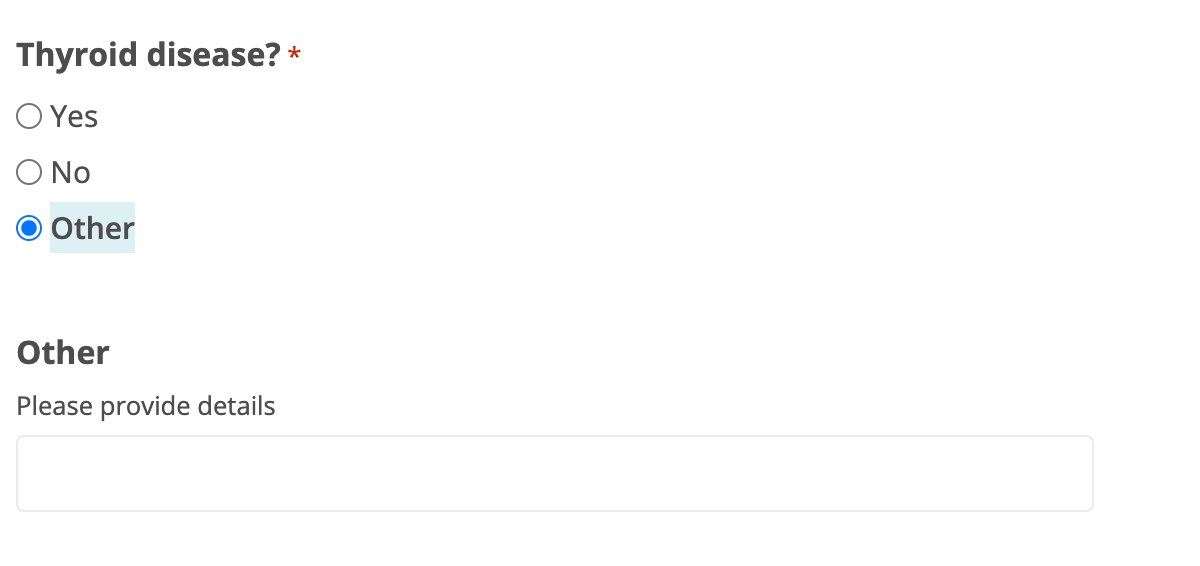
The option “other” can be added to Yes / No questions. Patients sometimes indicate they don’t fit into the Yes / No options, for example if they had their thyroid removed. This should help to avoid any confusion for these patients.
Updated on the Standard Pre-Op form in March 2022
Request
HH3. Obstructive Sleep Apnoea
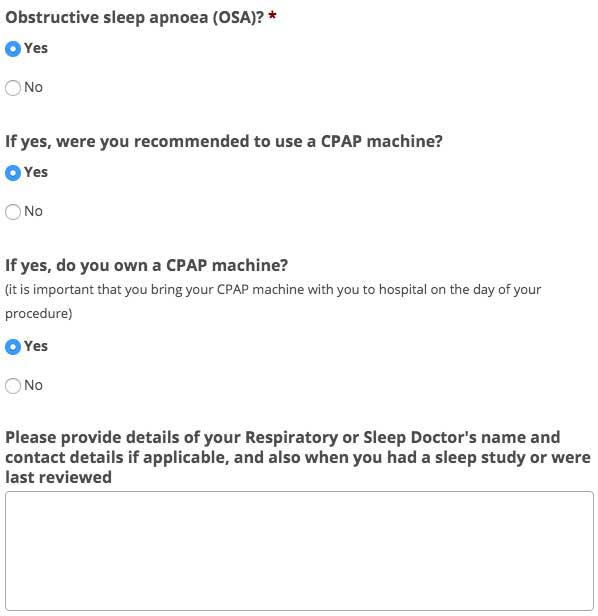
Instead of the standard “Any trouble with your lungs or respiratory system? (this could include asthma, obstructive sleep apnoea (OSA) with or without CPAP mask use, or smoking-related problems)” some members ask about OSA (and asthma – see below) separately before this question, plus include a warning
Example: Do you have known Obstructive sleep apnoea (OSA)?
– Have you been recommended to use a CPAP machine?
If Yes is selected we can say “Do you own a CPAP machine?” and even show a note or warning message “Please bring your CPAP mask with you to hospital as it may to assist your recovery from general anaesthesia“
Then the lung question is changed to add ‘other’: “Any other trouble with your lungs or respiratory system?“
CREDIT – Dr Anna Pedersen
Request
HH4. CPAP Warning
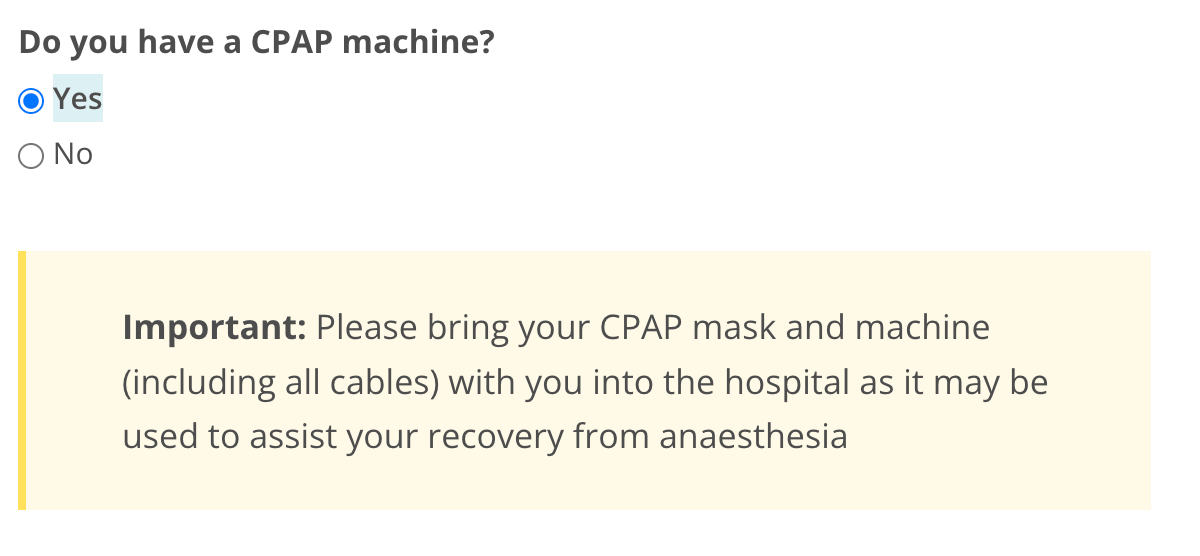
Change the wording from do you ‘own’ a CPAP machine to do you ‘have’ one. In addition, include a prominent warning to patients that they need to bring their mask and machine to the hospital.
Example: Important: Please bring your CPAP mask and machine (including all cables) with you into the hospital as it may be used to assist your recovery from anaesthesia
Updated on the Standard Pre-Op form in May 2023
Request
HH5. Asthma Questions
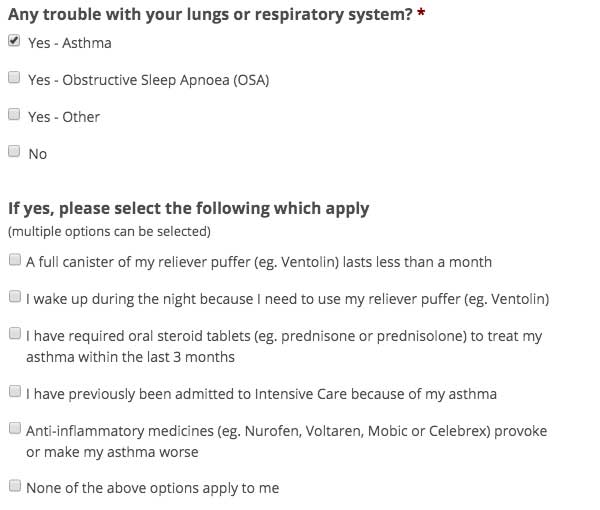
By default asthma is asked in the lung question. If Yes is answered then a paragraph box usually appears. Some members instead ask separately about OSA and asthma. Alternatively the lung question options Yes / No can just be changed to multiple choice options:
Example: Yes – Asthma
Yes – Obstructive Sleep Apnoea (OSA)
Yes – Other lung trouble
No
If the patient answers Yes to asthma, other questions and options appear
Example: Select all that apply
– A full canister of my reliever puffer (eg. Ventolin) lasts less than a month
– I wake up during the night because I need to use my reliever puffer (eg. Ventolin)
– I have required oral steroid tablets / liquid (eg. prednisone or prednisolone) to treat my asthma within the last 3 months
– I have previously been admitted to Intensive Care because of my asthma
– Anti-inflammatory medicines (eg. Nurofen, Voltaren, Mobic or Celebrex) provoke or make my asthma worse
– None of the above options apply to me
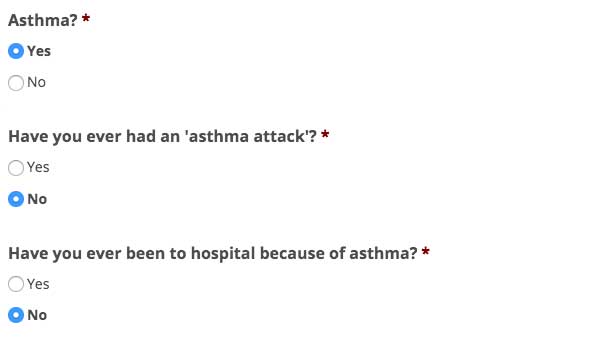
Or other questions could appear:
Have you ever had an ‘asthma attack’?
If Yes = How often have you had an ‘asthma attack’ and when most recently?
Have you ever been to hospital because of asthma?
If Yes = When was the most recent time and have you ever been you admitted overnight to hospital because of asthma?
CREDIT – Dr Anna Pedersen & other members
Request
HH6. Management of Respiratory issues
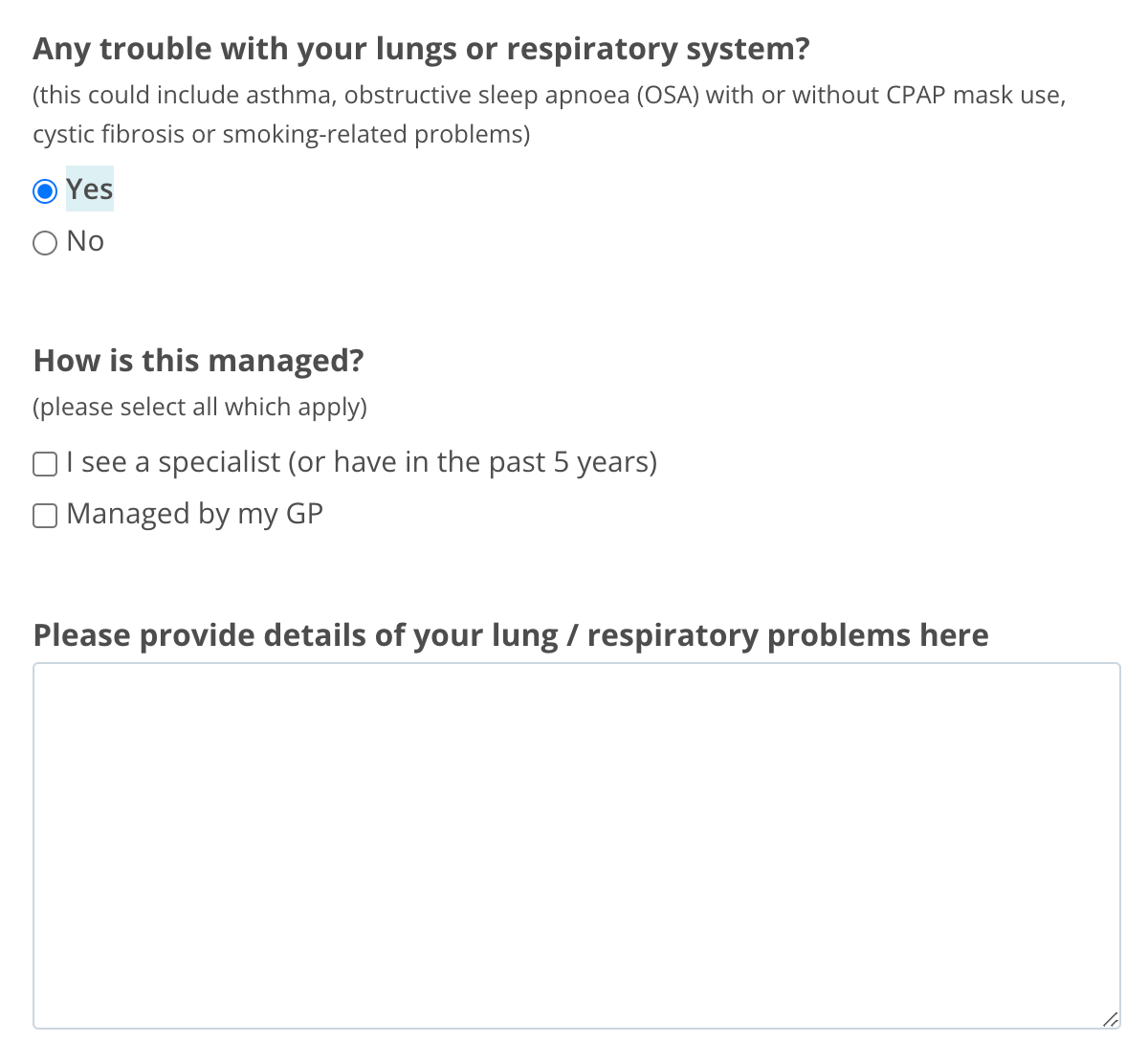
Asking the patient that answers Yes to ‘trouble with your lungs or respiratory system?’ how it is managed.
Example: How is this managed? (please select all which apply) – I see a specialist (or have in the past 5 years), Managed by my GP. Then also Please provide details of your lung / respiratory problems here
CREDIT – Dr Chris McMahon
Request
HH7. Snoring

Add a snoring question
Example: Do you ever snore?
With the options: Yes, No, Not Sure
CREDIT – Dr Anna Pedersen
Request
HH8. Shortness of Breath
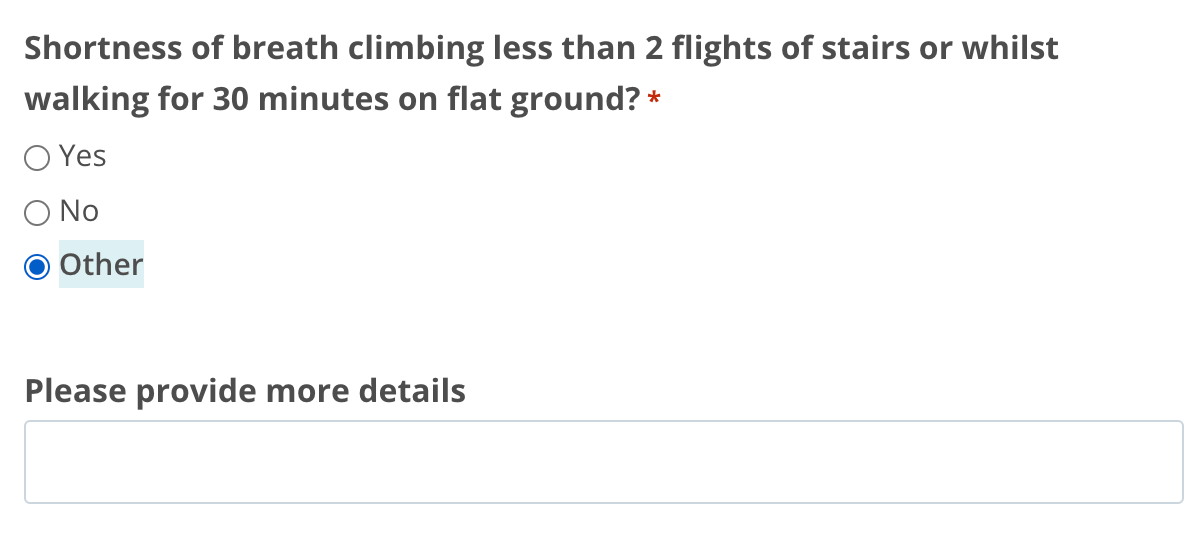
Originally there were only two options to the “Shortness of breath climbing less than 2 flights of stairs or whilst walking for 30 minutes on flat ground?” question – Yes and No.
This question is asked of all ages.
We had feedback from a few patients recommending we add an “other” option to this (eg. for people with disabilities or even for a child that hasn’t started walking yet). This “other” option can be a free form text box where the patient can elaborate.
Request
HH9. Arthritis (reword)
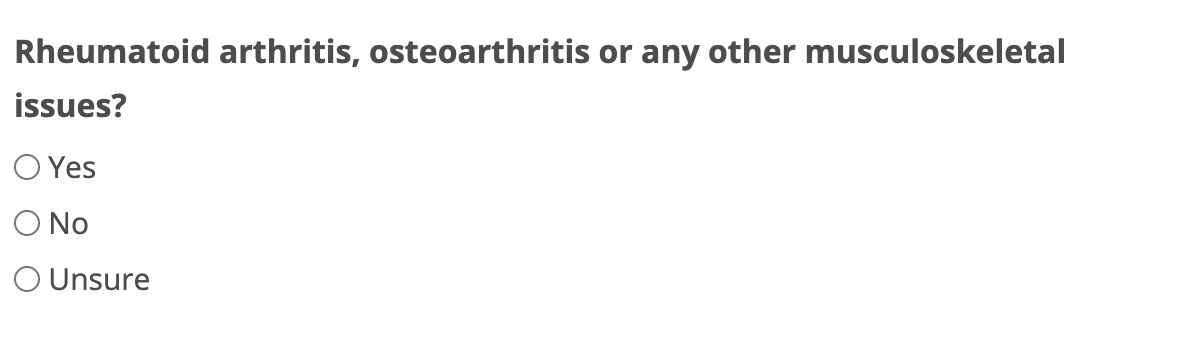
Instead of just asking if Rheumatoid arthritis, we can add other conditions here too.
Example: Rheumatoid arthritis, osteoarthritis or any other musculoskeletal issues?
CREDIT – Dr Josephine Maria
Request
HH10. Arthritis (split)
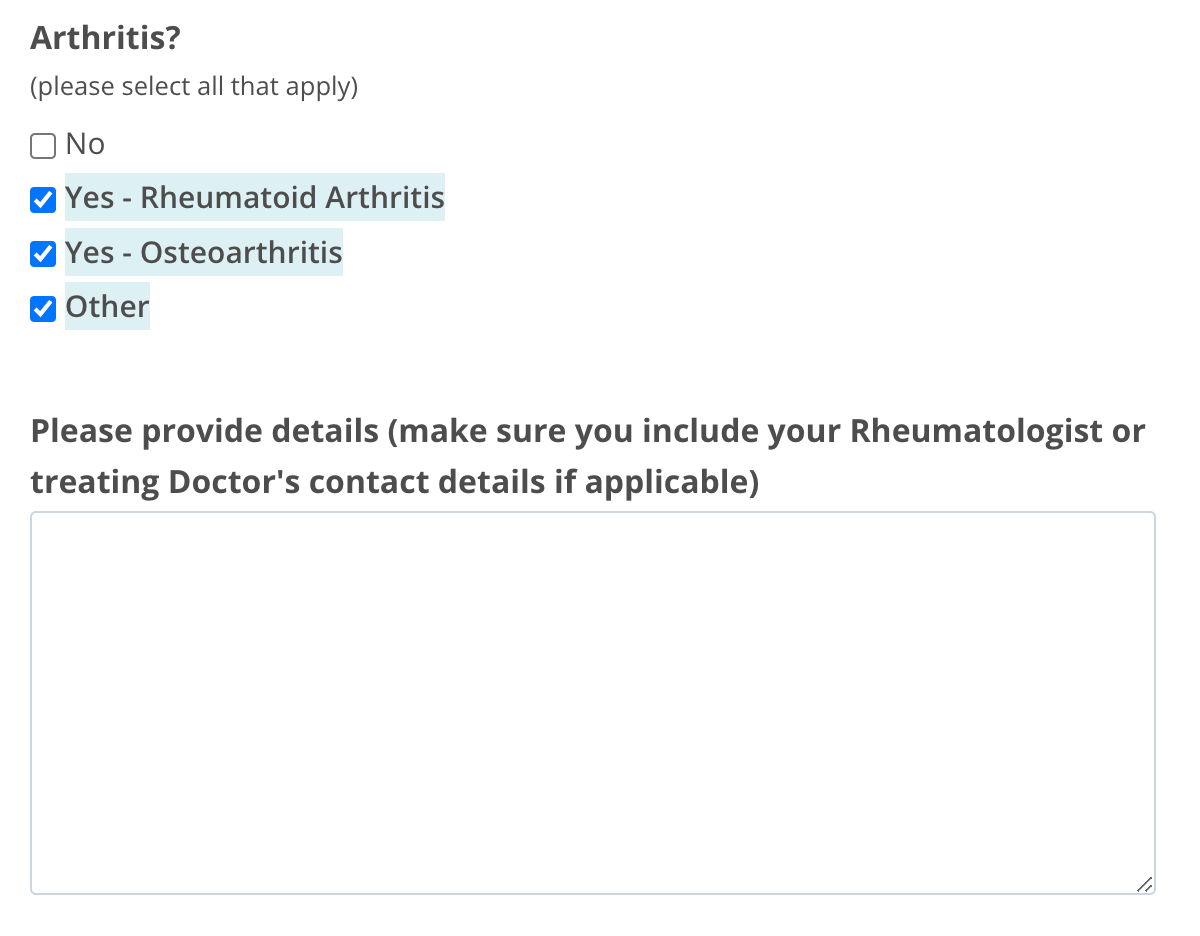
Change question to ask about Rheumatoid Arthritis and Osteoarthritis separately.
Then if Yes or Other is selected, display a box asking for more details.
Example: Arthritis? (please select all that apply)
No, Yes – Rheumatoid Arthritis, Yes – Osteoarthritis, Other
Then if Yes or Other = Please provide details (make sure you include your Rheumatologist or treating Doctor’s contact details if applicable)
CREDIT – Dr Callum Gilchrist
Request
HH11. Chronic Pain

Ask the patient if they have Chronic pain issues.
CREDIT – Dr Josephine Maria
Request
HH12. Excessive Bleeding Descriptions
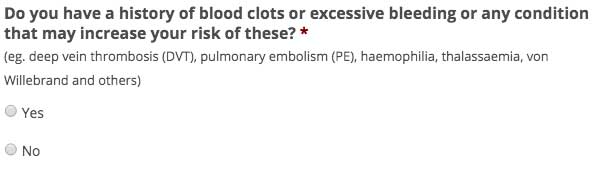
Adjust the blood clot and excessive bleeding description to mention other conditions. By default the description says ‘(this could include deep vein thrombosis (DVT), pulmonary embolism (PE), haemophilia or another condition)’
Example: Do you have a history of blood clots or excessive bleeding or any condition that may increase your risk of these? (eg. deep vein thrombosis (DVT), pulmonary embolism (PE), haemophilia, thalassaemia, von Willebrand and others)
CREDIT – Dr Anna Pedersen
Request
HH13. Recent Blood Test
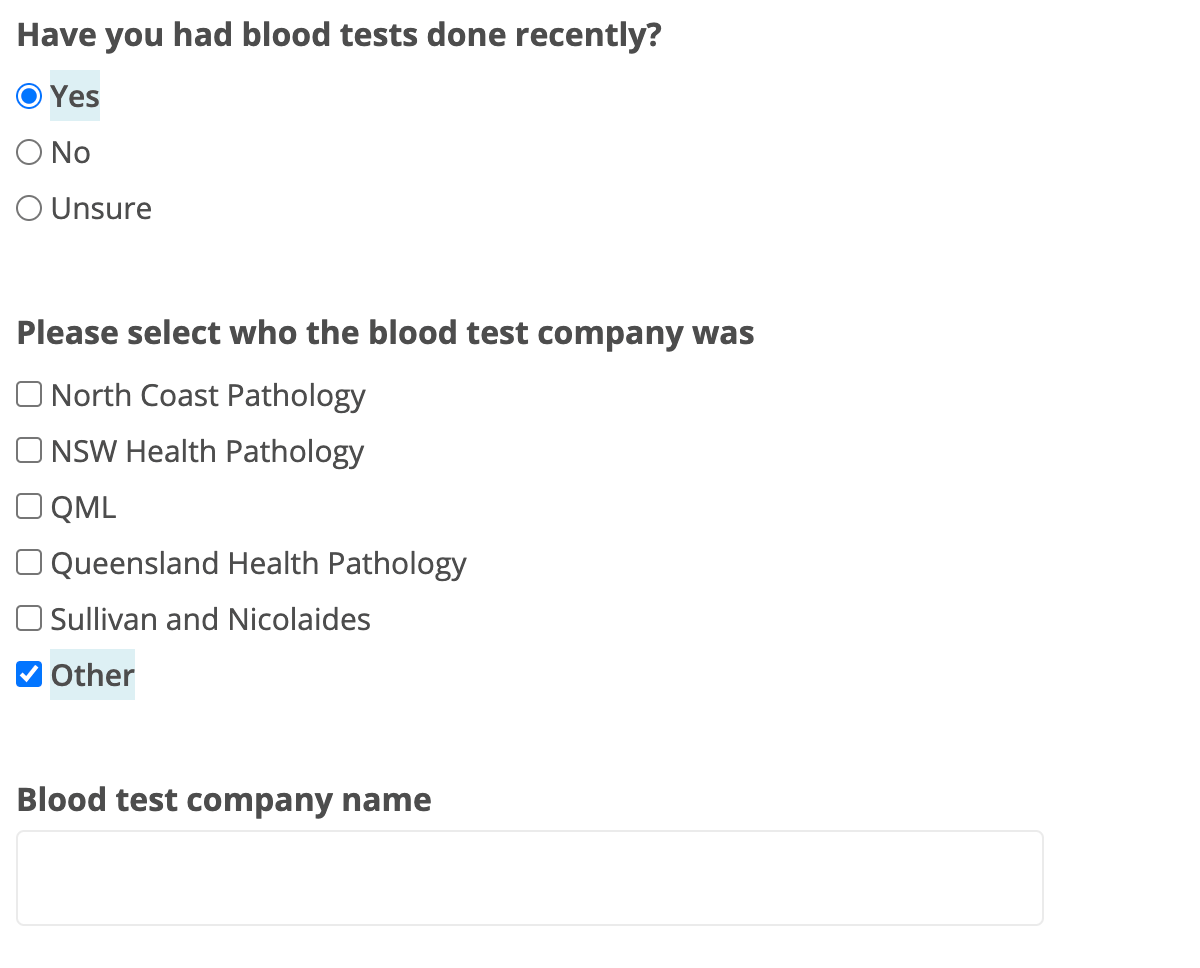
Ask all patients if they have had a recent blood test, or only ask those that meet your requirements (eg. are on medications, have selected yes to certain health problems).
If Yes is selected, we can list your local blood test companies as a checkbox list for the patient to select, including an ‘other’ free space option.
Example: Have you had blood tests done recently? then Please select who the blood test company was..
CREDIT – Dr Chris McMahon
Request
HH14. Pregnancy
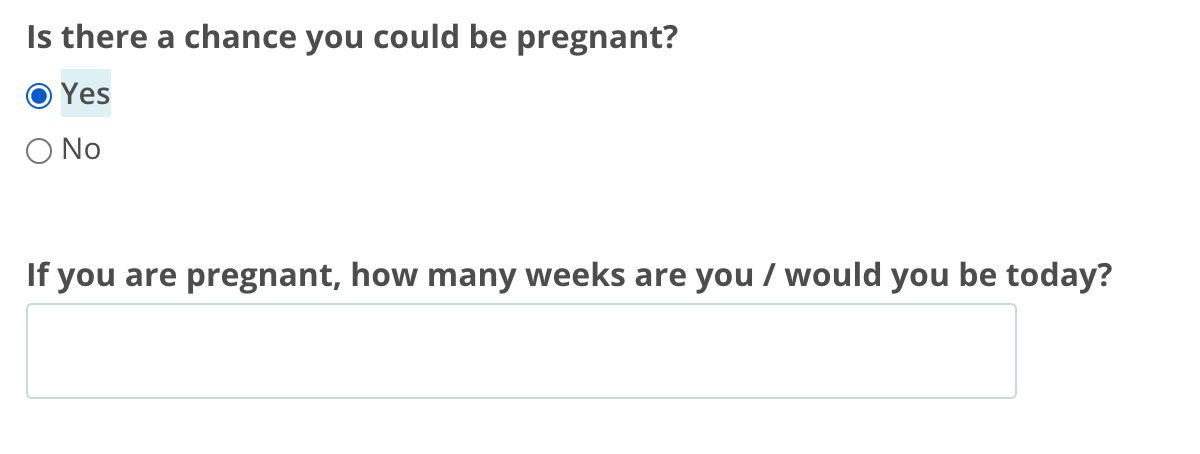
Our very first preoperative assessment form, which some of our original members are based on, only asked a yes / no option for pregnancy. An extra question could be added asking how many weeks (if yes is selected)
Example: If you are pregnant, how many weeks are you / would you be today?
Updated on the Standard Pre-Op Form in 2014
Request
HH15. Gastric Band Surgery
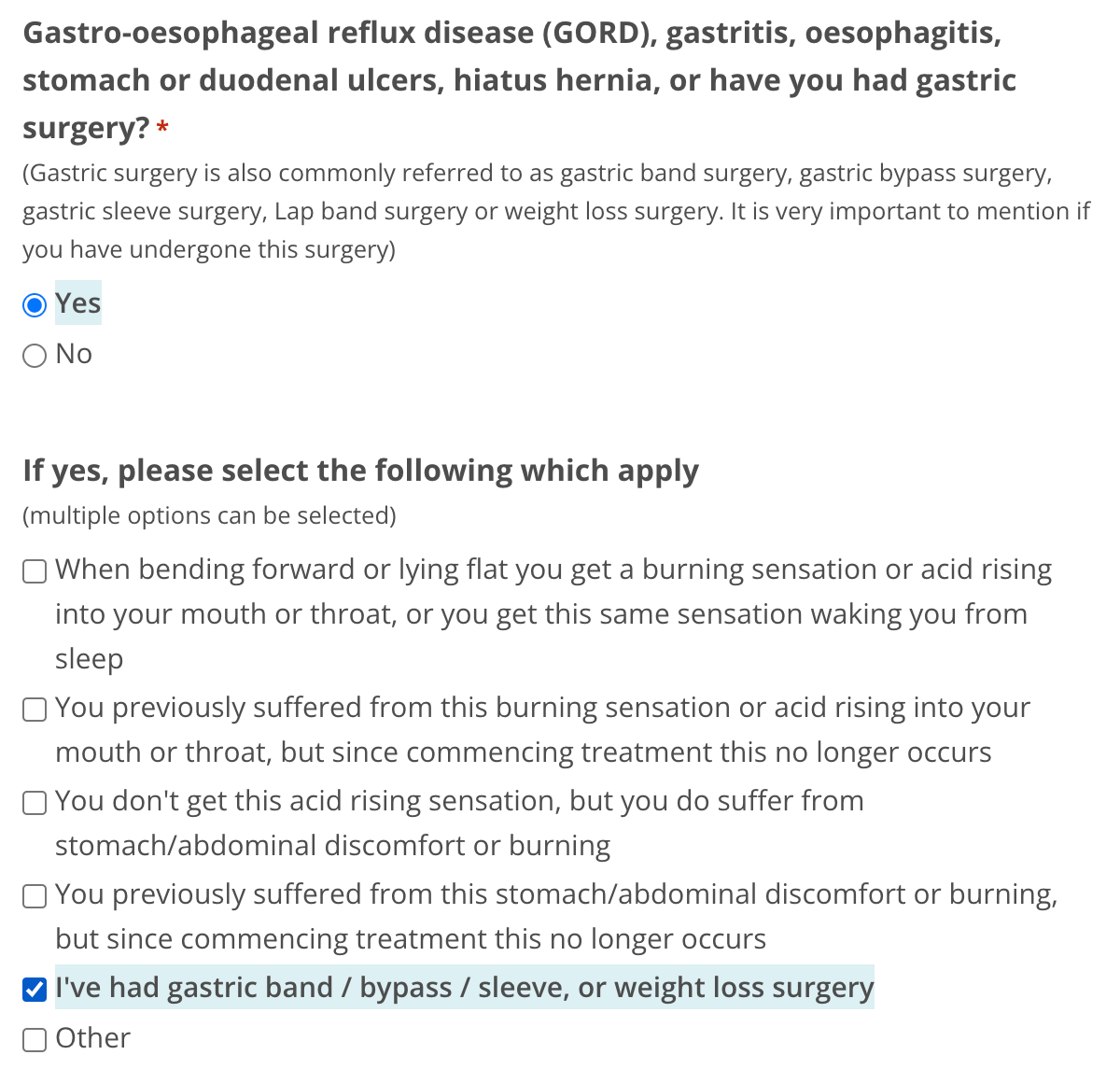
Modify the question to include the broader term ‘gastric surgery’, then add a description underneath detailing each type of gastric / weight loss surgery, as well as modify the check box field.
Example: Gastro-oesophageal reflux disease (GORD), gastritis, oesophagitis, stomach or duodenal ulcers, hiatus hernia, or have you had gastric surgery?
(Gastric surgery is also commonly referred to as gastric band surgery, gastric bypass surgery, gastric sleeve surgery, Lap band surgery or weight loss surgery. It is very important to mention if you have undergone this surgery)
If Yes is selected = I’ve had gastric band / bypass / sleeve, or weight loss surgery
CREDIT – Dr Anna Pedersen & other members. Updated on the Standard Pre-Op form in June 2023
Request
HH16. Diabetes
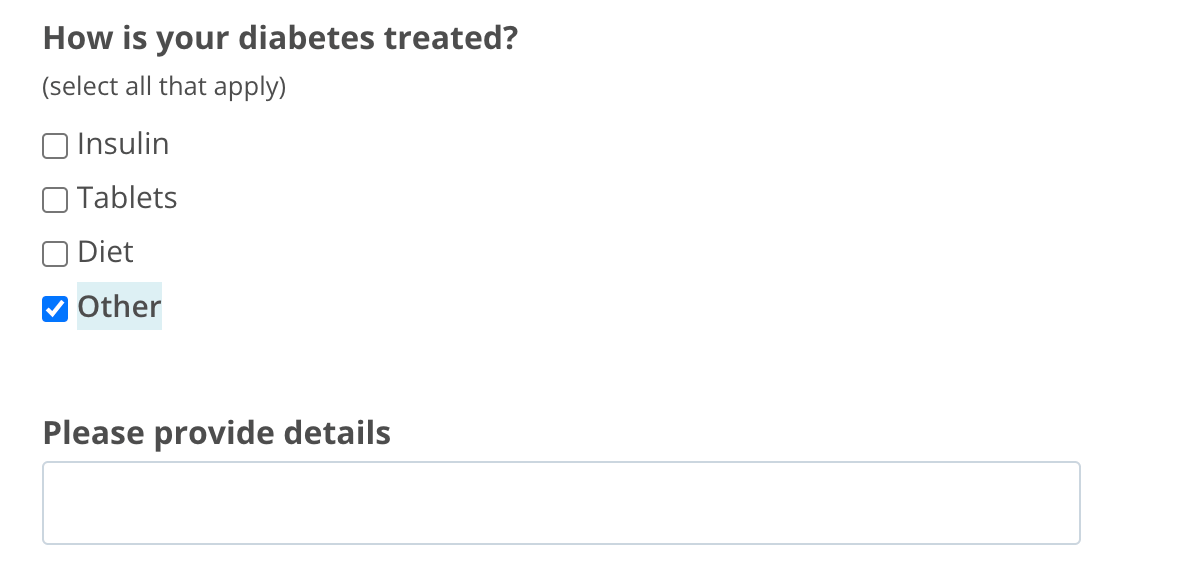
Add an “other” option to the question asking how their diabetes is treated. If selected, ask for more information.
Example: How is your diabetes treated?
Options:
Insulin
Tablets
Diet
Other
If other is selected, a new question will appear:
Please provide details
CREDIT – Dr Anand Thilla. Updated on the Standard Pre-Op form in May 2023
Request
HH17. Exercise Ability
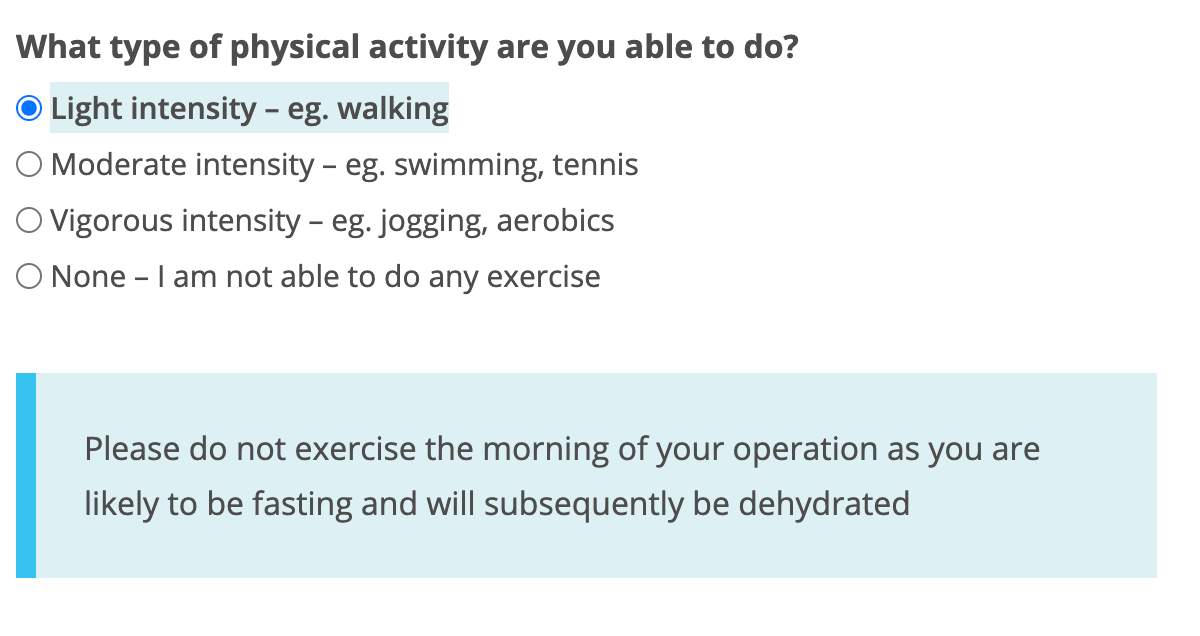
Ask the physical activity level of patient and if an activity is selected a box can also appear advising them not to exercise the morning of the procedure
Example: What type of physical activity are you able to do?
Options:
Light intensity – eg. walking
Moderate intensity – eg. swimming, tennis
Vigorous intensity – eg. jogging, aerobics
None – I am not able to do any exercise
If any intensity is selected, a note can pop up:
Please do not exercise the morning of your operation as you are likely to be fasting and will subsequently be dehydrated
CREDIT – Dr Chris McMahon
Request
HH18. Liver Condition
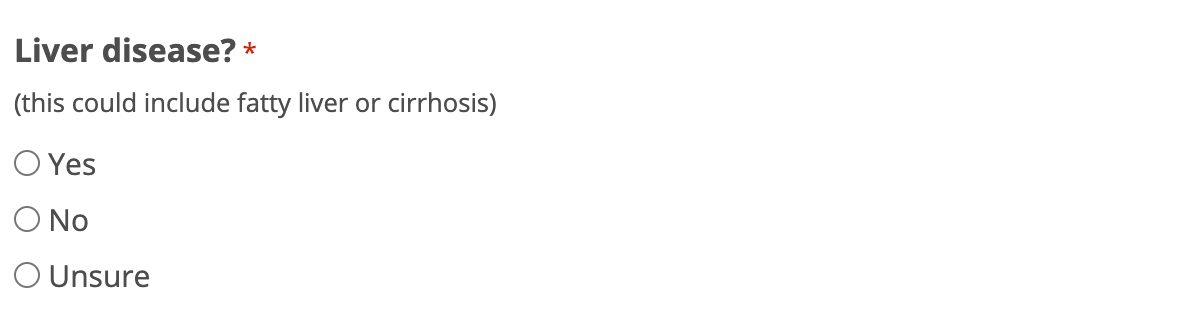
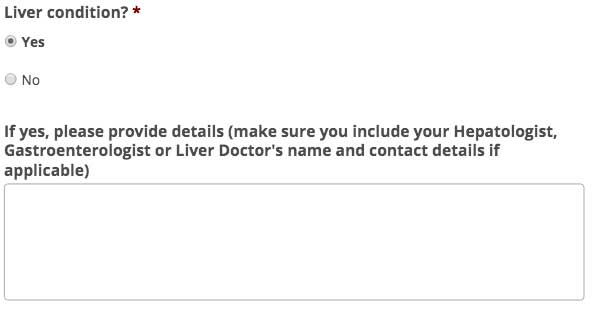
The default questionnaire asks many questions about other problems (lungs, diabetes, GORD, Thyroid, Neurological etc). Some members have also chosen to add a Liver question under the section ‘Do you have, or have you ever had, any of the following?’
Example: Liver disease? (this could include fatty liver or cirrhosis)
Example: Liver condition?
If Yes is selected = Please provide details (make sure you include your Hepatologist, Gastroenterologist or Liver Doctor’s name and contact details if applicable)
CREDIT – Dr Josephine Maria & other members
Request
HH19. Heart (Cardiologist)
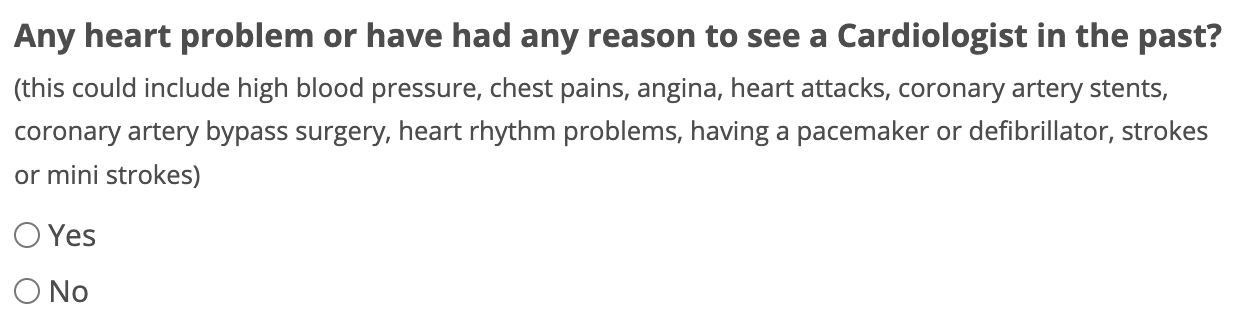
The Standard preoperative assessment form asks about strokes in the question regarding “Neurological Condition?” Some members also ask in the heart question if the patient has had a stroke. One member also has updated how this question is asked to include ‘Any heart problem or have had any reason to see a Cardiologist in the past?‘
Request
HH20. Heart (split yes options)
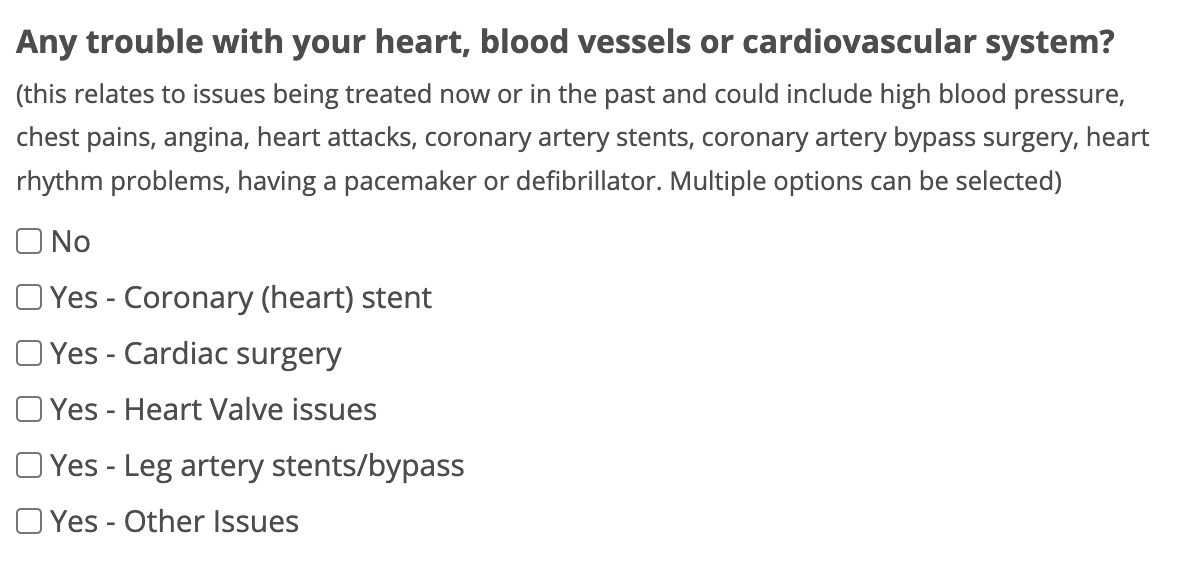
Change the Yes option to multiple tick boxes.
CREDIT – Dr Chris McMahon
Request
HH21. Heart (checkboxes and details)
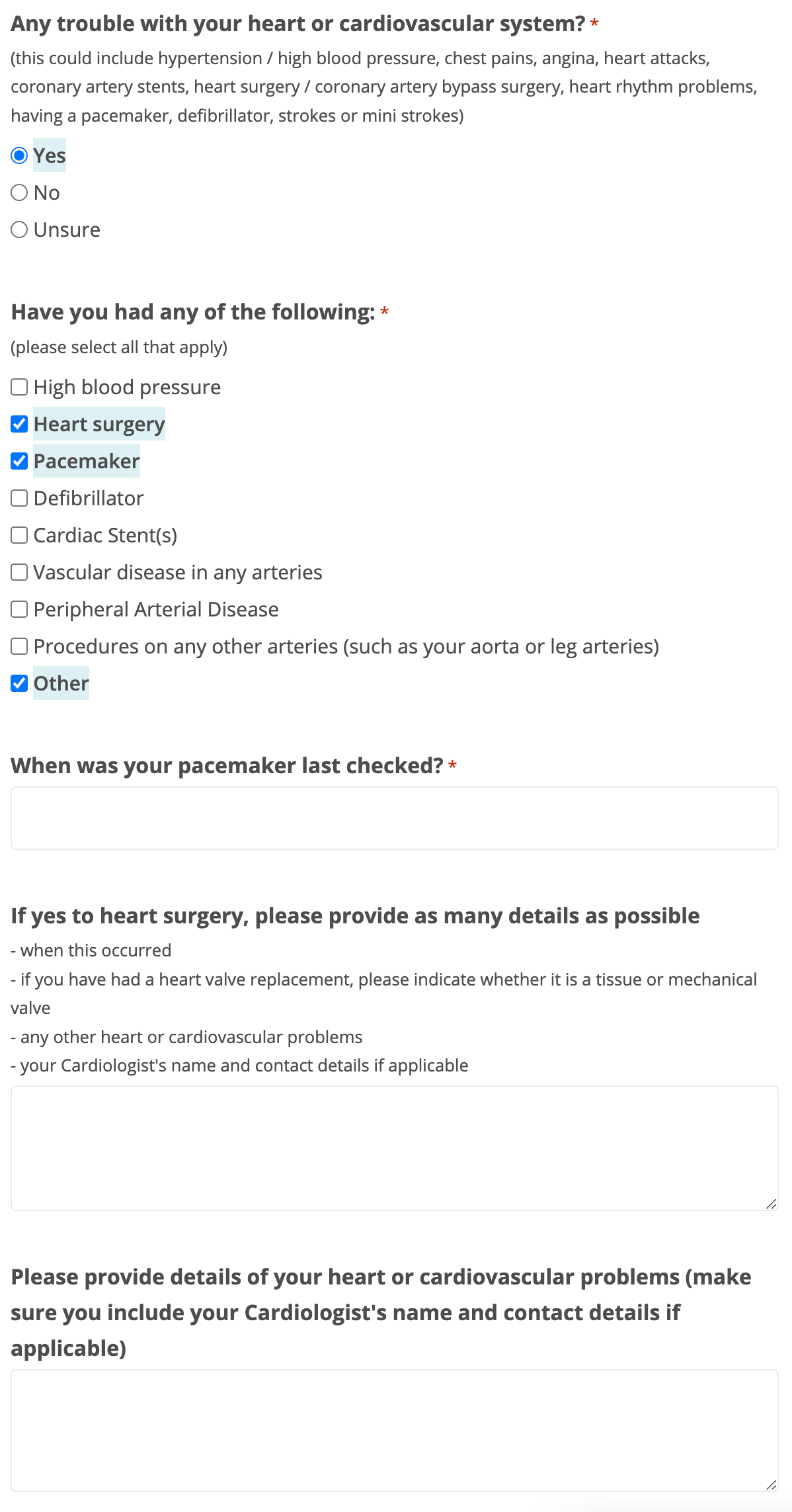
Ask the heart question as a series of check boxes (if they have heart trouble), and then ask other questions based on the options selected.
Example: If Yes > Have you had any of the following: (please select all that apply) High blood pressure, Heart surgery, Pacemaker, Defibrillator, Cardiac Stent(s), Vascular disease in any arteries, Peripheral Arterial Disease, Procedures on any other arteries (such as your aorta or leg arteries), Other
If pacemaker = When was your pacemaker last checked?
If heart surgery = If yes to heart surgery, please provide as many details as possible – when this occurred, – if you have had a heart valve replacement, please indicate whether it is a tissue or mechanical valve, – any other heart or cardiovascular problems, – your Cardiologist’s name and contact details
CREDIT – Dr Josephine Maria
Request
HH22. Cancer (multiple)
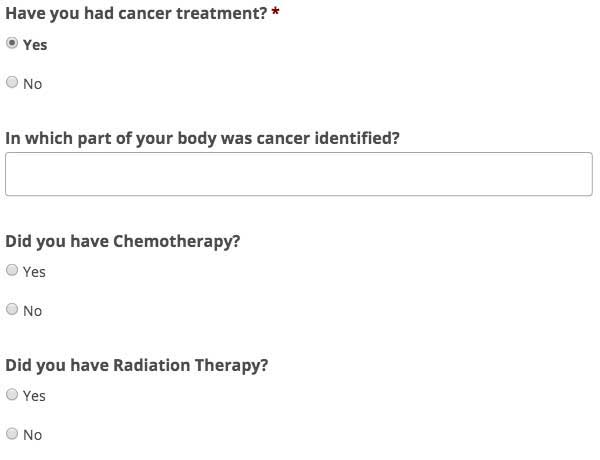
Ask if the patient has had cancer treatment.
If Yes is selected, extra questions can appear so the patient can provide more information
Example: Have you had cancer treatment?
Then if yes a new page can show with more questions
– In which part of your body was cancer identified?
– Did you have Chemotherapy?
– What was the type of Chemotherapy?
– Did you have Radiation Therapy?
– Did you experience reduced exercise capacity, difficulty breathing once you started Chemotherapy?
– Did you get reviewed by a specialist, have an echocardiogram (ultrasound of the heart), or lung tests?
–> Who was the specialist?
–> Where were the tests done?
–> Have these symptoms resolved?
CREDIT – Dr Chris McMahon
Request
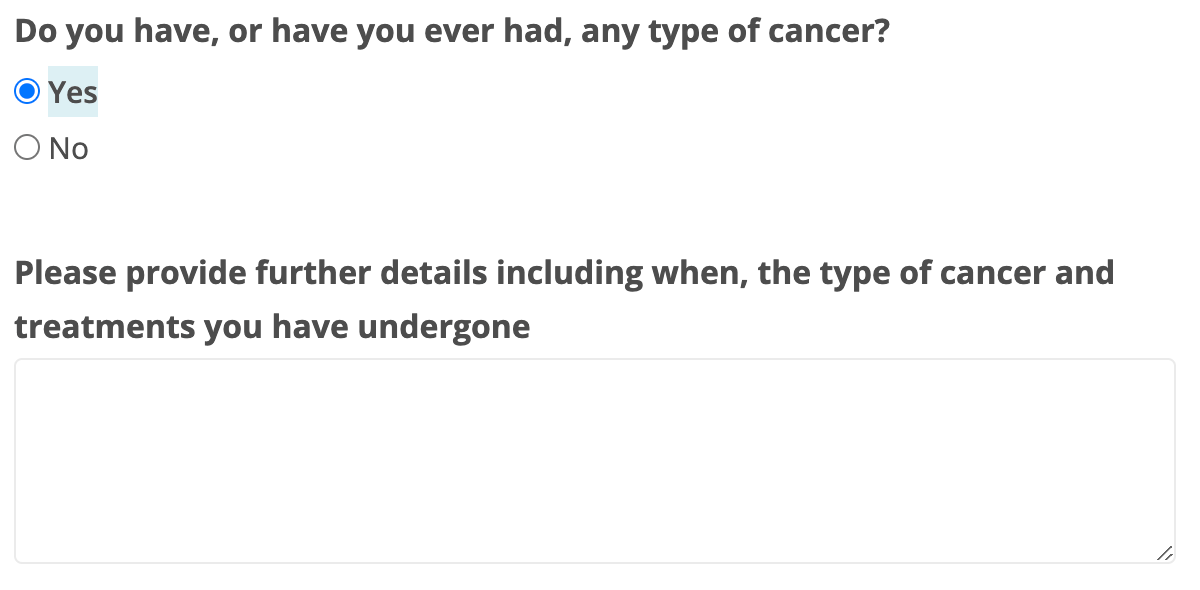
Alternatively you could ask if the patient has had cancer treatment and if Yes, include a simple text box for the patient to provide further details.
CREDIT – Dr Josephine Maria
Request
HH23. Smoking / Drinking
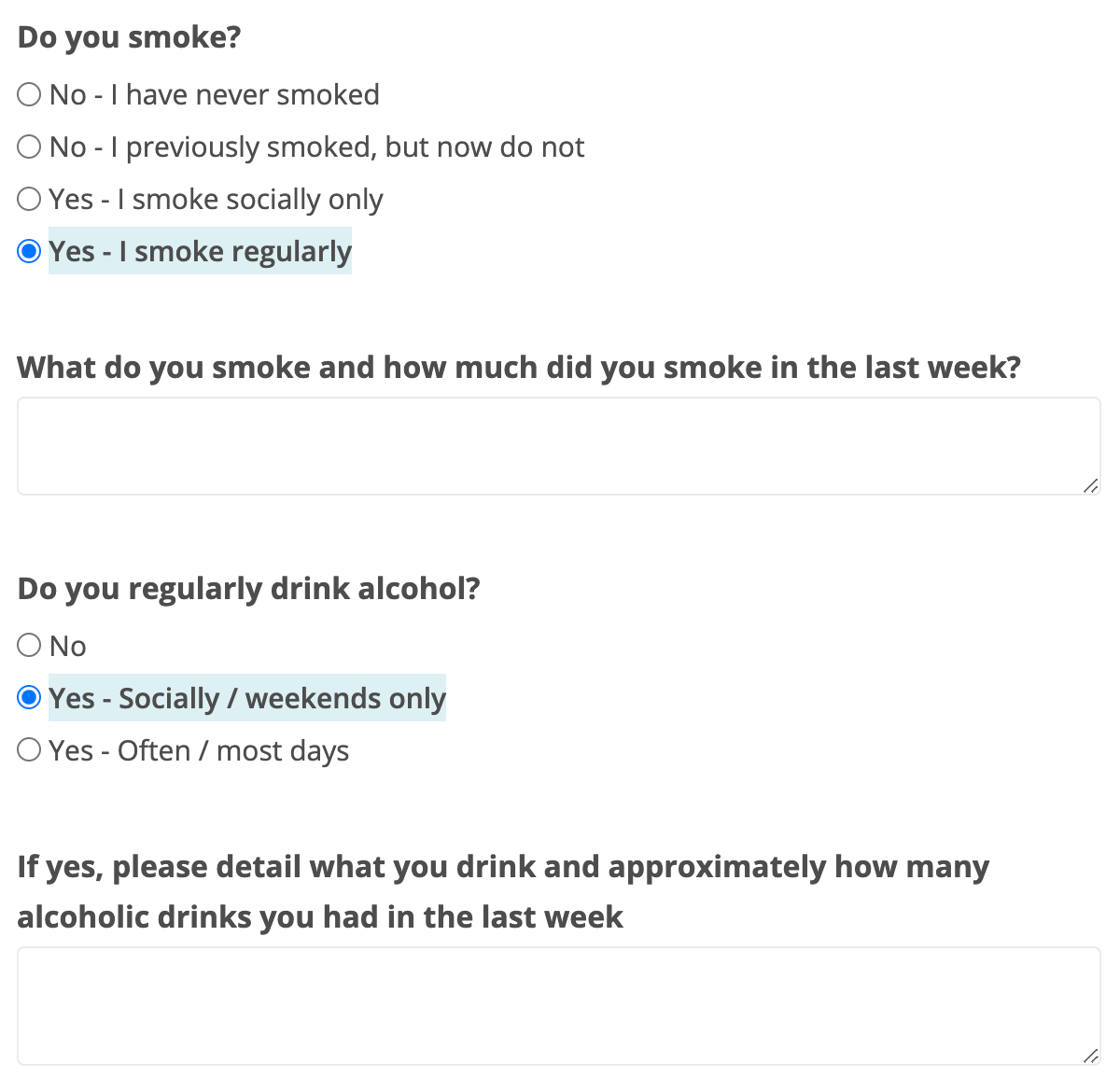
In the original questionnaire the smoking and drinking question was a single question where the patient can answer Yes / No combinations and then a box can pop up asking how much in an average week.
Some members, and the new Standard questionnaire, split this into two separate questions.
Example (adults only): Do you smoke?
Example (adults only): Do you regularly drink alcohol?
If Yes = What do you smoke and how much did you smoke in the last week? / If yes, please detail what you drink and approximately how many alcoholic drinks you had in the last week
Request
HH24. Smoking Warning
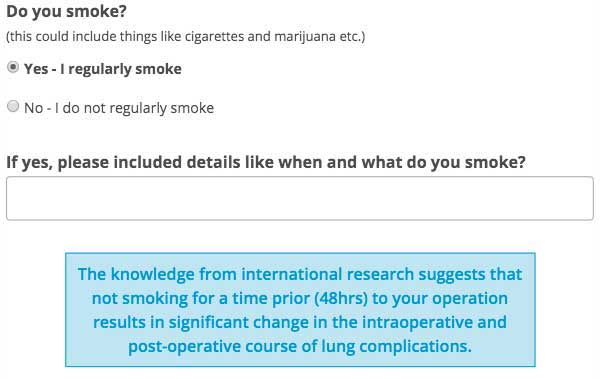
Example (Adult – if they smoke): The knowledge from international research suggests that not smoking for a time prior (48hrs) to your operation results in significant change in the intraoperative and post-operative course of lung complications.
CREDIT – Dr Chris McMahon
Request
HH25. Add Vaping
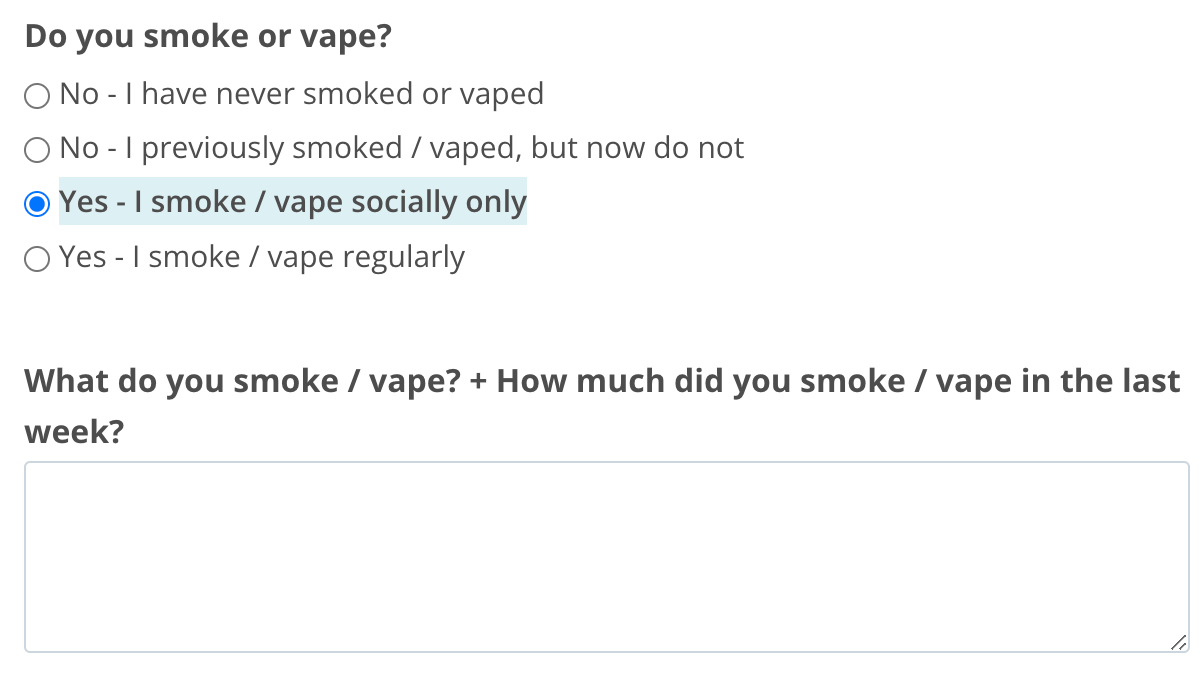
Add vape to the do you smoke question.
Example (Adult): Do you smoke or vape? Plus update the below questions if Yes or No (but previously smoked / vaped) are selected.
Updated on the Standard Pre Anaesthetic Assessment form in August 2023
Request
HH26. Drinking Warning
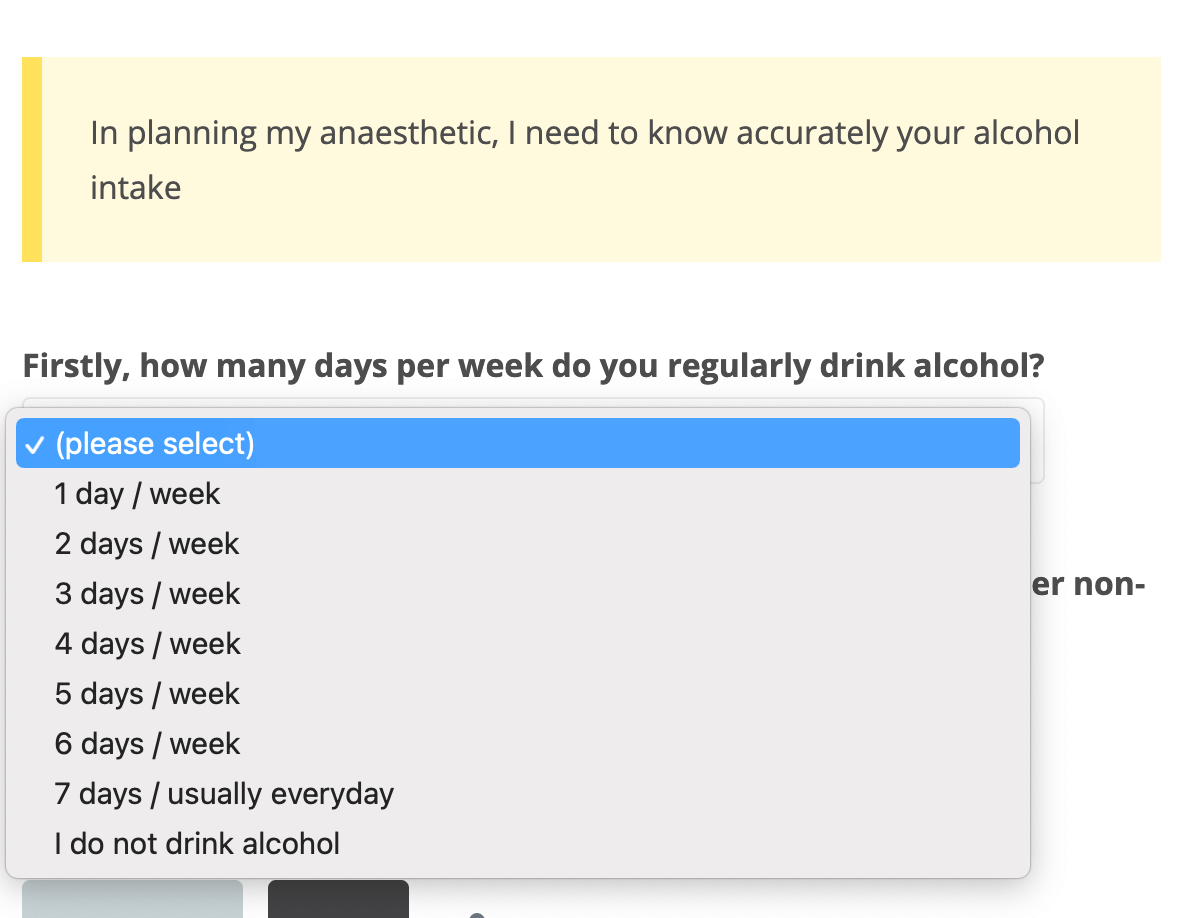
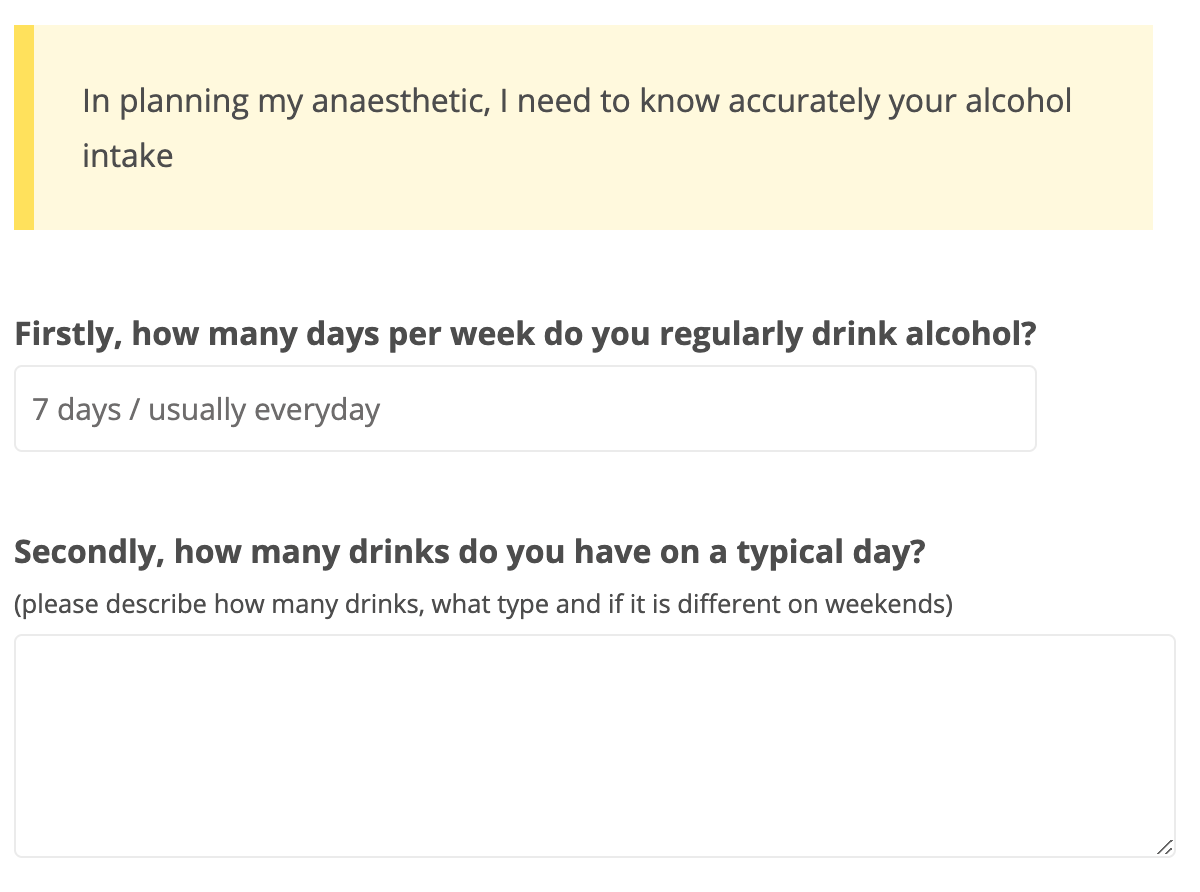
Warn the (adult) patient that you need to know accurately their alcohol intake.
Example: Firstly, how many days per week do you regularly drink alcohol? With drop down options.
Then if anything except they “I don’t drink” is selected a new box will pop up:
Secondly, how many drinks do you have on a typical day? (please describe how many drinks, what type and if it is different on weekends)
CREDIT – Dr Josephine Maria
Request
HH27. Recreational substances (multiple)
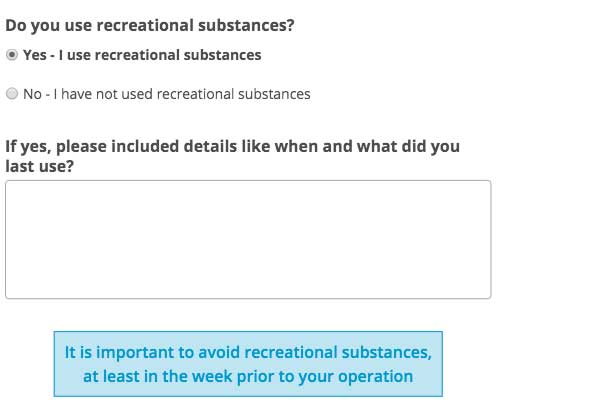
This question can only be shown if the age is greater than 16.
If Yes is selected another question / details box can appear. A warning message can also be displayed
Example: Do you use recreational substances?
If Yes selected = Please included details like when and what did you last use?
A Warning box can also display:
It is important to avoid recreational substances, at least in the week prior to your operation
CREDIT – Dr Chris McMahon
Request
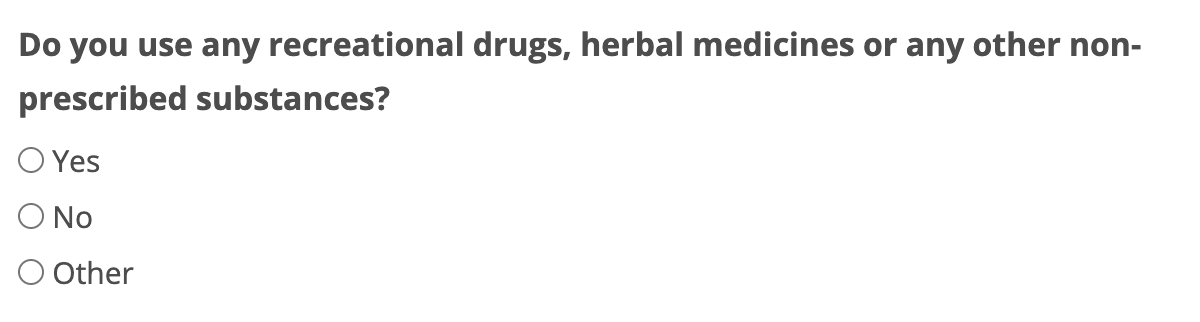
Alternatively you can also ask about herbal medicines or any other non-prescribed substances in this question.
CREDIT – Dr Josephine Maria
Request
HH29. Teeth Options
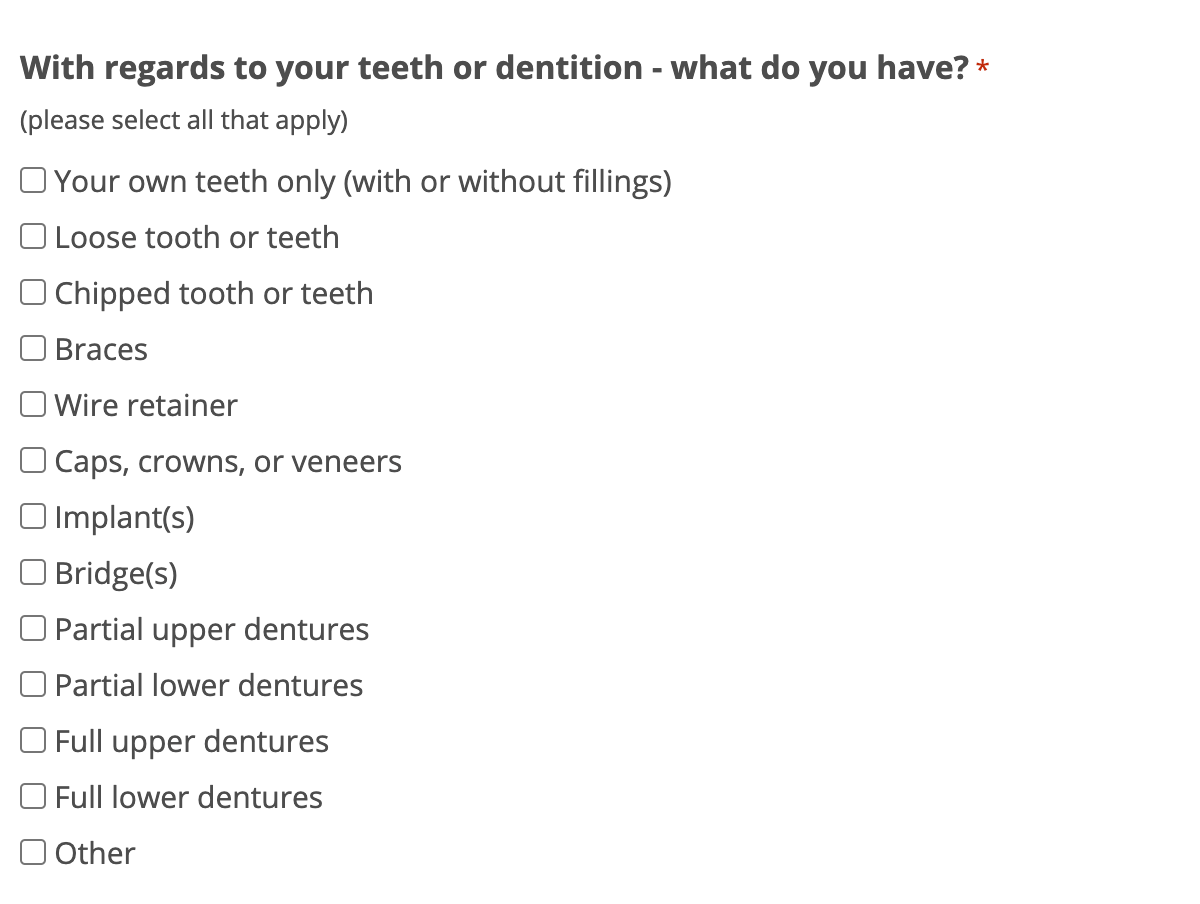
Due to patient feedback, reword “+/- fillings” to “with or without fillings”. Add wire retainer to the options.
Updated on the Standard Pre-Op form in March 2022
Request
HH30. Open Mouth
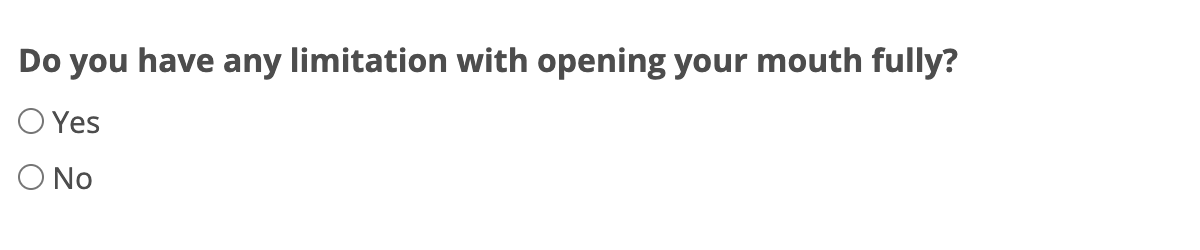
Ask patients if they can open their mouth fully.
Example: Do you have any limitation with opening your mouth fully? If yes is selected, a please provide details box will pop up
Request
HH31. My Health Record
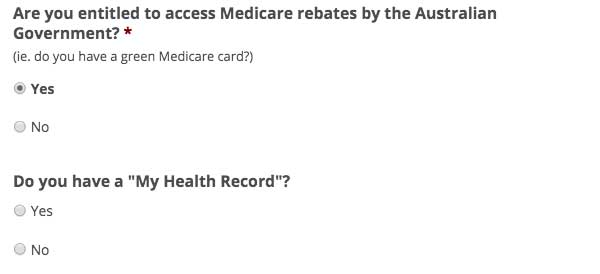
The question “Are you entitled to access Medicare..” exists in the Standard questionnaire however by default we don’t ask the Medicare number. To access a patient’s My Health Record you many need the patients Medicare number – we can add this question if required, and only for those that mark they have a My Health Record.
Example: Are you entitled to access Medicare..
If Yes – Do you have a My Health Record?
If Yes – Please provide your Medicare number
CREDIT – Dr Anand Thilla
Request
HH32. Shorter + General Box
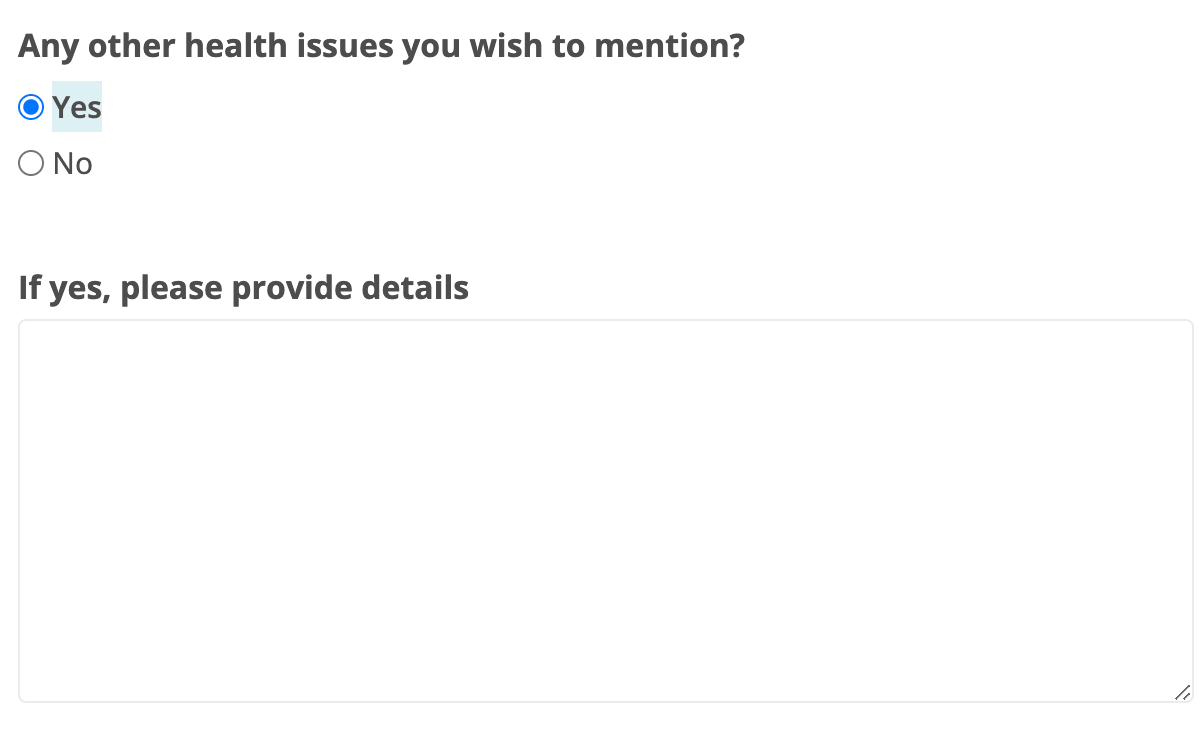
Remove irrelevant questions from your health history section and ask a general health issue question instead.
Example: Any other health issues you wish to mention? (Yes / No) then If yes, please provide details
Request
HH33. Reword Relatives
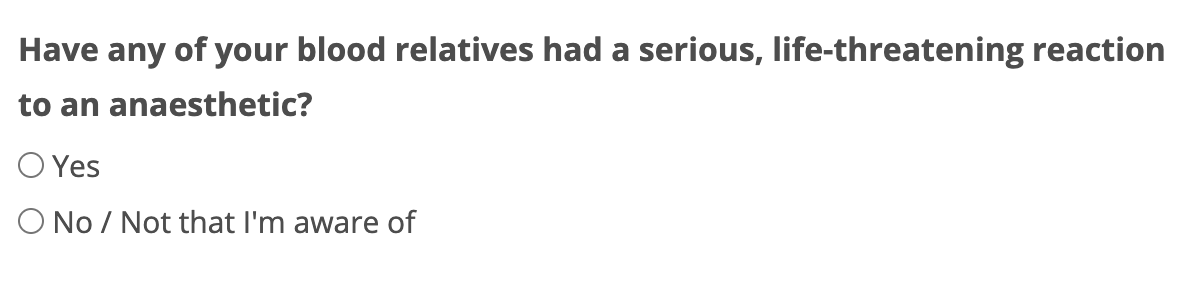
Reword the question asking if any blood relatives have had problems to be more specific – serious / life-threatening reaction. Plus add examples of who your blood relatives are.
Example: Have any of your blood relatives had a serious, life-threatening reaction to an anaesthetic? (eg. your parents, your siblings, your parent’s siblings, your grandparents, your children)
Request
HH34. Other Issues Box
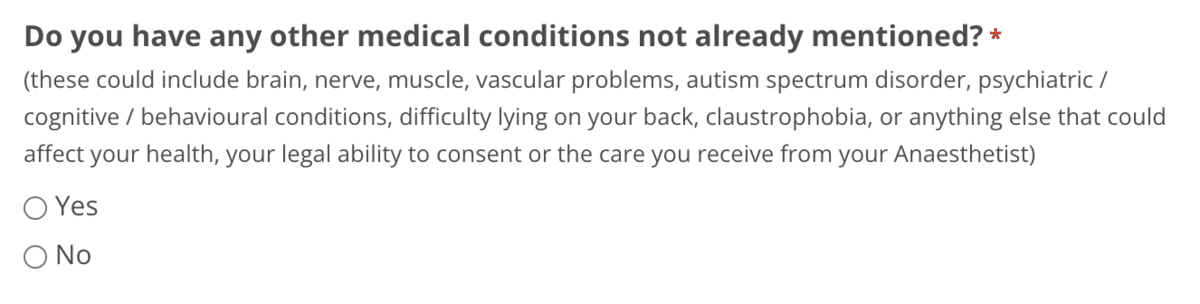
End the health questions by asking if they have any other medical conditions
Example: Do you have any other medical conditions not already mentioned?*
(these could include brain, nerve, muscle, vascular problems, autism spectrum disorder, psychiatric / cognitive / behavioural conditions, difficulty lying on your back, claustrophobia, or anything else that could affect your health, your legal ability to consent or the care you receive from your Anaesthetist)
Updated on the Standard Pre Anaesthetic Assessment form in May 2023 + Updated March 2024
Request
Examples – FINANCIAL / BILLING:
FB1. No Gap Link + Questionnaire
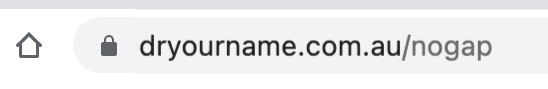
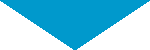
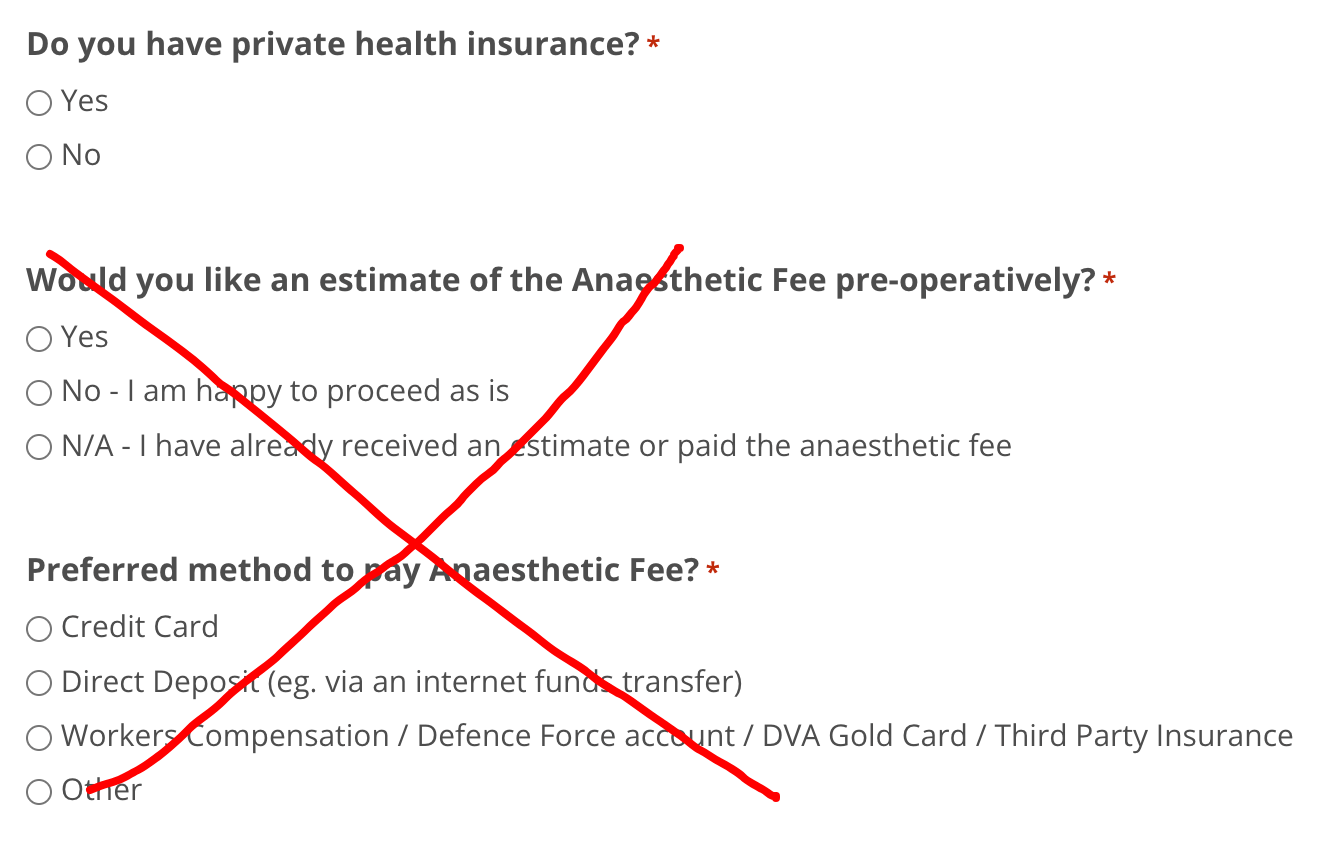
We can create a link for No Gap patients that does not mention fees or ask if they would like to request a quote. It can still ask them about their PHI insurance and even if they wish to be contacted.
Depending on the link the patient comes from, we can even completely change which questions are asked.
CREDIT – Dr Jonathon Rothwell
Request
FB2. Email Invoice Checkbox
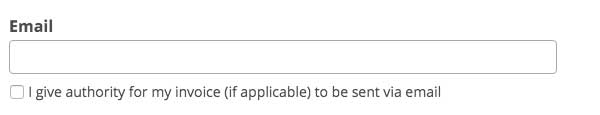
If the patient enters an email address into the form, we can show a checkbox asking if they give authority for their invoice to be sent via email
Example: I give authority for my invoice (if applicable) to be sent via email
CREDIT – Dr Anna Pedersen
Request
FB3. IFC Automated (Email your Billing Service)
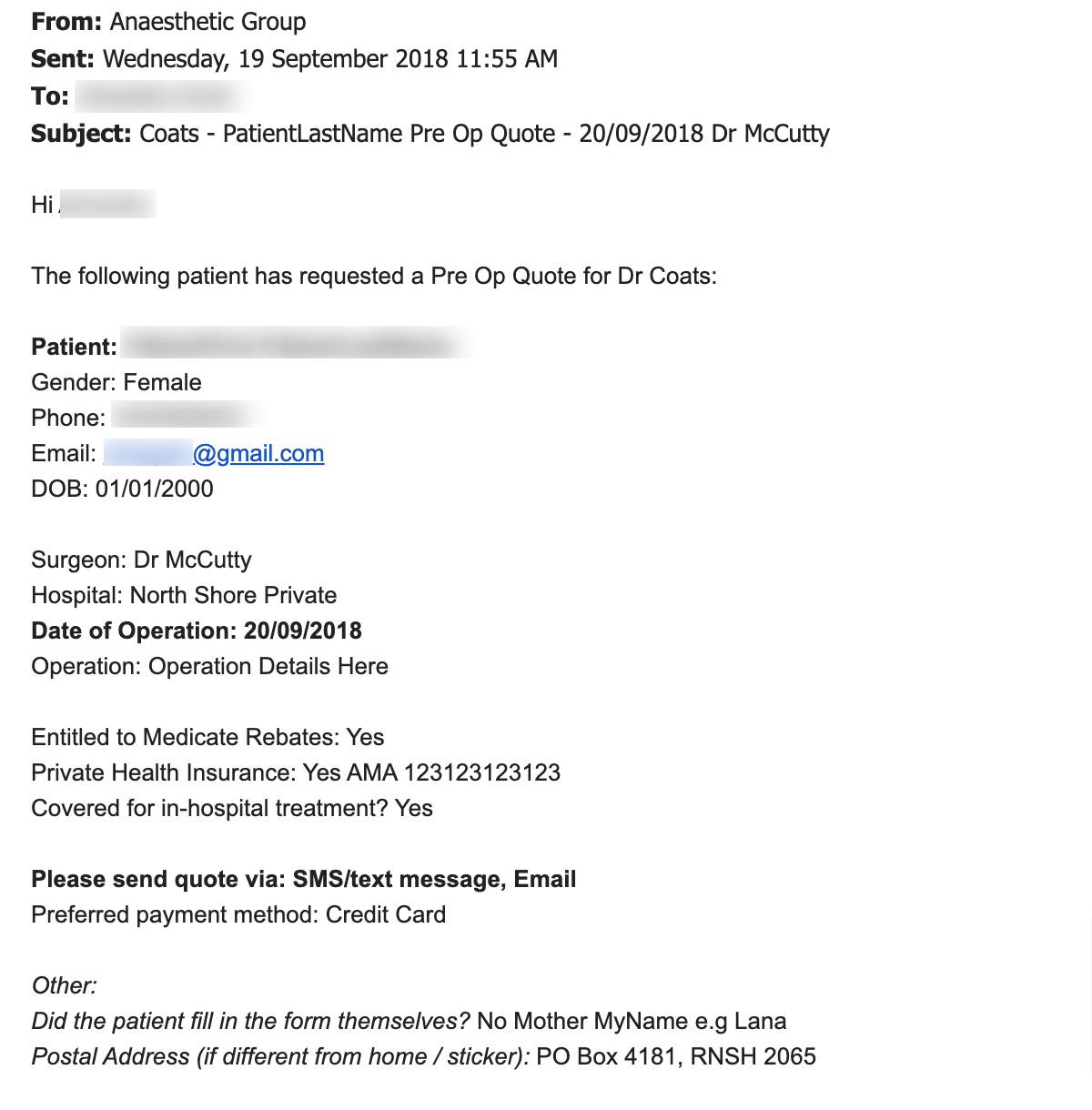
If you have a billing service who provides quotes to patients, we can create a notification to go to your billing service with the patient’s basic (no medical data) details.
Example: (if patient selects yes) Yes – Please send me an estimateExample: If the patient selects Yes to a request for a quote, we can email your billing service their basic contact details (no clinical data)
CREDIT – Dr Brenton Coats
Request
FB4. IFC Advanced (for No Gap Procedures)
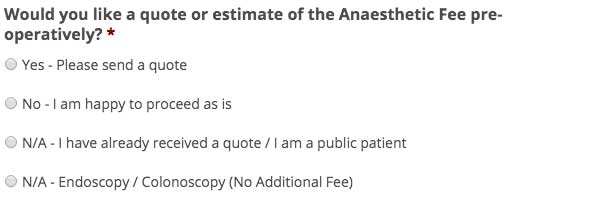
Our form is built so that we can provide you complete customisation – for example if there is a common procedure you always No Gap, or if there is a procedure you always No Gap but only with a particular surgeon and/or only at a particular hospital, we can base different values or even options to this question based on your criteria.
We can either show what the fee would be, do a range or simply given the fee option.
Example: only if Endoscopy and/or Colonoscopy is written as the procedure, we can show the option:
N/A – Endoscopy / Colonoscopy (No Additional Fee)
Example: (if Northern Beaches Hospital is written as the hospital and the procedure is X / surgeon is Y), we could even show the option:
N/A – I am a public patient
CREDIT – Dr Anna Pedersen
Request
FB5. IFC Other Changes (multiple)
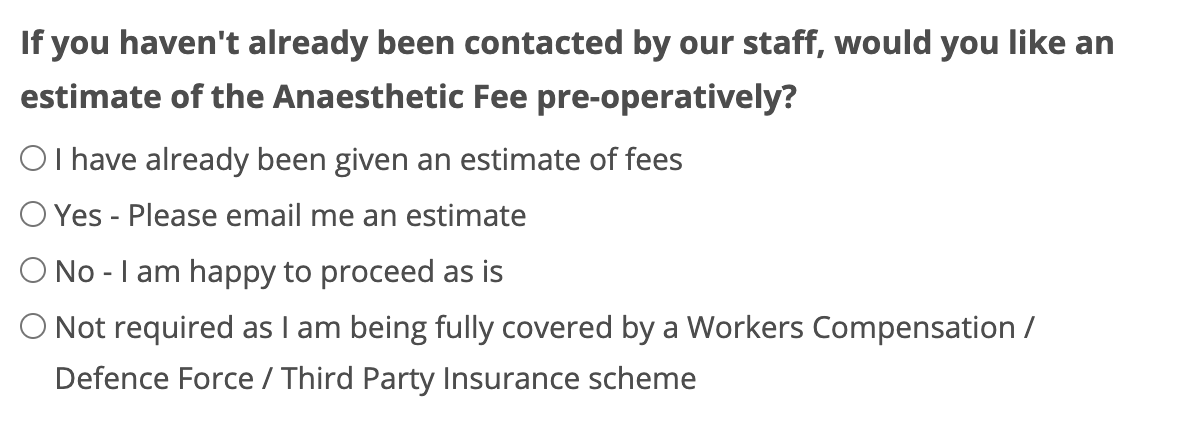
By default the form asks the patient if they would like a quote or estimate with the options;
“Yes”, “No” or “N/A – I have already paid” (which then asks for details of how paid)
There are many ways you can change these options to suit your needs
Example: (change the question to) If you haven’t already been contacted by our staff, would you like an estimate of the Anaesthetic Fee pre-operatively? Plus the options;
* I have already been given an estimate of fees
* Yes – Please send me an estimate
* No – I’m happy to proceed as is
* Not required as I am being fully covered by a Workers Compensation / Defence Force / Third Party Insurance scheme
Example: (remove the question and instead display a note) Your surgeon has advised that you should call the office of on XXX and request a quote.
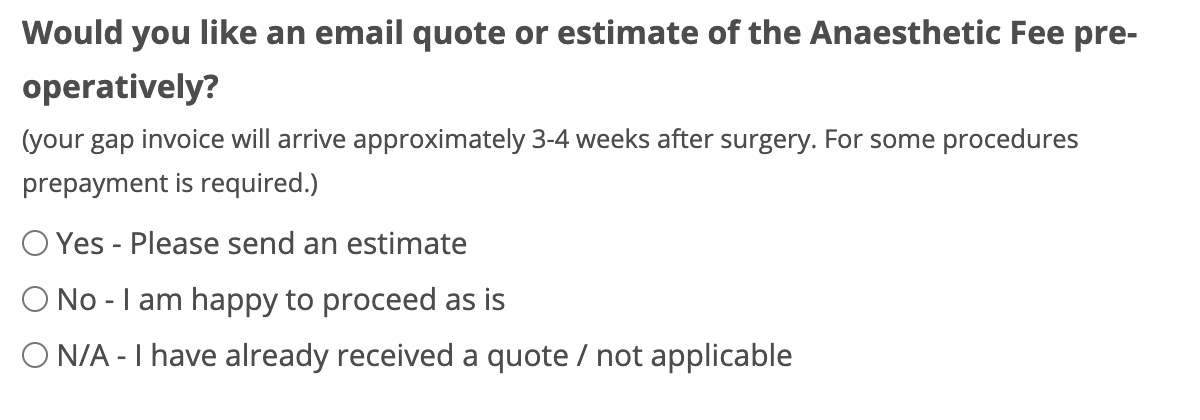
Example: Reword to Would you like an email quote or estimate of the Anaesthetic Fee pre-operatively (your gap invoice will arrive approximately 3-4 weeks after surgery. For some procedures prepayment is required.)
CREDIT – Dr Anna Pedersen & other members
Request
FB6. Medicare Number (and identifier)
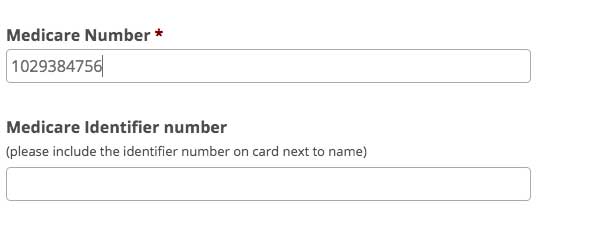
Add a question asking for the patient’s Medicare Number early on in the form. When a number is entered, a question asking for the Medicare Identifier number is then asked
CREDIT – Dr Chris McMahon
Request
FB7. Private or Public Patient
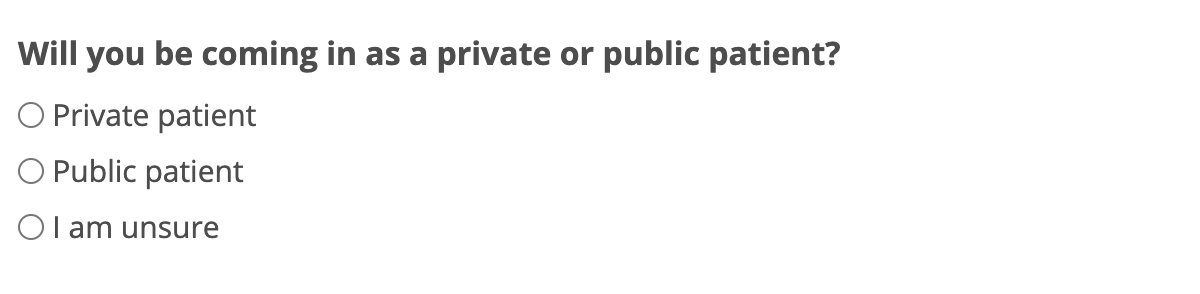
You can ask if the patient will be a public or a private patient. You can also include an “I am unsure” option.
CREDIT – Dr Anna Pedersen
Request
FB8. Display Payment Details
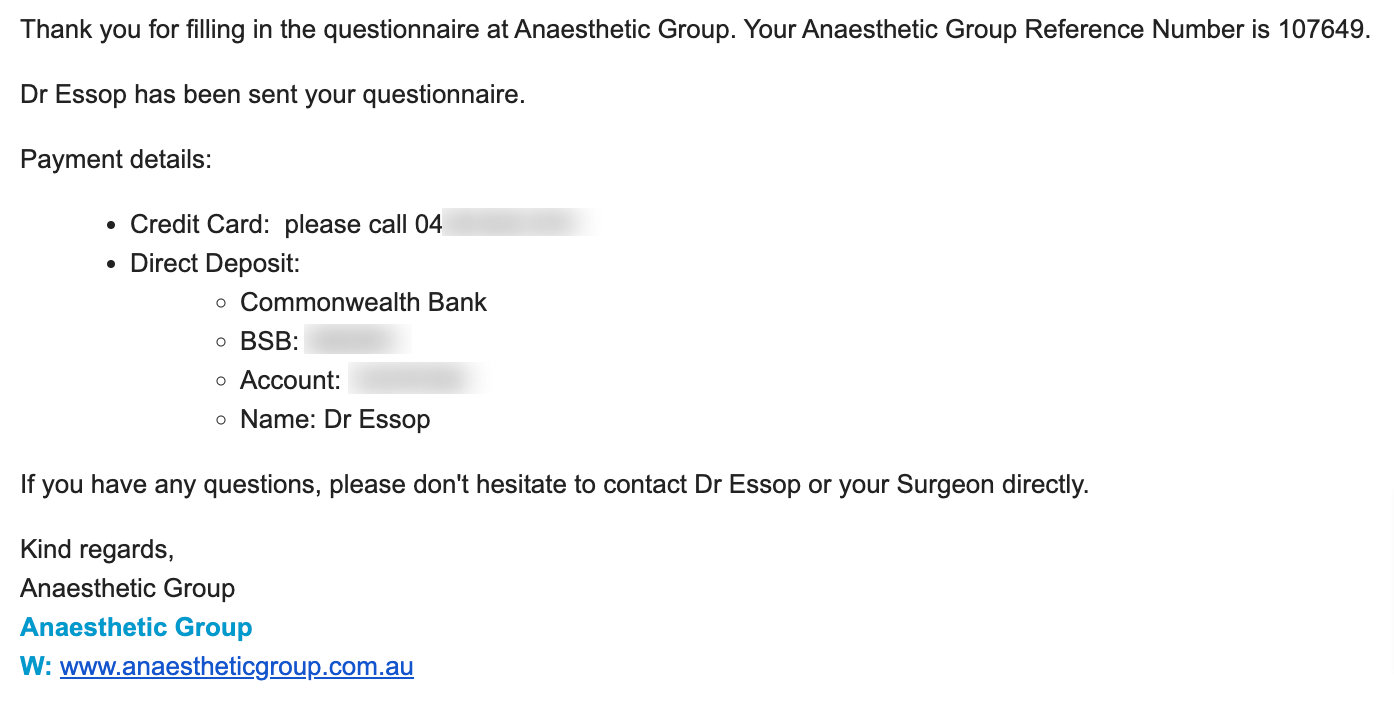
When the patient is asked if they would like a quote, it usually then asks them how they would like to pay, with Direct Deposit as an option. For patient’s who select Direct Deposit as the payment method, we can include your payment details underneath and/or on the confirmation page and/or in the confirmation email they receive
Example: Payment Details:
– Direct Deposit:
BSB xxx
Act xxx
CREDIT – Dr Muhammad Essop
Request
FB9. Display your Billing Service’s Details
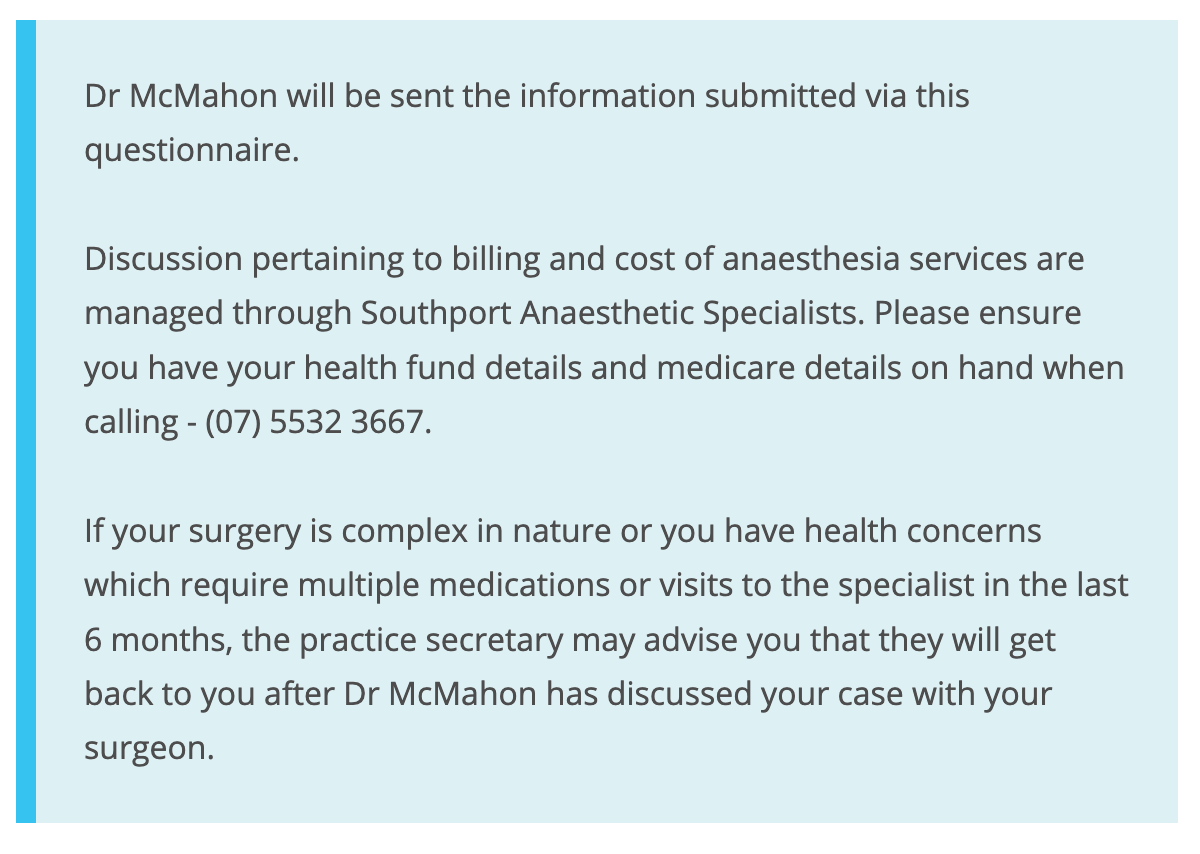
Provide the patient with the contact information for billing questions.
Example: At the end of the questionnaire, before the patient hits submit
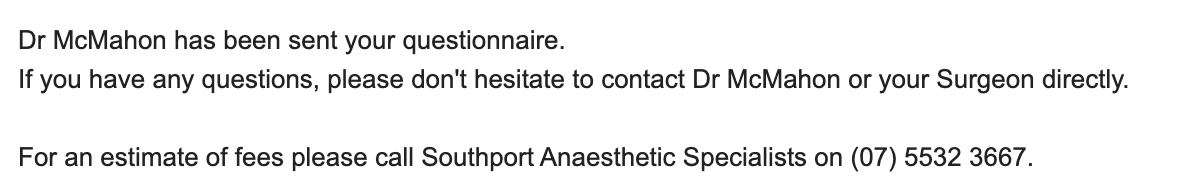
Example: Also in the confirmation email
CREDIT – Dr Chris McMahon
Request
FB10. Postal Address
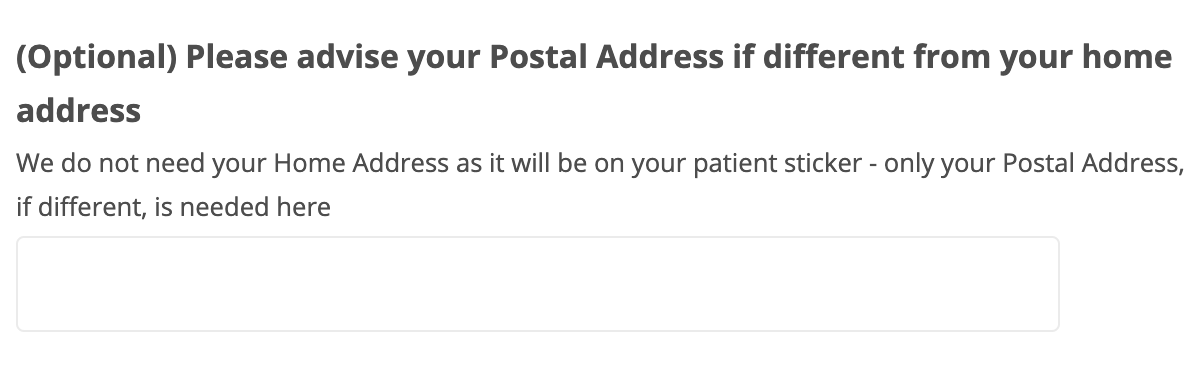
While this is now on all new questionnaires, some original members do not ask if the patient has a different postal address.
Request
FB11. Confirm PHI Cover – Hospital
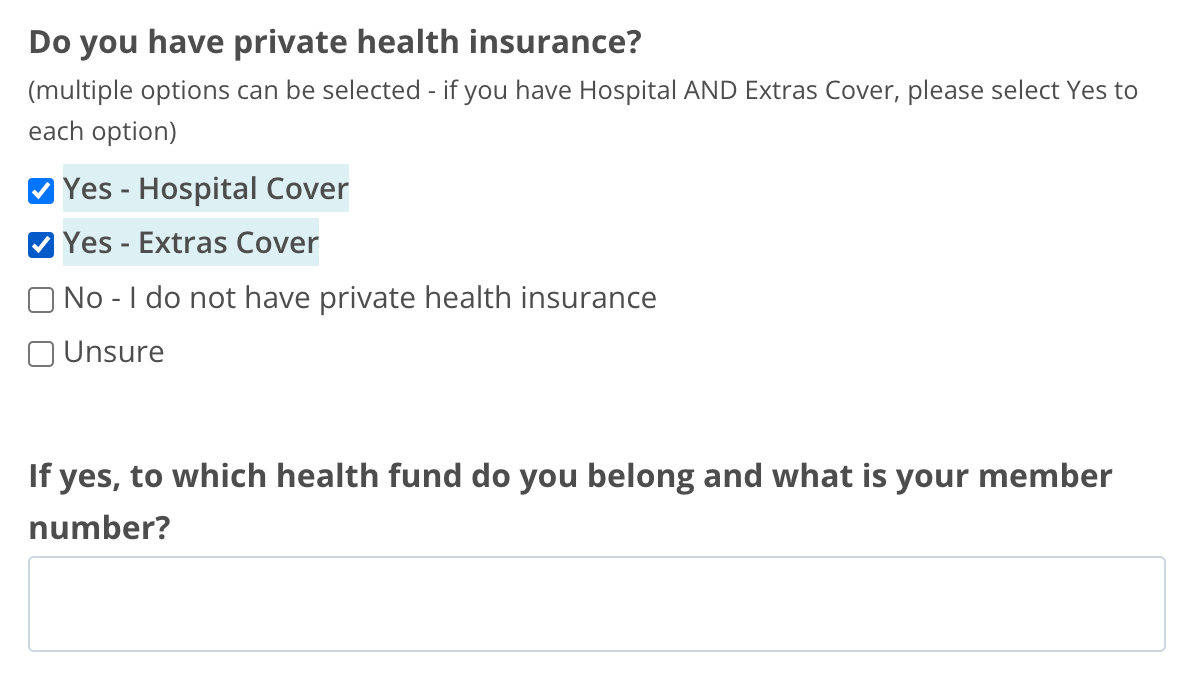
Ask patients to confirm which type of private health insurance cover they have.
Example: Do you have private health insurance? (multiple options can be selected – if you have Hospital AND Extras Cover, please select Yes to each option) = Yes – Hospital Cover, Yes – Extras Cover, No – I do not have private health insurance, Unsure. If Yes to “Hospital Cover” is selected, ask the patient: If yes, to which health fund do you belong and what is your member number?
CREDIT – Dr Muhammad Essop
Request
FB12. Confirm PHI Cover – Procedure
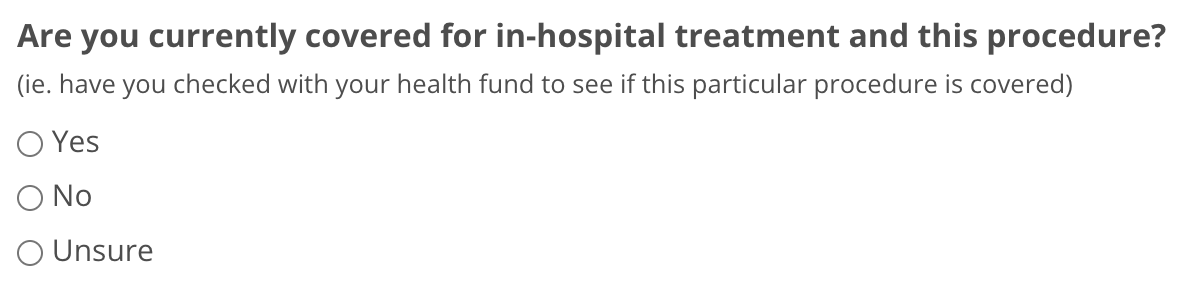
Ask patients to confirm if they have checked their procedure is covered.
Example: Are you currently covered for in-hospital treatment and this procedure? (ie. have you checked with your health fund to see if this particular procedure is covered)
Updated on the Standard Pre Anaesthetic Assessment form in May 2023
Request
FB13. IFC + Debt Collection Fees
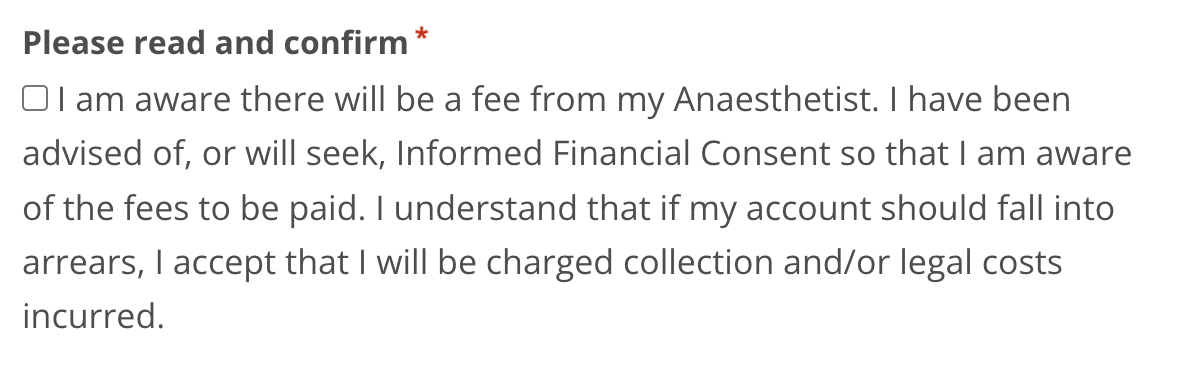
Ask patients to confirm they accept and are aware there will be a fee from their Anaesthetist and potentially collection / legal costs.
Example: I am aware there will be a fee from my Anaesthetist. I have been advised of, or will seek, Informed Financial Consent so that I am aware of the fees to be paid. I understand that if my account should fall into arrears, I accept that I will be charged collection and/or legal costs incurred.
Request
Examples – DOCUMENTS:
D1. File Upload Improvements
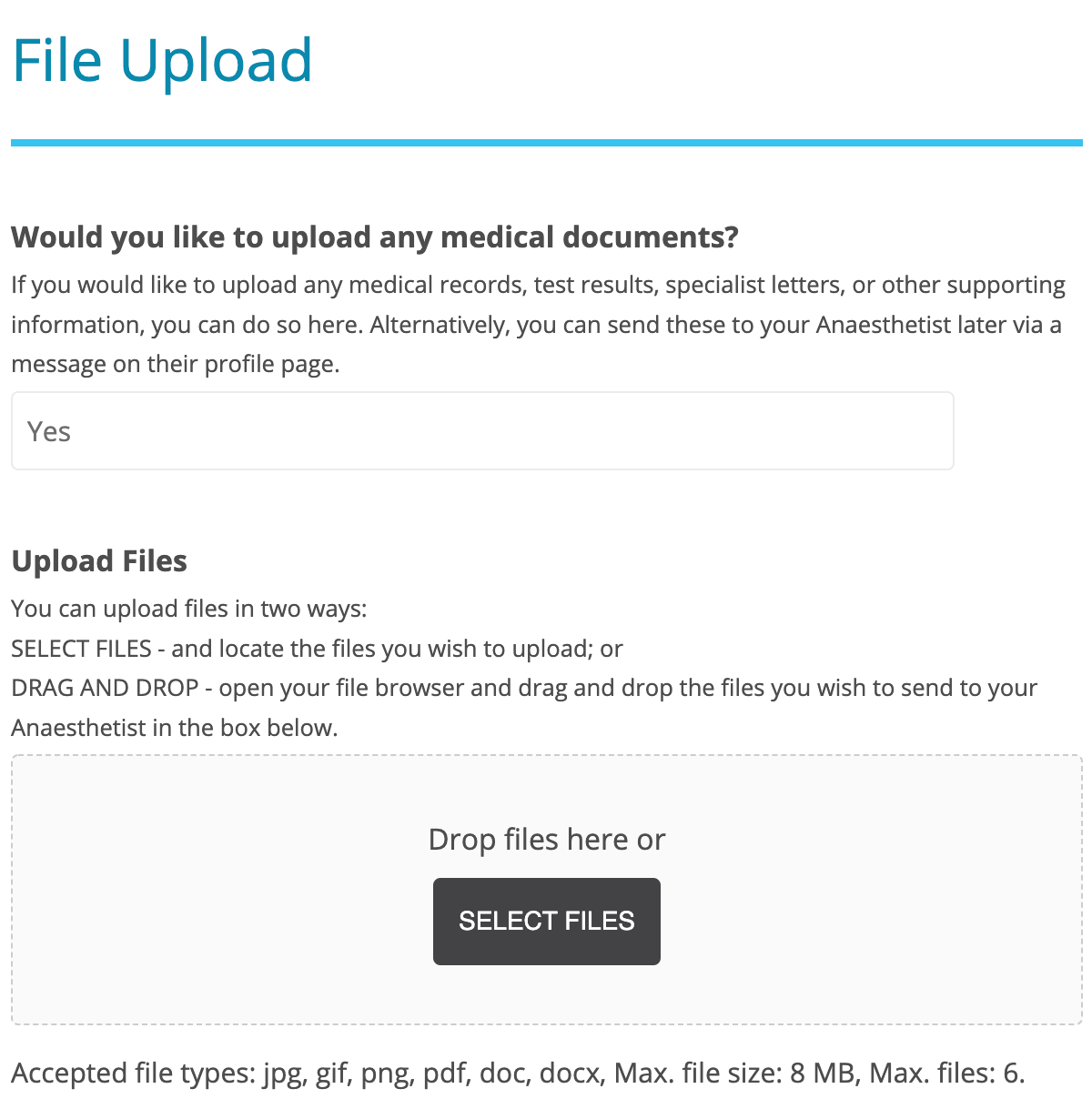
Upgrade the Upload Files section to be drag and drop, and faster. Also, expand the types and the number of documents a patient can upload. Patients can also see the progress of file upload, which loads faster (rather than on page change). Additionally a better description of how to upload a file has been added (due to patient feedback).
(Files are still sent with the questionnaires to you, as we don’t store patient data on our servers for security reasons).
Updated on the Standard Pre-Op form in March 2022
Request
D2. ANZCA or ASA Info Documents to Profile
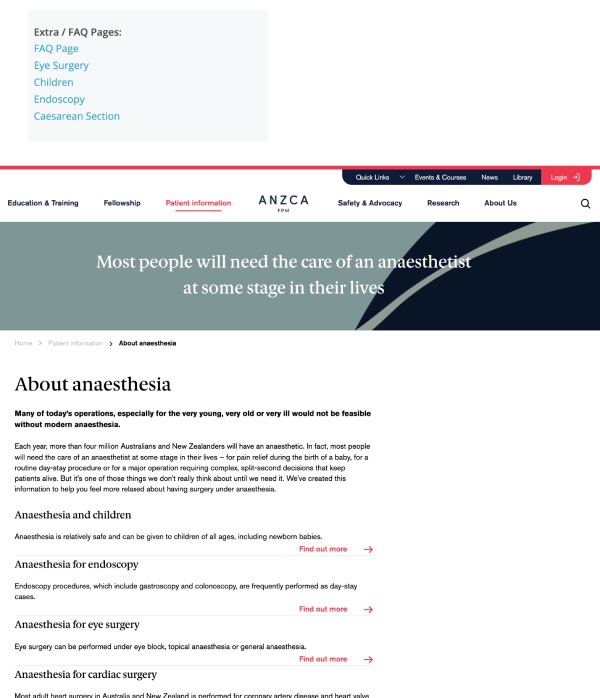
ANZCA have created a range of anaesthesia documents for patients (for example). We have received written permission from ANZCA to link these documents to your forms and profile pages. Please let us know which documents you would like included. We can even show the patient different documents based on their age / procedure / surgeon.
If you’re an ASA member, there are also ASA Patient Information Pamphlets available to you.
A list of information sheets / risk documents can be found at anaestheticgroup.com.au/patients/patient-anaesthetic-information-sheets/
Example: If the patient is under 16, we can show the confirmation message and email the link to the Anaesthesia and Children ANZCA document
CREDIT – Dr Anna Pedersen & other members
Request
D3. Confirmation Message (Send Risk Documents)
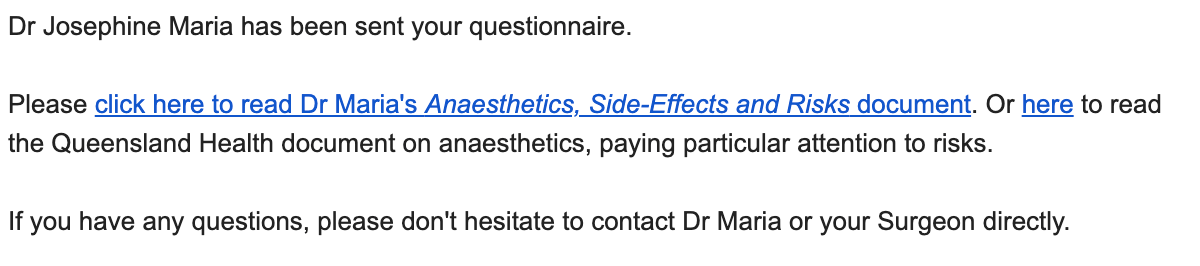
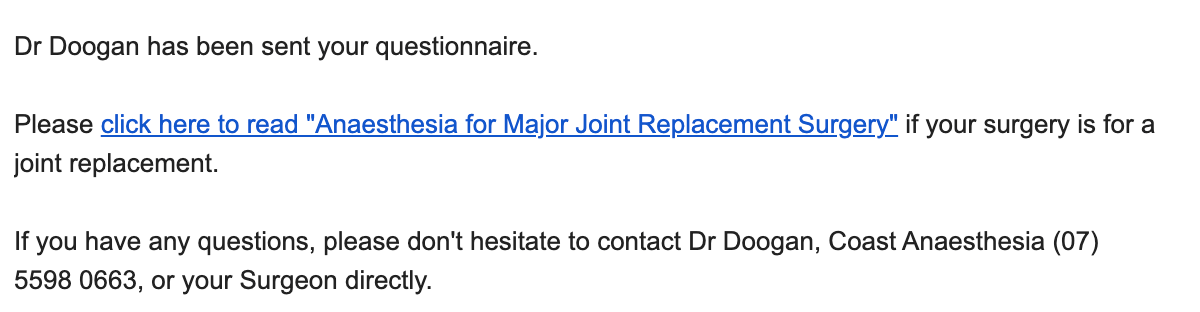
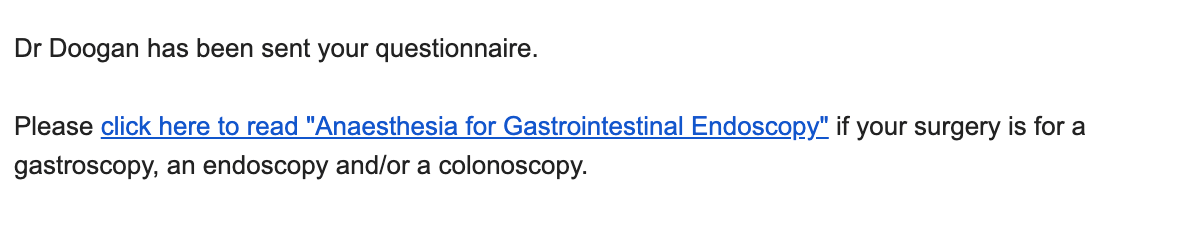
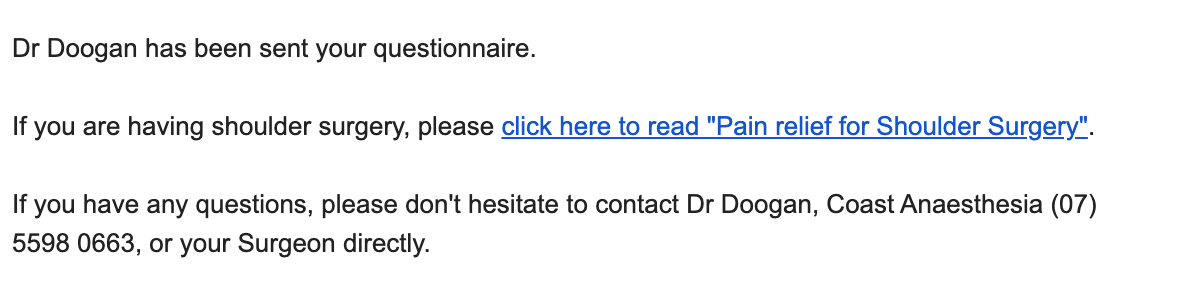
We can completely customise the confirmation messages patients are shown when their form is submitted.
A list of information sheets / risk documents can be found at anaestheticgroup.com.au/patients/patient-anaesthetic-information-sheets/
Example: If the patient mentions a certain procedure and/or surgeon, we can show them a different confirmation message (and patient confirmation email) or send them a link to your document on that procedure (eg. joint replacement surgery) or even provide them a link to your side-effects and risk document
CREDIT – Dr Josephine Maria, Dr Nicola Doogan & other members
Request
D4. Consent for Medical Records
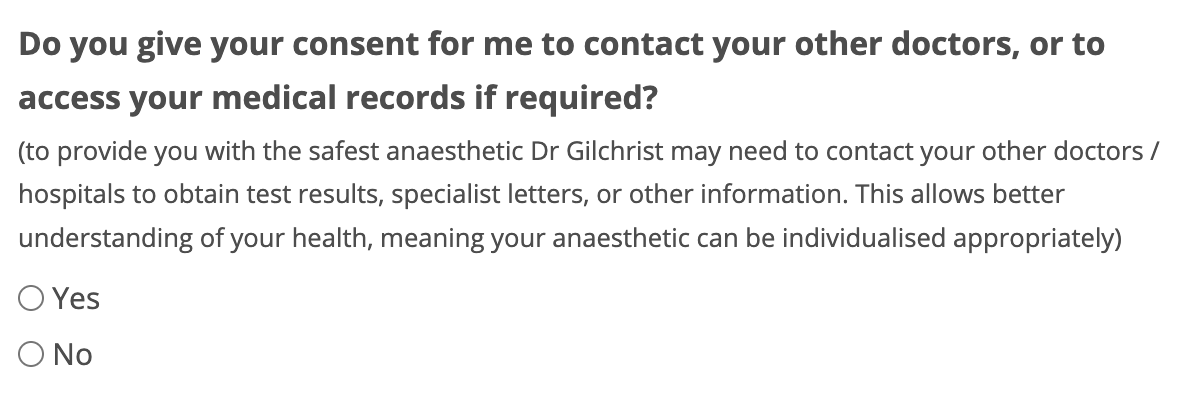
Extend the consent to contact other doctors to also include “access your medical records”.
Example: Do you give your consent for me to contact your other doctors, or to access your medical records if required?
CREDIT – Dr Callum Gilchrist
Request
D5. Fee Explanation Document
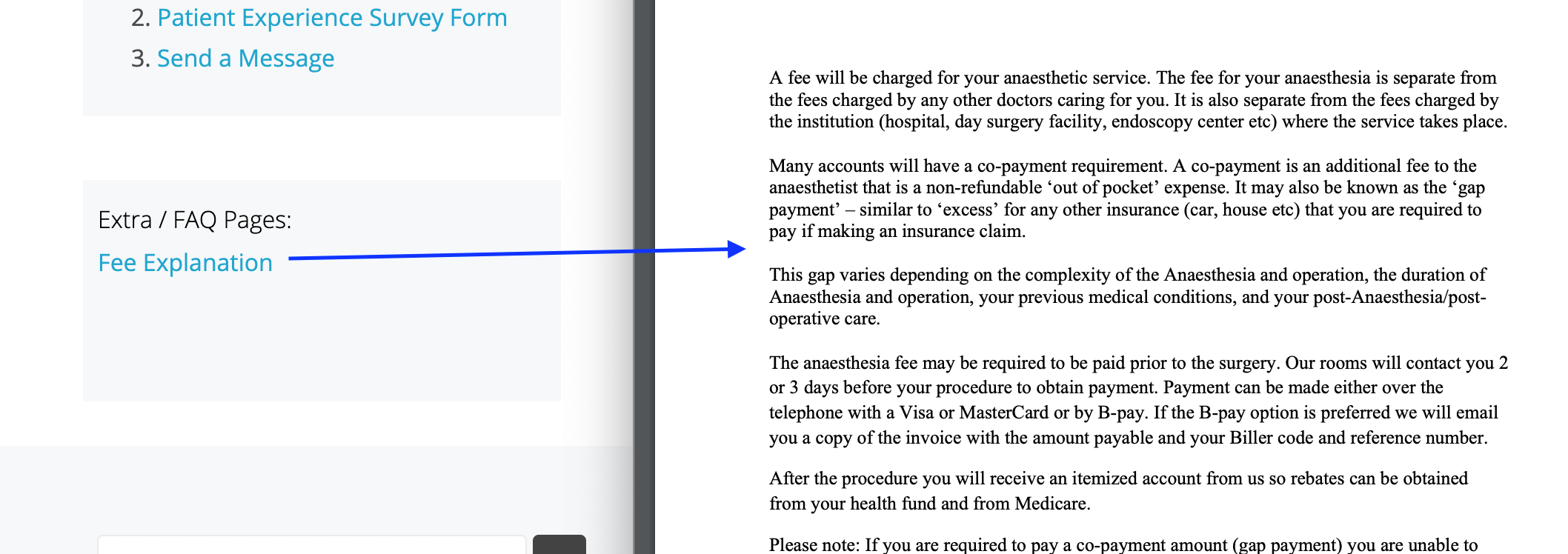
We can upload a Fee Explanation document to your profile page. You can also refer to this in your questionnaire and/or the confirmation email patients receive after filling in your form.
Request
Examples – ADMIN:
A1. Introduction Text
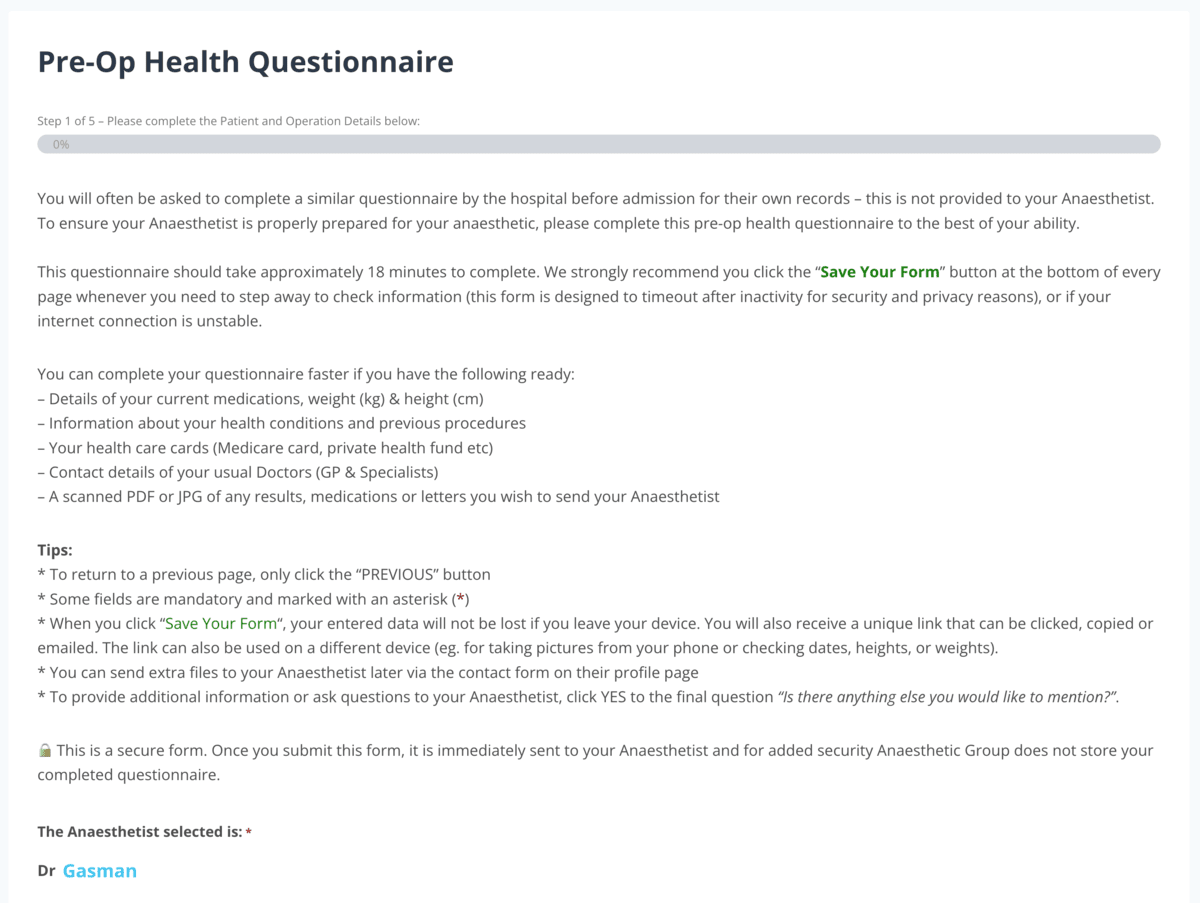
Adjusted the wording of the introduction text to improve patient expectations, the time required to complete the form and the information needed on hand.
Updated on the Standard Pre-Op form in March 2022 + March 2024
Request
A2. Add to Hospital Record
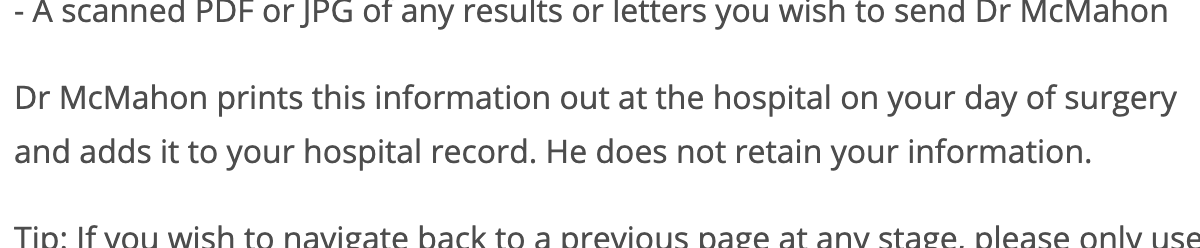
Update the wording before patients start the questionnaire, advising them how you handle their information and that it will be added to their hospital record.
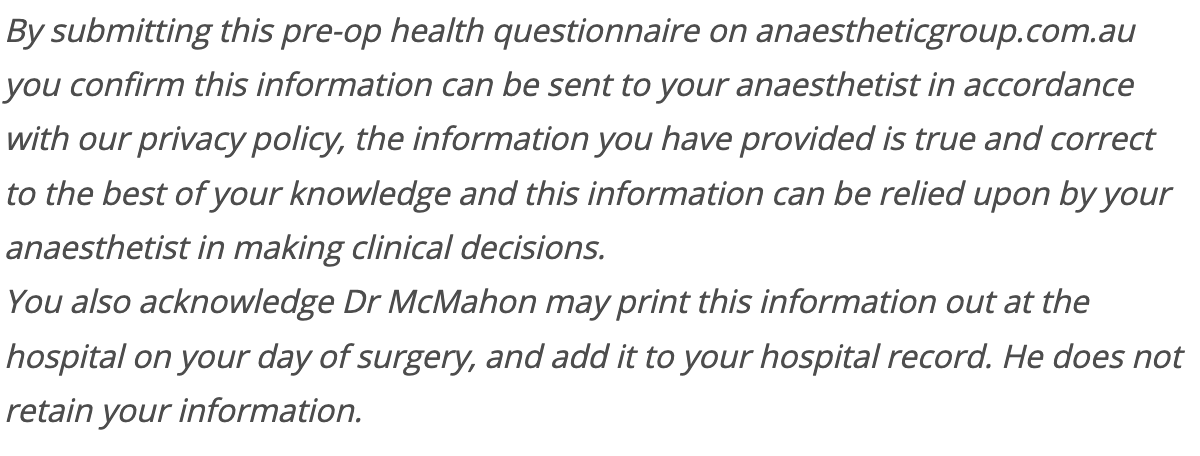
Again, let patients know how you will handle their information and that it will be added to their hospital record before they submit.
CREDIT – Dr Chris McMahon
Request
A3. Contact Wording
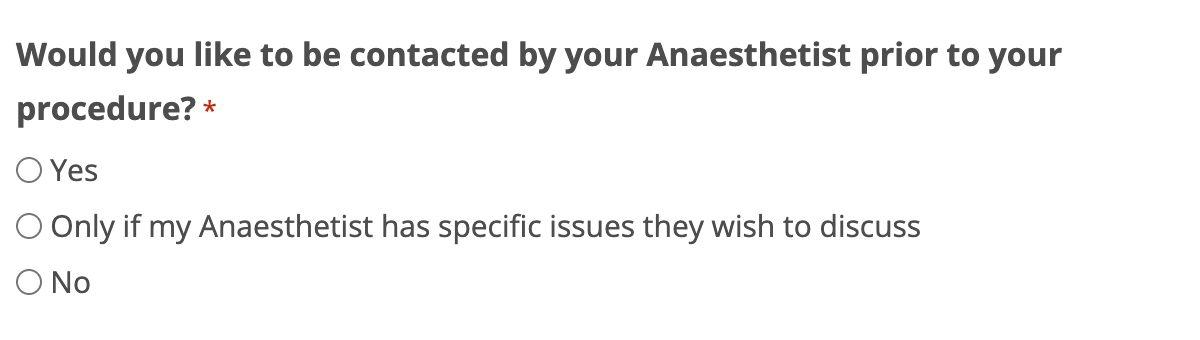
Change the question asking if the patient would like a phone call to be less specific, so you have greater flexibility in how you contact the patient.
CREDIT – Dr Chris McMahon
Request
A4. Confirm Collect, Do Not Drive Warning
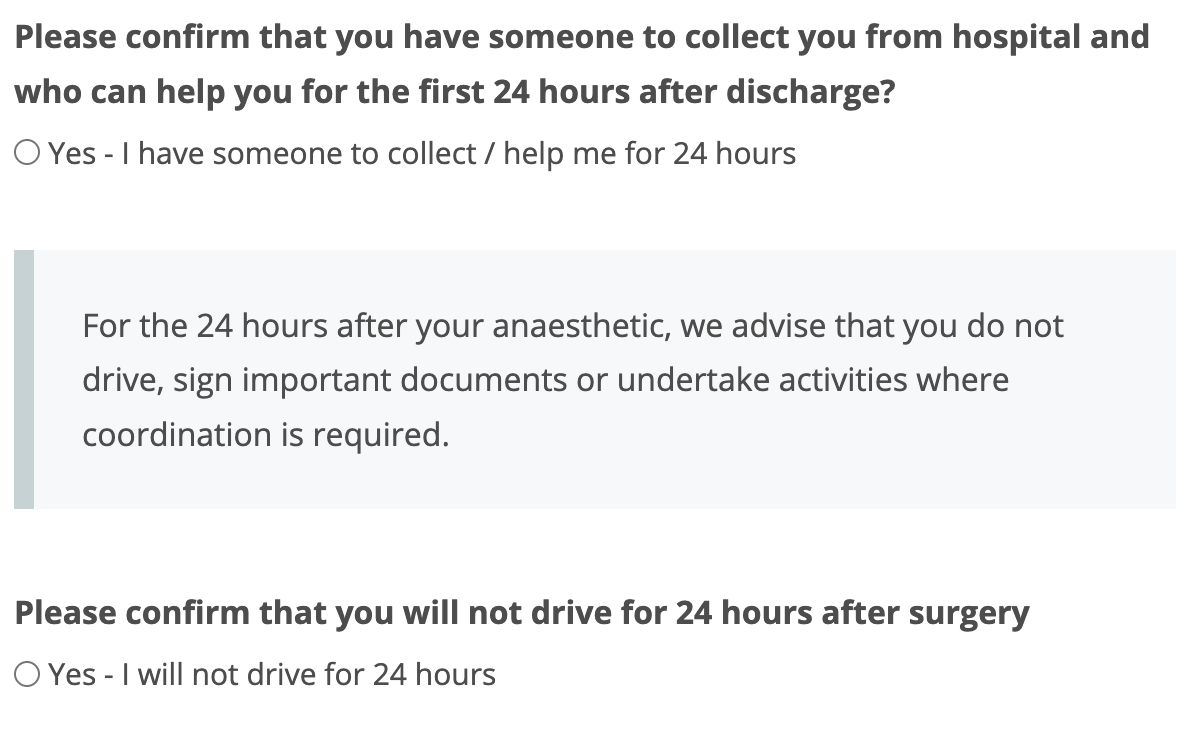
Require patients to confirm they have someone to collect and help them for 24 hours and that they confirm they will not drive for 24 hours after surgery.
Alternatives to this is a warning message if “No” options are provided stating they must organise this now or their procedure will not go ahead
CREDIT – Dr Chris McMahon
Request
A5. Collect and Post Op Warnings
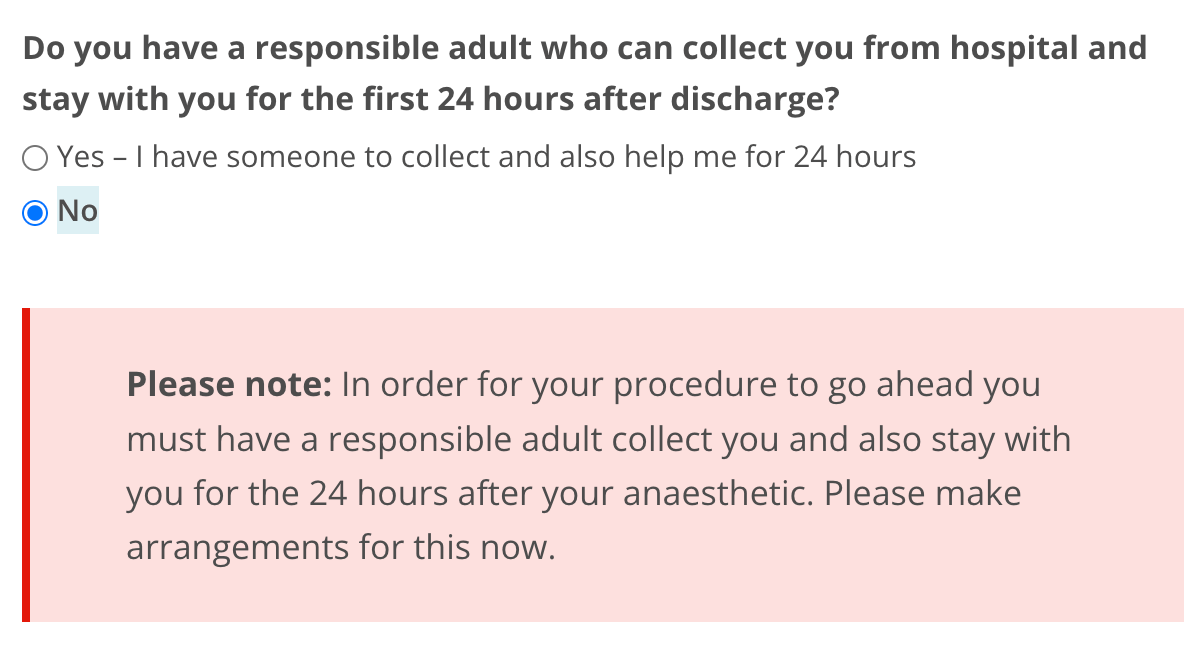
The Standard questionnaire asks “Do you have someone to collect you from hospital and who can help you for the first 24 hours after discharge?” Some Anaesthetists have changed the wording of this, or even displayed different warning messages.
Example: Do you have a responsible adult who can collect …
- If the patient selects No, display a warning: Please note: In order for your procedure to go ahead you must have a responsible adult collect you and also stay with you for the 24 hours after your anaesthetic. Please make arrangements for this now.
- Alternatively:
- if the patient is 18+, display a warning: For the 24 hours after your anaesthetic, we advise that you do not drive, sign important documents or undertake activities where coordination is required.
- if the patient is <18, display a warning: For the 24 hours after the anaesthetic, we advise children should avoid activities where coordination is required. This may include, but not limited to, avoiding climbing, bike riding, swimming, horse riding, gymnastics, etc.
A6. Agree “Not To Do” Post Op
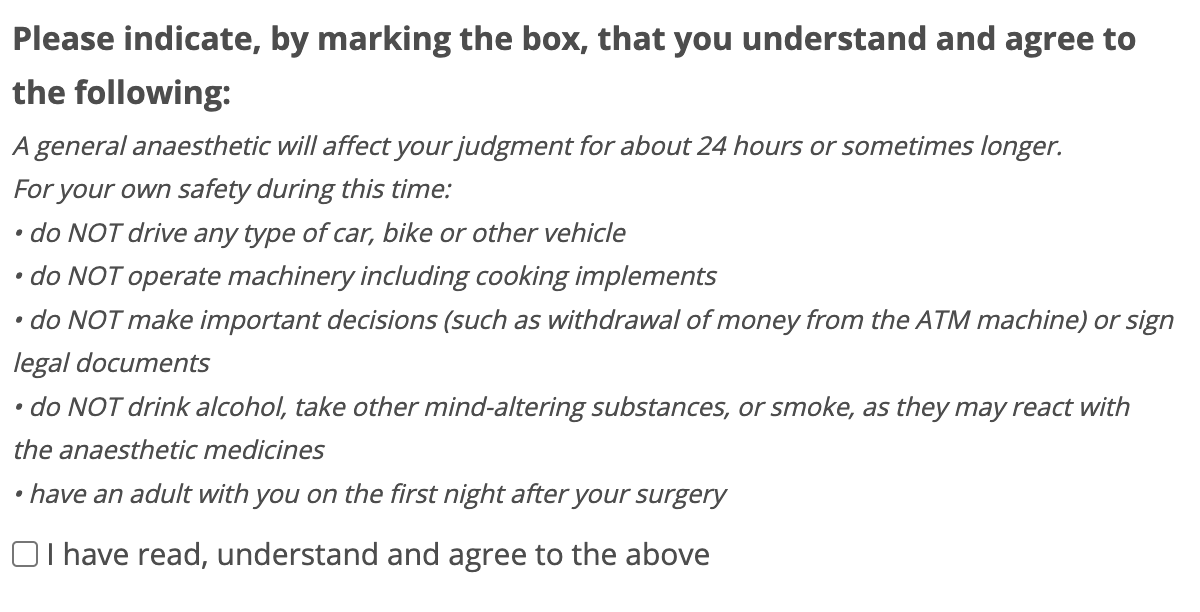
Require patients to confirm they will agree not do specific things post op.
CREDIT – Dr Josephine Maria
Request
A7. Other Warnings
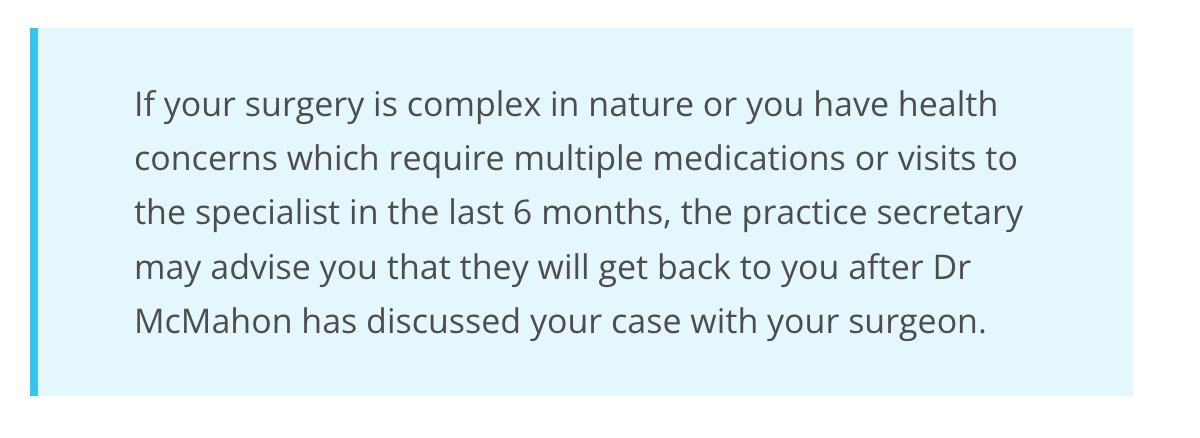
We can display any alert you require either as a standard alert (shown to all) or a smart alert (only shown to those that follow your criteria eg. medication name listed, previous anaesthetic problems marked yes, over a certain age etc)
Example: If your surgery is complex in nature or you have health concerns which require multiple medications or visits to the specialist in the last 6 months, the practice secretary may advise you that they will get back to you after Dr XXX has discussed your case with your surgeon.
CREDIT – Dr Chris McMahon
Request
A8. Advise all Patients
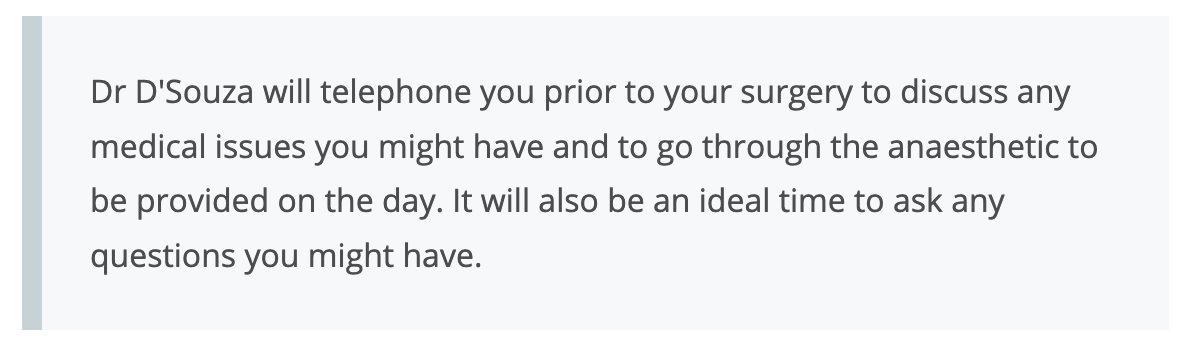
Some Anaesthetists call all patients. Instead of asking the patient if they would like a phone call, we can add a warning box before the end of the questionnaire. So the patient knows to expect a phone call and can prepare any questions they may have.
Request
A9. Risk / Consent (multiple)
Example One
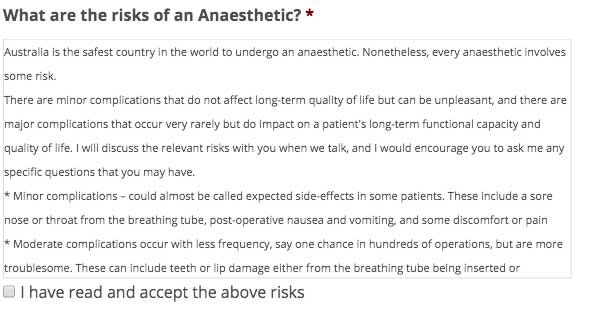
Ask patients to confirm they have read your information on the risks of anaesthesia.
If you provide us with a document that details the risks, we can then upload this to your Extra Pages.
Patients can either be asked if they have read the document (yes / no – see blow) or we can also upload the risks to a scrolling box that they can (or must) tick to confirm they have read the risks
Example: (risks document also in a scrolling box): I have read and accept the above risks
CREDIT – Dr Anna Pedersen
Request
Example Two
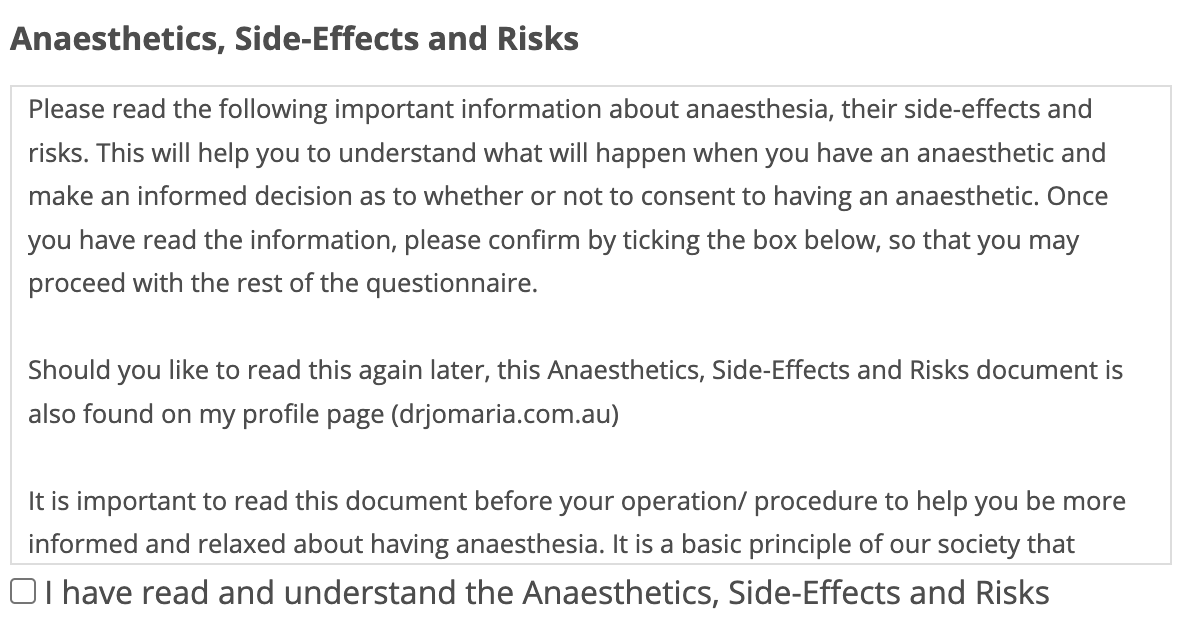
Upload a document to a scrolling box the patient must confirm they have read and understand the Anaesthetics, Side-Effects and Risks
CREDIT – Dr Josephine Maria
Request
Example Three (+ 2 email options)
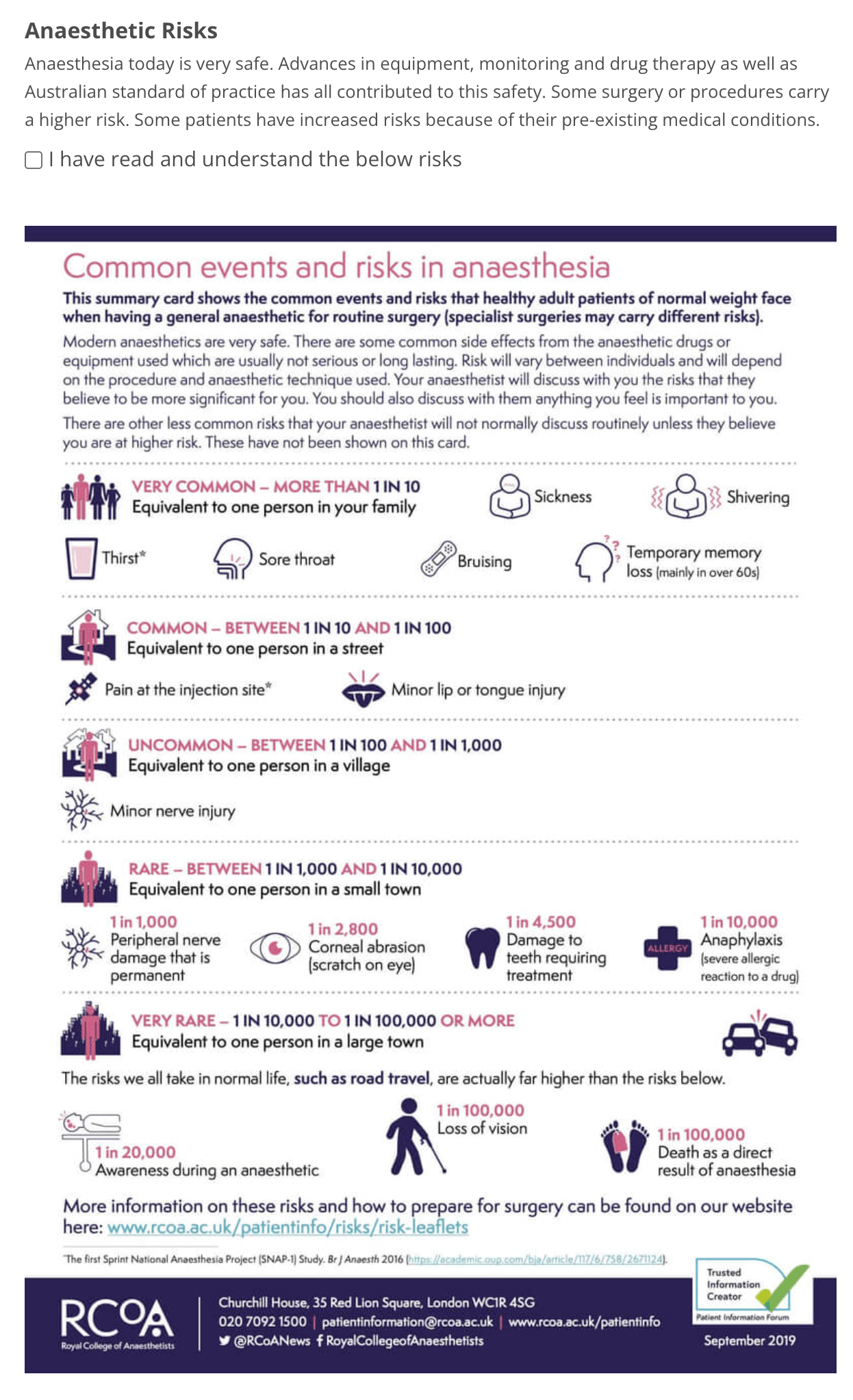
Upload text and an infographic to a scrolling box the patient must confirm they have read and understand the common events and risks.
Example: Anaesthesia today is very safe. Advances in equipment, monitoring and drug therapy as well as Australian standard of practice has all contributed to this safety. Some surgery or procedures carry a higher risk. Some patients have increased risks because of their pre-existing medical conditions.
+ Infographic from rcoa.ac.uk/risk-leaflets
CREDIT – Dr Nicola Doogan
Request
In your confirmation message, we can either include the image (so you always have a copy of what the patient confirmed) or instead, we can include a link to the image shown (so the questionnaire you receive is shorter)
Example Three + Email Image
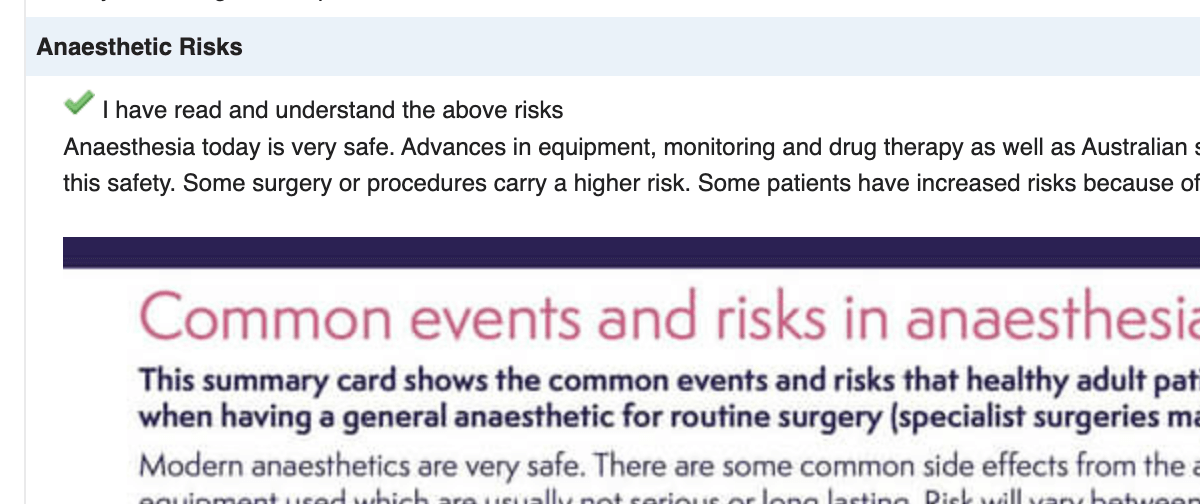
Example Three + Email Link
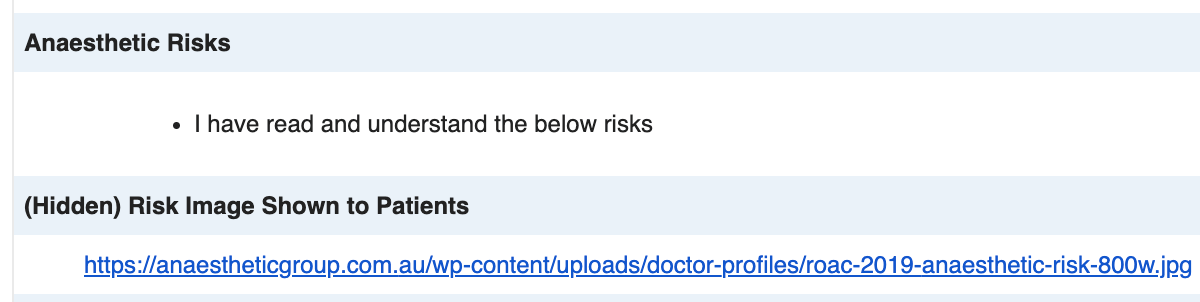
Example Four
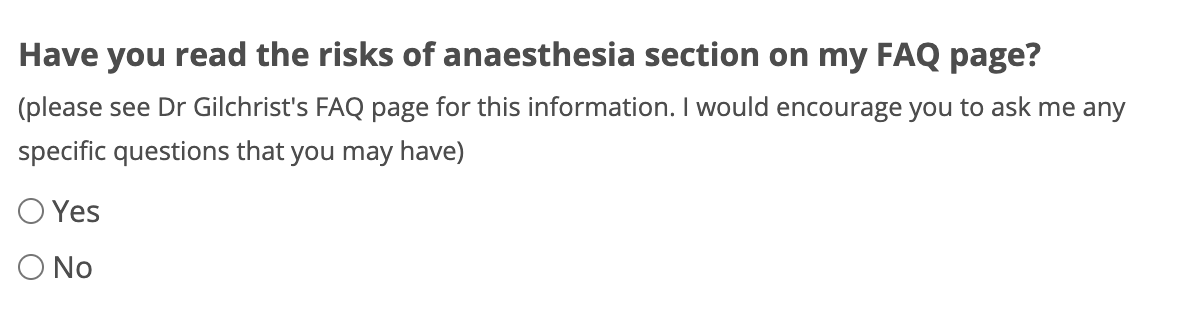
Example: Have you read the risks of anaesthesia section on my FAQ page? (please see Dr xxx FAQ page for this information. I would encourage you to ask me any specific questions that you may have) – Yes / No option
CREDIT – Dr Callum Gilchrist
Request
A10. Overseas Warning
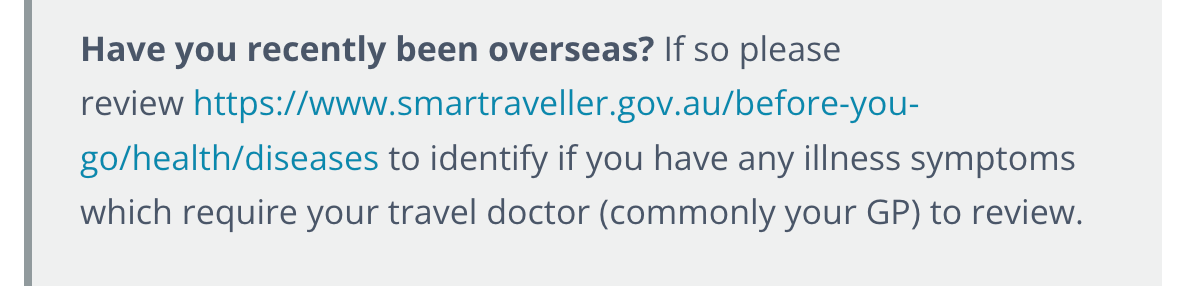
Display a warning on your confirmation message regarding recent overseas travel.
Example: Have you recently been overseas? If so please review https://www.smartraveller.gov.au/before-you-go/health/diseases to identify if you have any illness symptoms which require your travel doctor (commonly your GP) to review.
CREDIT – Dr Chris McMahon
Request
A11. Save Your Form Link + Page
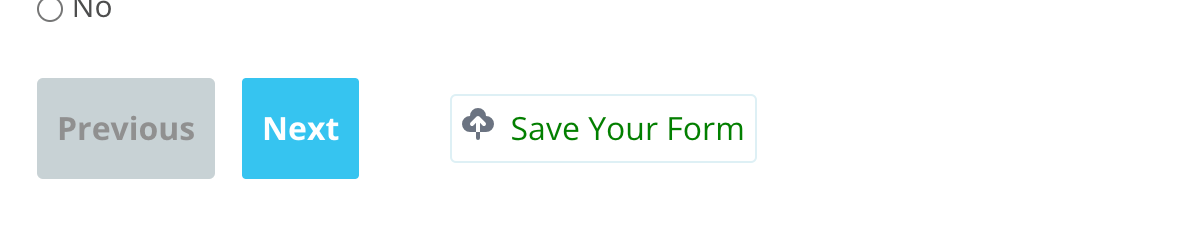
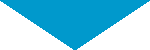
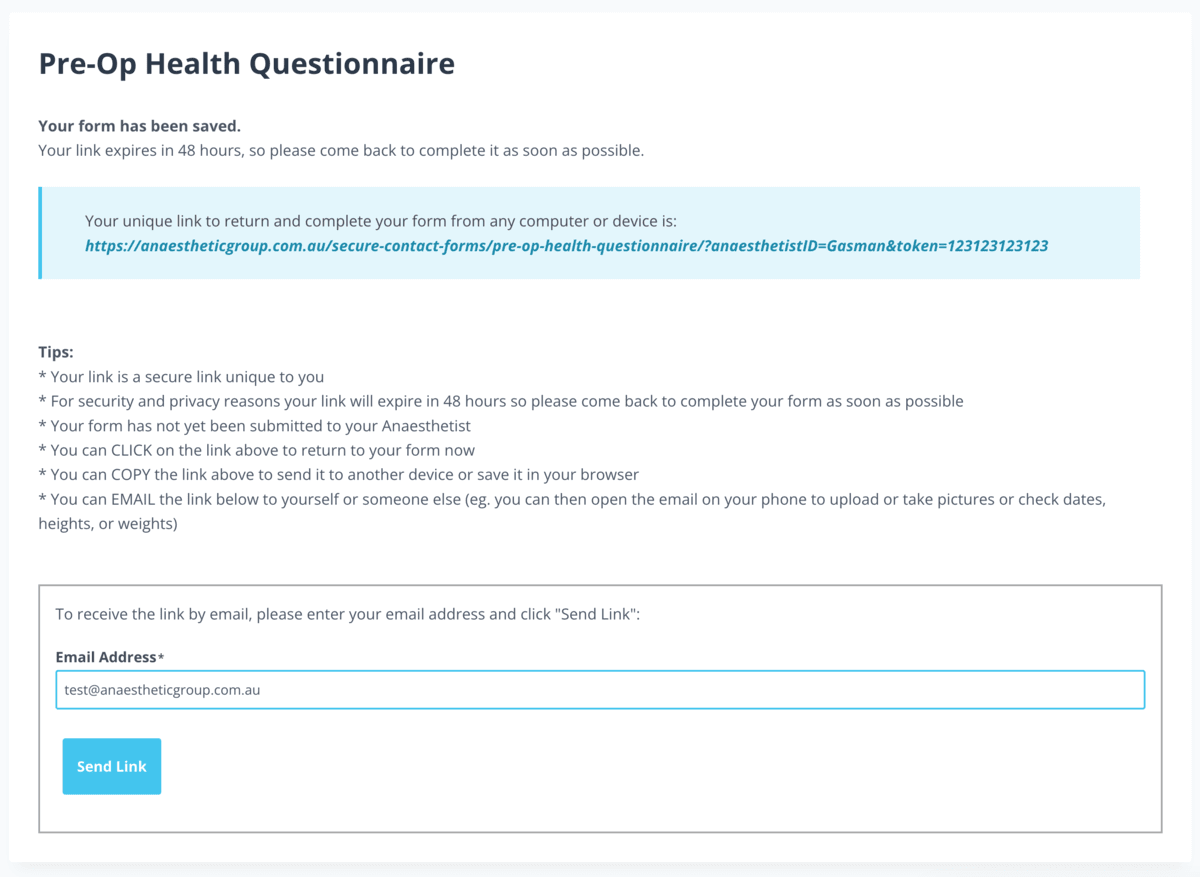
Using our “Save Your Form” feature, patients can save their form and receive a unique link to complete it later – great if they start it on their mobile device and wish to finish it on their computer.
This feature has been active on all Standard preoperative assessment forms since 2015 – If you’ve been with us longer than this and would now like this installed on your form, please let us know.
Updated on the Standard Preoperative Assessment Form in 2015
Request
A12. Confirmation Message (Warnings)
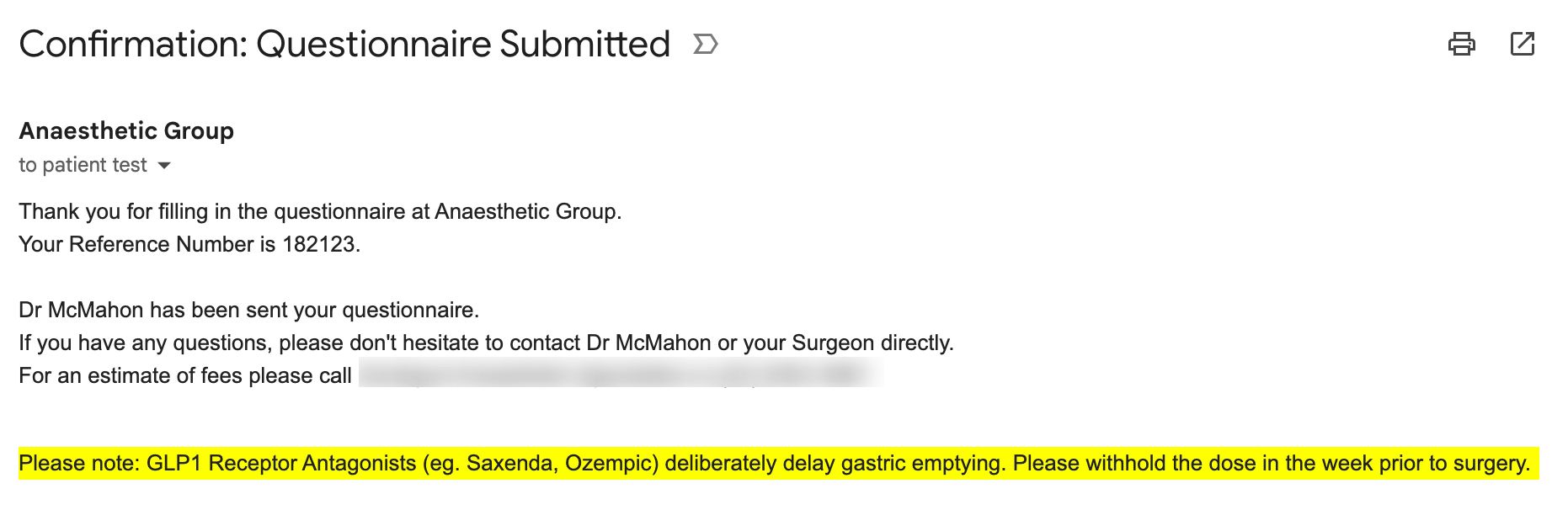
Include a warning on the confirmation for patients who have listed specific medication(s). We can also include this warning on the form as it’s being entered – example here
Example: If Saxenda, Ozempic, Liraglutide, Byetta, Exenatide, Semaglutide, Dulaglitide, Trulicity are entered in the medications box, display “Please note: GLP1 Receptor Antagonists (eg. Saxenda, Ozempic) deliberately delay gastric emptying. Please withhold the dose in the week prior to surgery.“
CREDIT – Dr Chris McMahon
Request
Examples – OTHER:
Z1. Profile Image (eg. list of hospitals)

If you don’t have a profile image available, instead of a default graphic we can create you an image showing your list of hospitals. Just contact us with the information you would like and we can create it for you in the below style.
Example: image above
Request
Z2. PES on Confirmation Email
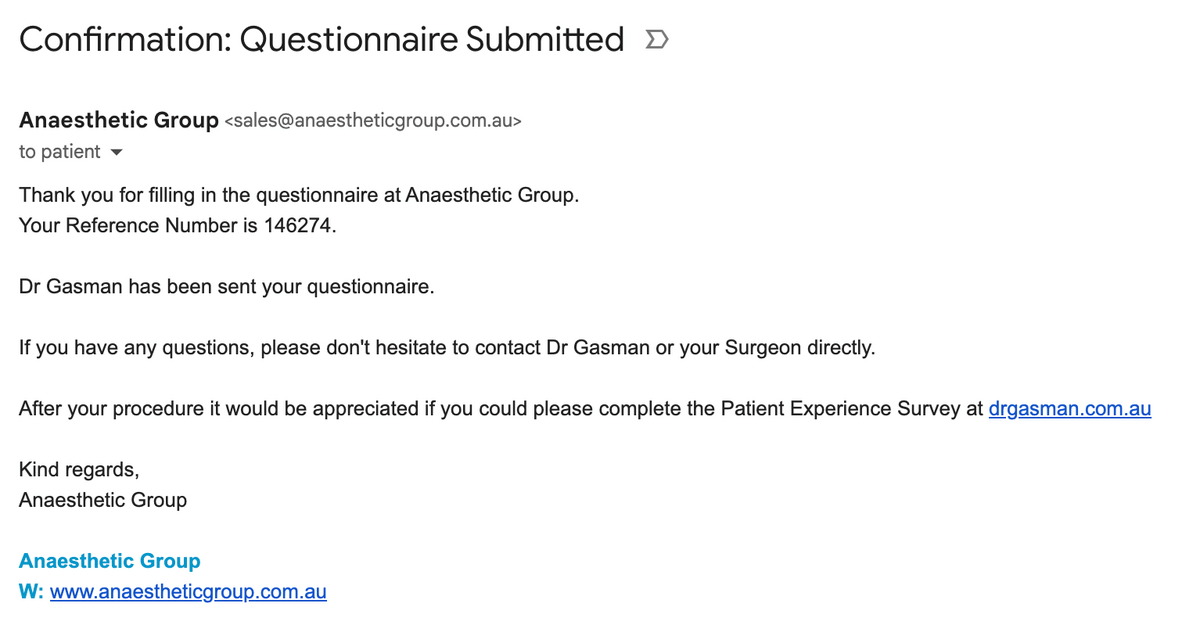
We can adjust your confirmation message to include a request for the patient to complete your Patient Experience Survey after the procedure.
Example: image above
Request
Z3. Patient Review / Copy of Form
Add the ability for patients to review the information before they hit submit. Example: Would you like to review your answers before submitting the form?
On the review page they can then check their answers and also print out a copy of their responses before submitting the form.
We can also turn on the ability to send a completed copy of the preoperative assessment form to patients. (For security reasons we do not send a copy to patients by default / in case they enter an incorrect email address, or use their work email which someone else is checking)
Request
Request a Change Form
To change your preoperative assessment form or if you have any questions – simply reply to one of our emails, call us or fill out the form above. For pricing and more information on what’s included in the Premium Plan please click here.