QR Codes Available
QR codes have quickly become part of our everyday lives. We can now offer you QR codes to direct patients to your profile and forms.
What are QR Codes?
QR (Quick Response) codes are those black and white square barcodes you see at the entrance of many places like shops, schools and restaurants. Your smartphone’s camera ‘scans’ or ‘reads’ the barcode then takes you to a specific web page. Even though QR technology has been around since the 90s for advertising, it really exploded in popularity when we had to check in at each location during COVID.
QR codes are a great way to provide patients with easy access to your page.
Why use QR Codes?
For convenience and to ensure accuracy.
By scanning a QR code, patients can be taken straight to your page, saving them time and hassle. By scanning an image, patients are also less likely to misread letters.
How do I request my QR Codes?
Send us a reply to any of our emails, or request them using the form below or via our contact form here.
Which QR Codes are available?
We can create QR codes for your profile page or Patient Experience form. For Premium members, we can also create QR codes for your FAQ pages and any other page of your choice.
Please let us know which of the following you would like (they are all included as part of your membership plan – images below):
- Profile QR Code – Image only (to place on letters)
- Patient Experience Survey QR Code – Image only
- Patient Experience Survey QR Code – Heading + Image
- Patient Experience Survey QR Code – Invitation Text + Image
- Template patient letter + QR Code
For Premium members, please let us know your specific requirements
 1. Profile or 2. PES – Image Only
1. Profile or 2. PES – Image Only 3. PES Heading + Image
3. PES Heading + Image 4. PES Invitation + Image
4. PES Invitation + Image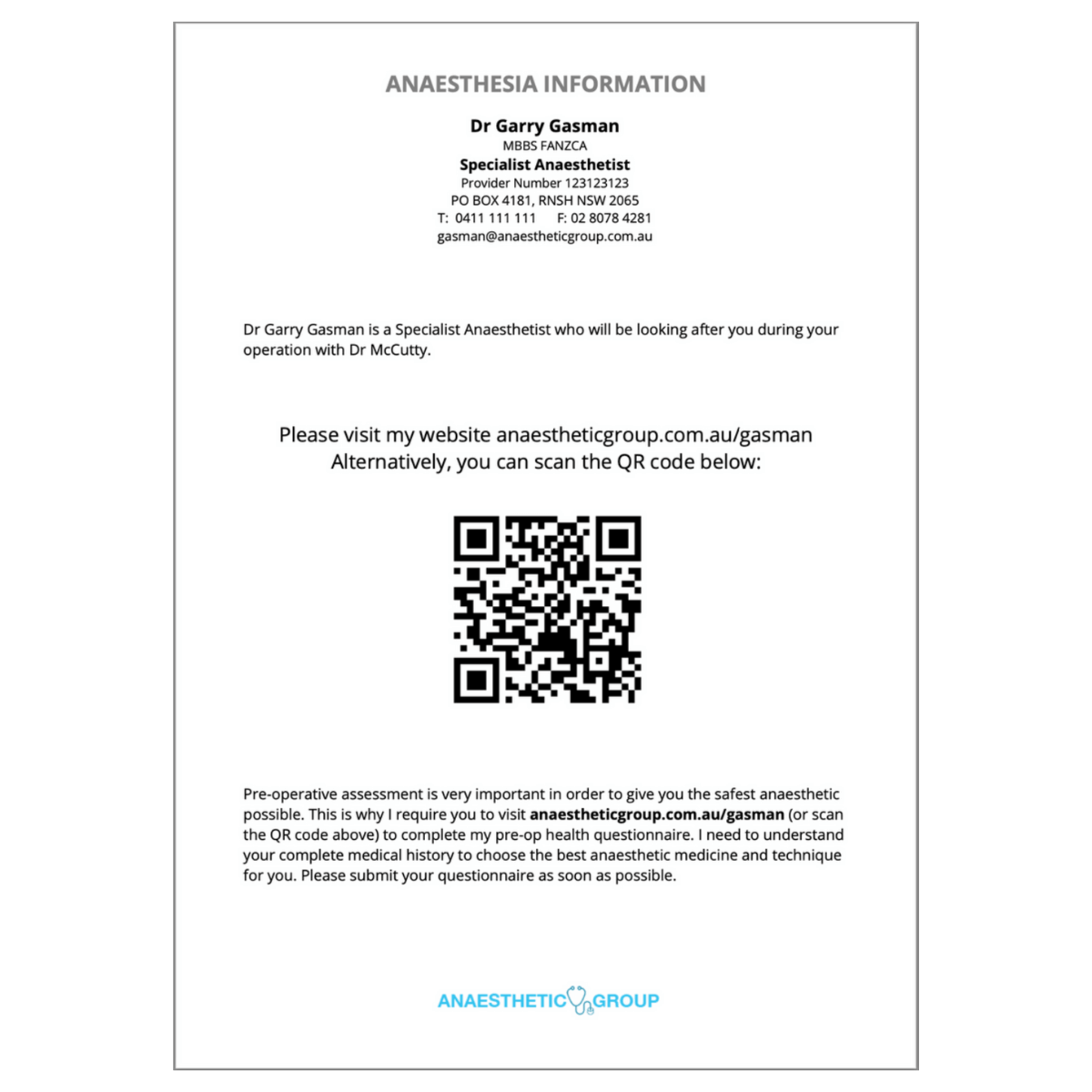 5. Template Patient Letter
5. Template Patient Letter
How are the QR Codes sent?
They are sent by email as a png image file.
The Template patient letter is sent as a Word document.
If you are using the QR codes for professionally printed cards, please feel free to let us know your exact specifications (eg. dpi)
Where do I place my QR codes?
Place your Profile QR Code on the letters they receive from your surgeons inviting patients to complete your preoperative form online. This can save patients time and hassle, and it can also help to ensure that their forms are completed accurately.
Place your PES QR codes on invoices or other patient materials requesting patients to complete your patient experience survey. This can make it easy for patients to share their feedback, which can increase the amount of PES you receive!
QR Code Tips:
When placing QR codes on your patient letters and invoices, be sure to place them in a prominent location where patients will see them. You should also include a brief explanation of what the QR code is and how to scan it.
- Make sure that your QR codes are large enough to be scanned easily.
- Place your QR codes on a light background
- Test your QR codes to make sure that they scan correctly
- Include a brief explanation of what the patient needs to do and where the QR code will take them
QR codes are a convenient and versatile tool that can be used to improve the patient perioperative experience in a variety of ways.
Request your QR Code(s)
Please mention which QR Codes you would like (see here for example):
1. Profile QR Code – Image only (to place on letters)
2. Patient Experience Survey QR Code – Image only
3. Patient Experience Survey QR Code – Heading + Image
4. Patient Experience Survey QR Code – Invitation Text + Image
5. Template patient letter + QR Code
"*" indicates required fields
