Can You Help With Patient Pre Anaesthetic Payments?
Yes. Whilst we do not do patient billing (or collect or distribute patient payments), we can help you accept online and mobile patient pre anaesthetic payments through a payment link, using a service like Stripe. You can then be notified of each payment and receive the funds directly.
Why? Many of our members use billing software that allows patients to pay for their procedure before the day, but usually this only works if an invoice or quote has already been generated. For that reason, we recommend having a backup payment link on hand. The best part is that it can be created with no set up or monthly fees, so you only pay as you use it.
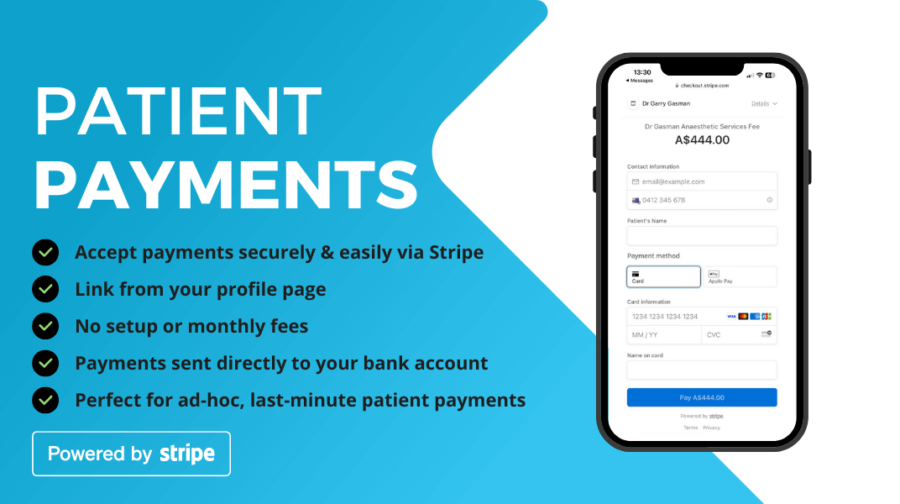
Why have a Payment Link?
When it comes to patient payments, there’s nothing worse than a last-minute scramble…
- Maybe the patient is a last-minute add-on
- Your billing person is out of the office and can’t generate an invoice to pay via your usual method
- You simply realise on the day of the procedure the uninsured patient failed to prepay
Whatever the reason, having a backup payment link can save you time, hassle, and potentially a bad debt.
Where can I store the Payment Link?
The ideal place is on your profile page. Copy the link and send it to us for us to display on your profile page – please reply to one of the emails we have sent you (so we can verify it is you requesting this).
Your profile could then say something like, “To make an anaesthetic fee payment in advance by credit card, please click here.” and we can add a “Pay your Anaesthetic Fee” button too:
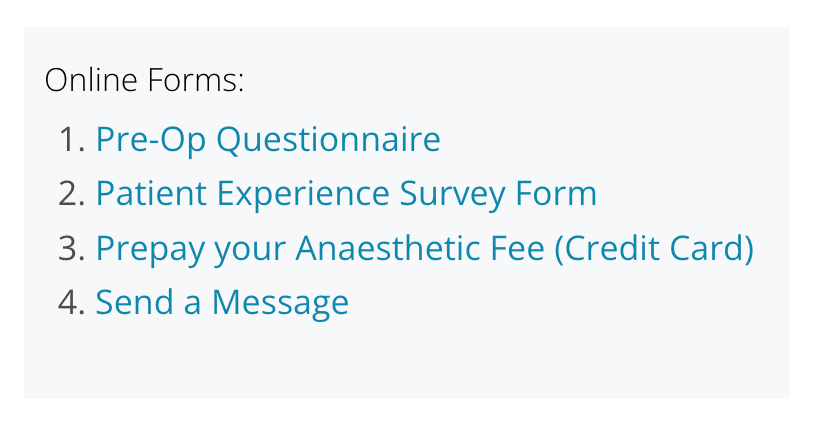
Please note: Patient Payment Links and buttons, can only be displayed on paid member profiles (not on free member profiles).
We also recommend you save the link in your bookmarks or wherever you save important links.
And save the QR code as an image and download it to your favourites on your phone – then the patient can scan the code in hospital if required.
How to Set Up a Payment Link (quick)
Setting up a backup payment link is easy:
- Sign up to a payment service eg. Stripe to create the link – step by step instructions below
- Patients pay online (eg. we can link from your profile, or you can send the patients the link directly)
- You are notified of each payment
- You receive the funds directly
How to Set Up a Payment Link (detailed)
- Choose your payment service eg. https://stripe.com/en-au/payments/payment-links
- Confirm your details (this took us 5 minutes)
- Select “Create a payment link” (after setup or the button on the Top RHS Create > Payment Link)
- Example settings:
- Select “Customers choose what to pay”
- Title – eg. Dr YourName Anaesthetic Services Fee
- Description (appears on confirmation page) – optional / leave blank
- Upload an image – eg. your photo or the ANZCA vertical logo (login to ANZCA then download here)
- Currency = AUD – Australian Dollar
- Advanced Options > “Pay” is the call to action
- Add custom fields eg. Text = Patient’s Name
- Tick Require customers to provide a phone number
- Preview how it looks & change as needed
- Click “After payment” (below the “Customers choose what to pay” dropdown) – here you can add a custom message or leave as is
- Click “Create Link” (on the RHS)
- The next screen will show your payment link eg. https://buy.stripe.com/xx
- Send us the link and we’ll display it on your profile page – please reply to one of our emails so we can verify it’s you requesting this
- Save the link in your bookmarks or wherever you save important links
- Save the QR code as an image and download it to your favourites folder on your phone
- Important: Turn on notifications of payments (or disputes) – visit https://dashboard.stripe.com/settings/communication-preferences and turn each one on
How can patients pay?
Patients can pay by visiting the link from any device (the form is responsive).
Stripe currently accepts the following payment methods: Visa, MasterCard, American Express, Apple Pay, Google Pay, Union Pay, JCB. They also have the ability to accept buy now pay later payments – more info at https://stripe.com/en-au/pricing/
Can I see an example?
Yes – we have set up a test link at https://buy.stripe.com/eVadU9e6pe4ZbpSdQQ
How can I tell whether patients have paid?
A payment email notification is the first way to tell if a patient has paid.
Tip: you need to enable email notifications in your Stripe account settings – visit https://dashboard.stripe.com/settings/communication-preferences and turn each one on
Alternatively, you can find a payment by searching for any details you know about it using the search bar at the top. You can also check your dashboard for payments received. Your dashboard should contain all the information about your payments, including the date paid, amount, email address and any custom fields like the patient’s name.
What are the fees?
It is your payment provider who charges you, not us. Fees vary per service provider, but they are usually more than your negotiated merchant rate (we’ve heard some members get as low as 0.8%!). For when you need the link, I’m sure you will appreciate it being worth the cost.
Stripes’ current fees are 1.75% + 30c per transaction – view their pricing at https://stripe.com/en-au/pricing/
Even though your bank usually offers better rates, having a backup payment system like Stripe allows you to easily accept payments anytime (eg. moments before an operation), which makes it a very useful backup option.
Why Stripe?
It’s completely up to you which payment provider you use. We only mention Stripe because it is the most common one used by our members for last-minute patient pre anaesthetic payments. Also on our last check, their ease of setup, simplicity, and even their fees seemed to us better than many others.
Stripe is described by developers as a robust payment processor platform, providing a suite of payment tools for any business or industry. Stripe is certified to PCI Service Provider Level 1, the most stringent certification available in the payments industry. To read more about their security please visit https://stripe.com/docs/security
Alternatives to Stripe in Australia are Square, PayPal, GoCardless, SecurePay, eWay and Braintree.
Tips for Using a Backup Payment Link
Make it easy to find
Display the patient pre anaesthetic payments link on your profile page
Keep the payment link address saved in your bookmarks or notes
Save the QR Code as a favourite image on your phone
Use different links for different set fees
Whilst it’s easy to create a link using a value the user fills in (like our example here), if you have set fees for different services you can consider creating separate payment links for each fee. This will make it easier for patients to pay the correct amount.
Track your payments
Turn on notifications of each payment – visit https://dashboard.stripe.com/settings/communication-preferences and turn each one on (by default it’s turned off)
Notify others
Add your billing service to get notified when a payment is made. Premium Plan members receive unlimited email accounts and forwards so we can even set up eg. [email protected] to go to both you and your billing service.
Is there anything else I should know?
Stripe is an external service. The choice of which service you use is entirely up to you. This is not an endorsement or recommendation of Stripe. We only mention Stripe because it is the one we hear is most commonly used by our members.
Also, Anaesthetic Group does not receive any of the funds or any commissions on fees that patients pay you. We do not even see the credit card information, as the link is to your provider’s payment page, which you set up.
We wrote this article as a helpful guide to assist Anaesthetists who ask us how to accept last-minute patient pre anaesthetic payments.
